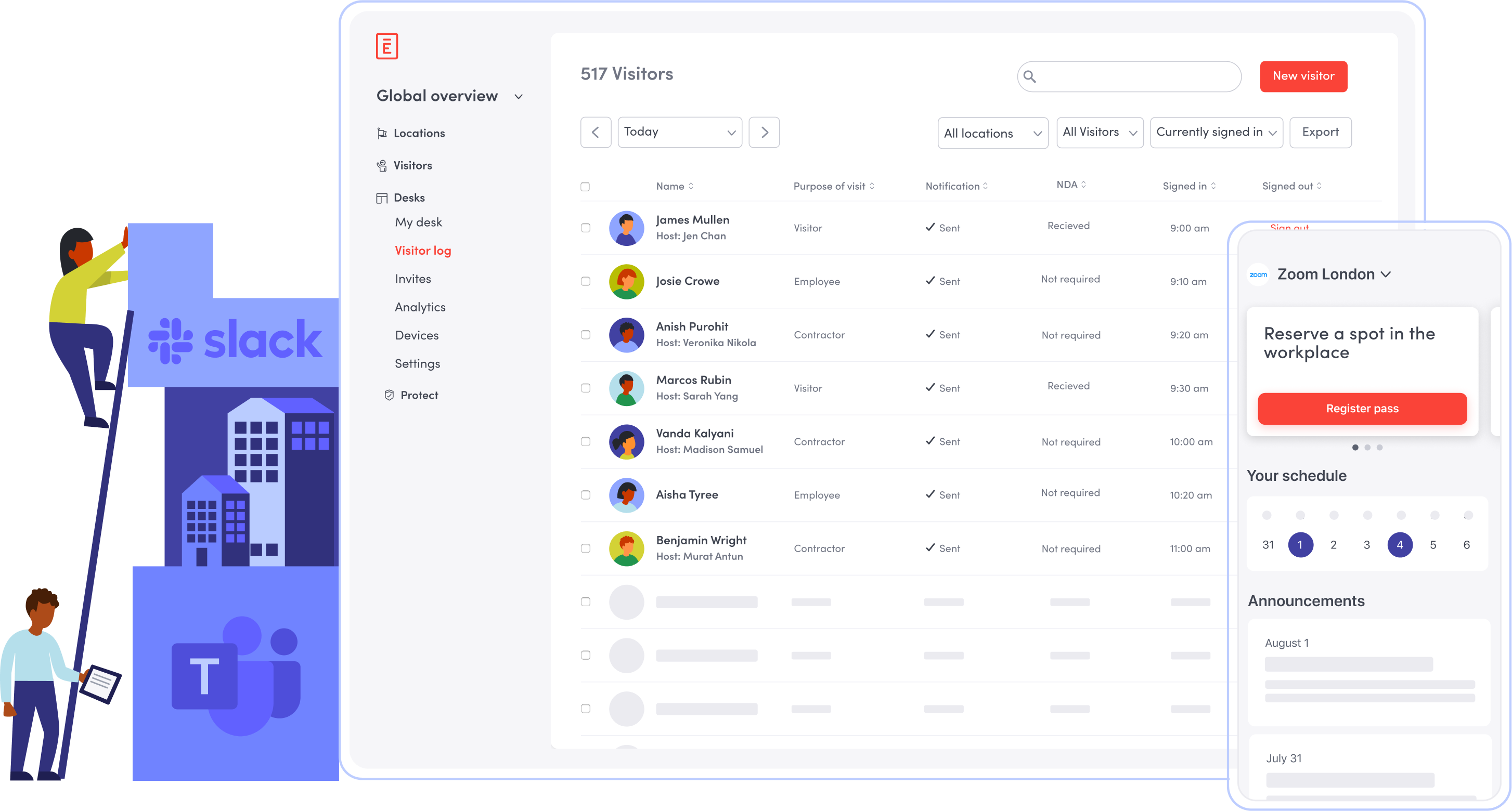As enterprises grow and scale, so do their workforces and workplaces. For many, a few, scattered office locations around the world have now transformed into full-scale, distributed work models. Coworkers, teams, and departments sit across geographies and time zones. Hybrid work has blended the traditional office with coworking spaces and remote workers. And the traditional 9-5 schedule has become more flexible than ever before.
This is the modern world of work, and the workplace is playing a crucial role. While individual tasks aren’t suffering from remote work, many believe the lack of social connectivity is hurting collaboration and innovation. To address these challenges, organizations must use the workplace as an anchor. In a distributed work model, you must strive to make the workplace a homebase. Somewhere for dispersed employees to gather in-person to collaborate and problem-solve.
In this ebook, we’ll explore how your enterprise can make a distributed work model work in your favor. We’ll cover the benefits and challenges of distributed work (we know there’s a lot!). We’ll also dive into how to create a consistent workplace experience across every location. Finally, we’ll leave you with the essential tools you need to master the rise of distributed work for your enterprise.
Keep on reading to learn:
1. What is distributed work and how can it benefit your enterprise?
Not only did the pandemic blend the line between what is home and what is an office, but it also dispersed teams and coworkers geographically. In the US alone, 2.9 million people moved out of major cities between March 2020 and February 2021. Folks were able to work from anywhere–their bedrooms, coffee shops, or even in their vans.
Now, as offices are back open, the work-from-anywhere culture is winding down. Organizations are getting comfortable in their return to work policies and calling people back to the office. It has given rise to a distributed work model for many organizations. But what exactly does a distributed work model mean?

What is a distributed work model?
A distributed work model refers to the distribution of organizations’ workplaces and workforce around the globe. This work model varies between each organization. It can be dependent on company size, the type of industry, and what work policy is in play.

Some people may use distributed work and remote work interchangeably, given each model's flexible nature. But for the purpose of this ebook, we consider the two distinct. A distributed work model refers to employees who visit the workplace. This might be part-time or full-time. It covers a workforce across different geographies, locations, and time zones. Remote work refers only to workers who can work from anywhere, workplace or not.
Types of distributed work
Like any work model, there's more than one right way to do it. There are many different types of distributed work models—and it’s also possible for a company to use more than one type. Here are a few types you might be familiar with:

Multiple HQ model
Enterprises have a headquarters in each country where they operate. This means folks must live close enough to be able to go into an open office.

Hub and spoke model
Enterprises have a centralized HQ and then dispersed satellite offices around the world. This offers flexibility for both your business and employees.

Coworking model
Enterprises have a mix of different offices around the world. This includes shared coworking locations. With this model, organizations have the ability to reach talent in certain areas without needing to open an office.

Hybrid model
Over 75% of organizations have opted for this model. A hybrid model is flexible. It’s a mix of physical workplaces and a remote/work-from-home setup for employees.
Challenges and benefits of a distributed work model

A distributed work model offers flexibility to many organizations, but it may not be right for everyone. Before you decide if a distributed work model is right for your enterprise, it’s important to weigh up the challenges and benefits. To help you, this section lists a few important pros and cons you need to be aware of.

⊕ Benefit #1: Broadens your talent pool
Enterprises with a distributed work model have the benefit of a wider talent pool. With multiple office locations and work policies, organizations can access talent from different parts of the world.
For example, enterprises operating a hub and spoke model could employ local candidates who live close to a satellite office. Enterprises with a centralized HQ could employ candidates who live near a HQ or regional hub, such as Tokyo or New York.
With a distributed work model, geographical boundaries can often bend to fit your organizational needs.
⊕ Benefit #2: Optimizes your real estate footprint
A distributed work model gives your enterprise a unique element of flexibility. Especially when considering your real estate footprint and broader business objectives. You can consolidate office locations based on a number of factors: the location of your workforce, where you operate from, or where you see potential to grow. You can also ditch your HQ office for coworking spaces if it makes more sense operationally and financially.
Optimizing your real estate could help reduce your costs by 12-20%. Businesses can also reduce their office space footprint by up to 40% by evaluating their real estate based on future headcount, growth projections, and workforce models.
⊕ Benefit #3: Gives your employees flexibility
87% of people enjoy having some element of flexibility in their work life. For enterprises, operating with a distributed work model gives employees the option to move and work between offices. Folks can also visit different locations, too–for meetings, company events, and team activities. Enterprises offering a hybrid work model can give their employees flexibility to balance their time between working from home and the office.

⊗ Challenge #1: Heightened security risks
The more locations you have to manage, to more difficult it becomes to maintain high security standards. In a distributed work model, employees will often visit multiple office locations. Although this helps people get more face-to-face time and improve collaboration, it does also come with security risks that you need to be aware of.
Workplace threats, such as cyber attacks, workplace incidents, and access control, are common. In fact, 90% of organizations have increased their focus on external threats worldwide. Protect your enterprise from different security risks that can impact your global workplaces–especially as more employees come together in-person from different parts of the world.
⊗ Challenge #2: Tricky time zone management
Hiring a global workforce in different office locations is a simple enough task. But then ensuring effective collaboration across these locations and time zones can be tricky. After all, coworkers or teams need some overlap to communicate and be productive.
To tackle this, you want to implement a system that works for everyone. For example, some startups choose East Coast hours for everyone as a loose rule. For other companies, the consensus might be to have a certain number of hours overlap for key, collaborative meetings. Finding an effective way to work across time zones makes it easier for your employees to separate focus time and meeting times, without getting burnt out.
⊗ Challenge #3: Compliance complexities
As an enterprise, your distributed work model means folks are situated around the world. That means you must abide by different compliance, security, and tax laws depending on what country or state you operate in or have employees residing.
Ensure you have the right policies and procedures in place to be on top of compliance, regulation, and data laws. One great way of doing this is having a dedicated compliance tiger team in place. This team will keep on top of any changes, such as updates in data privacy regulations or visa requirements, in your enterprise.
Key takeaways
- There are four popular distributed work models enterprises can use, each with different levels of flexibility
- Optimizing your real estate for your distributed workforce can save you up to 25% of costs
- One of the biggest benefits for enterprises with a distributed work model is a broadened hiring pool
- It can be a challenge to work across time zones. Organizations can implement rules and ways of working to overcome these issues
A distributed work model can range from a work-from-anywhere policy to requiring employees to come into different office locations full-time. Like all flexible models, it comes with pros and cons. However, one key thing remains central to a distributed work model: the physical workplace must become a magnet. A place that welcomes people globally and continues to attract folks to work, socialize, and collaborate together.
2. The role of the workplace in a distributed work model
Despite the world going remote during the pandemic, the importance of the workplace still remains. It’s why 58% of organizations invested more in their physical offices last year than previously.
Having physical workplaces helps bring dispersed employees together in real life. Your offices help foster in-person communication, collaboration, and problem-solving among coworkers. Your company’s culture flourishes when folks come together to share goals, achievements, and experiences.
Let’s look at four ways you can use your distributed offices to your advantage.

4 ways your distributed offices can help you and your employees
1. The workplace helps people communicate and collaborate
A survey by WeWork found that people’s ability to brainstorm effectively dropped by 11-15% when people shifted to remote working. Over time, this can have a significant and detrimental effect on business output. Continued frustration over not getting the answers or results people need from others can cause them to switch off or disengage.
Enterprises with distributed work model can use their offices around the world to connect people together. This helps your employees communicate and collaborate, and improves productivity by around 20-25%. It also helps eliminate the problem of task-switching, which 68% of people feel overwhelmed by. When folks work from an office, they can zone in without feeling distracted by too many methods of communication and task-switching.
While technology is out there to help connect everyone virtually, it’s clear that face-to-face communication still stands as the most effective method to simply get stuff done and feel a part of your organization.
2. The workplace encourages community

Friendships are born outside of meeting rooms. But that isn’t to say they’re not made at work at all. According to a recent The New York Times article, folks with friends at work report being more engaged with their jobs and have seven times higher job satisfaction.
This can be a problem for people who work in silos or work from home. It can be difficult to build a strong relationship with coworkers through screen time, all of the time. To tackle this, enterprises must organize team, department, or even company-wide events to give people a chance to get together.
You can also mix it up between fun events that allow people to socialize, and work events where people can discuss and collaborate on projects together. For example, gathering everyone together for an all-hands event in-person can really encourage a feel of workplace community. It will also help to spark collaboration between coworkers, teams, and departments.
3. The workplace drives purpose
Creating a workplace that supports a sense of purpose and achievement is crucial. Being around coworkers who are working towards a common goal reinforces individual purpose within your organization. People are able to observe the actions of others and feel like they’re contributing to something. They are able to celebrate wins together.
For a distributed workforce, this is crucial. Ensure your physical workplaces support this level of teamwork and interaction. This will help dispersed employees feel more connected to the organization on a global scale.
"Creating a space where distributed employees can come together is crucial for a positive workplace experience. Dispersed employees want to visit the workplace to meet, build community, and foster deeper connections. Together, this fortifies their sense of communal purpose and joy."
TONY VARGAS
Head of Global Workplace Experience at Sprinklr
4. The workplace supports cross-functional interaction
It can be annoying not having the right person for the job there when you need them. Technology helps us to communicate together from anywhere, but it still doesn’t beat real life conversations and support.
Encouraging your employees to visit and work from different offices around the world will produce a multitude of benefits for your enterprise. It’ll drive that one-team, one-mission experience between coworkers. It’ll diminish any siloed feelings–especially those in satellite or regional offices. It’ll also offer folks a chance to meet and work with other coworkers they haven’t met yet.
Cross-functional interaction plays a crucial role in driving results for your enterprise. For example, encouraging IT folks to visit different office locations on a regular basis will give people valuable face-to-face time. Being together to fix any issues will help diffuse any tension and keep folks working productively together.

How to manage the workplace experience across distributed offices
Imagine a popular food chain like McDonalds. Whether you love or hate the famous golden arches, McDonalds is an enterprise that offers a consistent experience to customers no matter where in the world you are. You might see slight variations in the menu, sure, but the feeling, decor, and vibe you get in each restaurant is the same.
It’s no different in your workplace. A survey by Microsoft indicated that over half (55%) of people consider the physical work environment in their decision to stay at or leave a company. So whether you are operating on a hybrid model or HQ model, it’s important that your workers have a highly motivating and positive experience when they visit the office.
Creating a quality workplace experience – especially across the globe – means you must strike the right balance between consistency and uniqueness in each location. There are several companies that do this well. Tech giants like Google and Facebook are renowned for their workplace experience across the globe. Slides, gyms, and restaurants are common across all of their offices. But for some locations, such as headquarters, these businesses have gone the extra mile. Google, for example, has inputted a 25m swimming pool, basketball court, and a roof garden in their London HQ.

You may not have the mega-budget of tech giants, but there are few cost-effective ways you can design your workplace experience worldwide. Here’s a few to consider.
- Consider what each office needs–and doesn’t. Each global office will naturally be home to different teams and numbers of employees. You might have major headquarters in each country that you operate in, with hundreds or thousands of employees in each one. Or you could have smaller satellites spread out over major metro areas. Take this into account when designing and improving your workplace experience. Creating spaces with purpose will serve your employees better when they’re onsite.
- Include cultural cues. Consider the culture of where your office is located and of the employees who call it their homebase. For example, many enterprises will name their meeting rooms in relation to the surrounding area. For London, you might want famous buildings or landmarks like Buckingham Palace. For San Francisco, you could have Golden Gate Park. These small thoughts will help employees feel at home in your offices.
- Get creative with workplace design. Pop of color? A games area? Quiet pods? Designing your space effectively will help dispersed employees want to make the journey to be onsite. Remember to give all of your office locations some love when it comes to workplace design. Replicating the same quality design across every office will help drive your brand and keep people engaged and refreshed while at work.
- Provide food in the workplace. According to LinkedIn, 55% of employees felt more appreciated by their companies when they provided food for employees. This accumulated benefit offered a 150% return on investment and a higher productivity output. For enterprises with a distributed work model, providing food–especially snacks or meals local to the area–is a key way to delight your employees and get them excited about visiting the workplace. Remember, what you provide in one office you should try to provide in all–you don’t want a fully catered lunch in HQ and only some nuts and fruit in others. Fairness is key to employee happiness in a distributed work model.
Key takeaways
- 55% of people consider the physical work environment in their decision to stay or leave a company
- The key to managing multiple workplaces around the globe is a balance between consistency and uniqueness
- Well-connected teams are 20-25% more productive through face-to-face communication and collaboration
- Offering food in your workplaces can produce a 150% return on investment and higher productivity output
In a distributed work model, it’s important to embrace the role of the workplace. As workplace managers, you must create environments that are stimulating, motivating, and engaging for your employees. That might be open plan kitchens, couches, or games rooms. It could also be meeting rooms or areas to socialize.
Whatever it is, your workplaces must be hubs for creativity and collaboration for everyone–no matter where they are in the world.
3. Essential technologies for managing your distributed work model
Technology is an important contributor to a successful distributed work model. It’s important that technology makes your workplace experience positive across the board. You don’t want a sleek visitor registration system in one office while another is still operating with a paper and pen log book, for example. Let’s look at four essential tools available to help you master your distributed work model.
Tool #1: A workplace platform
A workplace platform brings the services and tools you rely on to manage each office together in one centralized place. It helps you monitor locations, deploy new sites, and standardize your processes worldwide. This not only streamlines your operations in your enterprise, but also offers ways for you to cut costs. Here’s 5 core products your workplace platform should include.
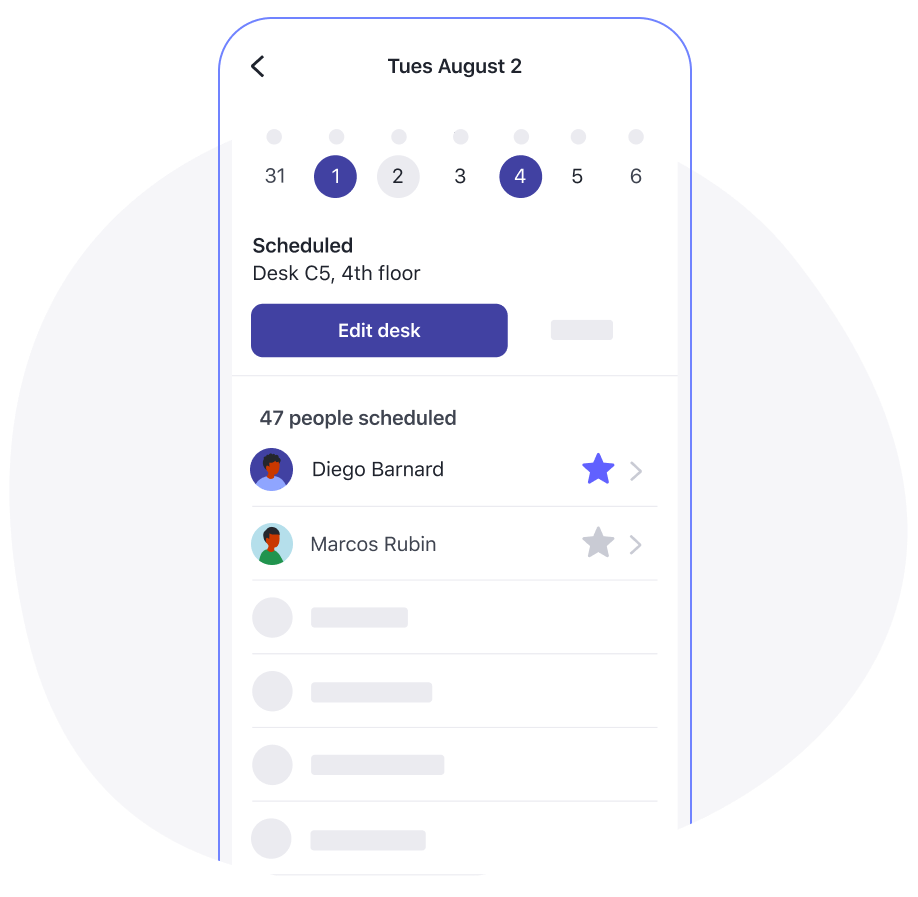
1. Employee scheduling
Employee scheduling allows all employees worldwide to register their upcoming days in the office so you know exactly who is going to be working from each location. Employee scheduling empowers teammates to set and sync their work schedules, so they can collaborate and make the most of their time in the workplace. For a distributed work model, this is super handy. This allows employees who are traveling for work and/or visiting different office locations regularly to easily find and meet with coworkers in local offices.
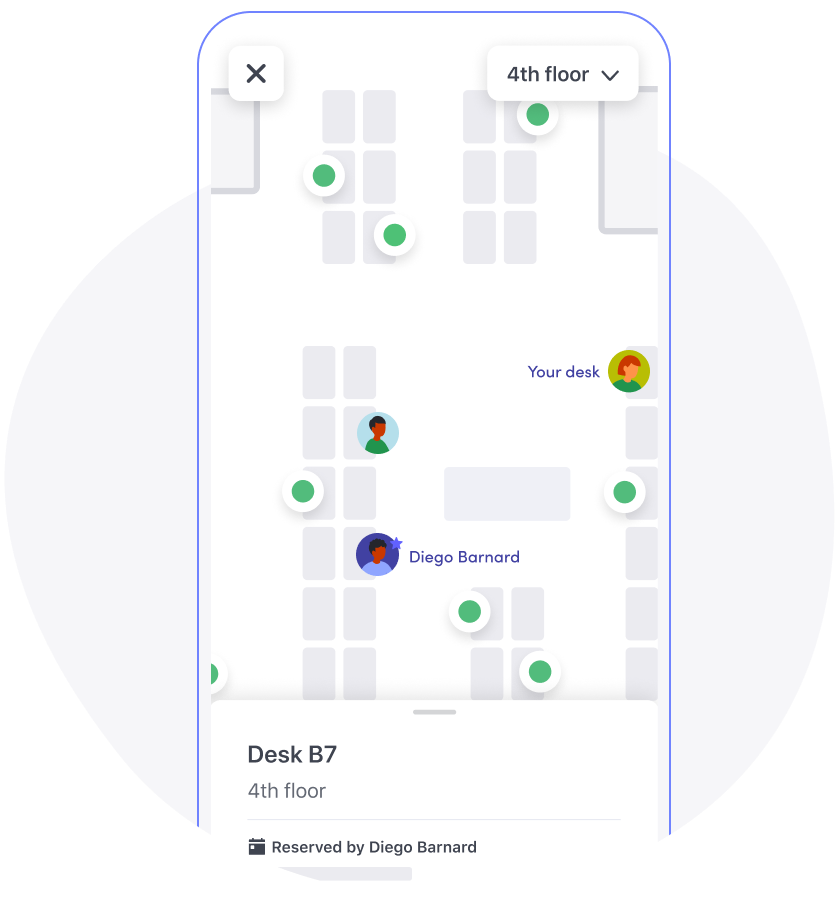
2. Hot desking
A hot desk booking solution allows employees to reserve a desk for the days they’re in the workplace—and find coworkers in that location easily. They’ll be able to select a desk based on its amenities, its proximity to other teammates, or its location in the office.
For a distributed work model, hot desking gives your employees the confidence they need when visiting a new office by providing visibility on who’s in and where they’re sitting. What’s more, enterprises can leverage analytics and insights to understand more about desk usage in each office. From there, you can make decisions on whether to upsize, downsize, or simply just reconfigure your existing workspace.
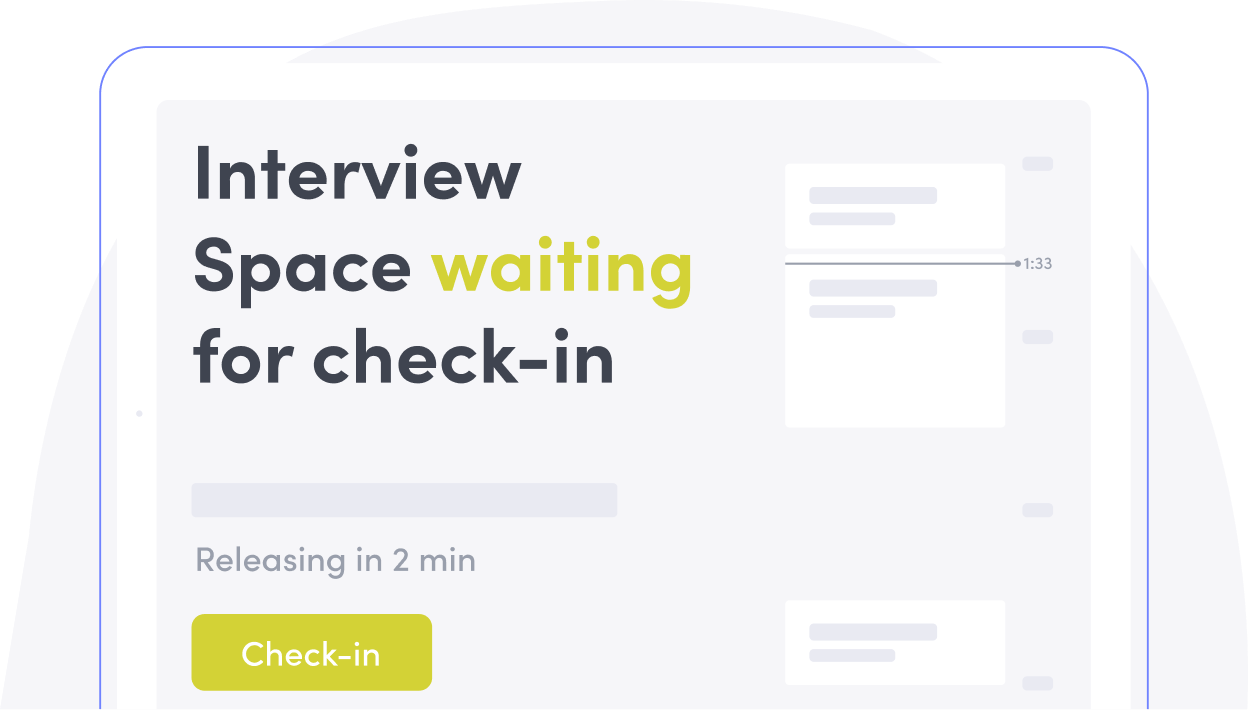
3. Room booking
A meeting room booking tool makes it easy for employees to book a room either in advance or on-the-fly. Folks can see which rooms are available, what size they are, and choose based on different amenities like Zoom setup.
This is important for enterprises who want to create a consistent workplace experience across their global offices. For example, your satellite offices are continually running into problems like double-booked rooms. Tensions are starting to rise and your employees in those offices are frustrated. It’s important to implement a booking tool to address these challenges. A clunky booking process will cause employees to feel siloed and separated from your organization and mission–especially if they know that some locations like HQ are supported by swanky technology.
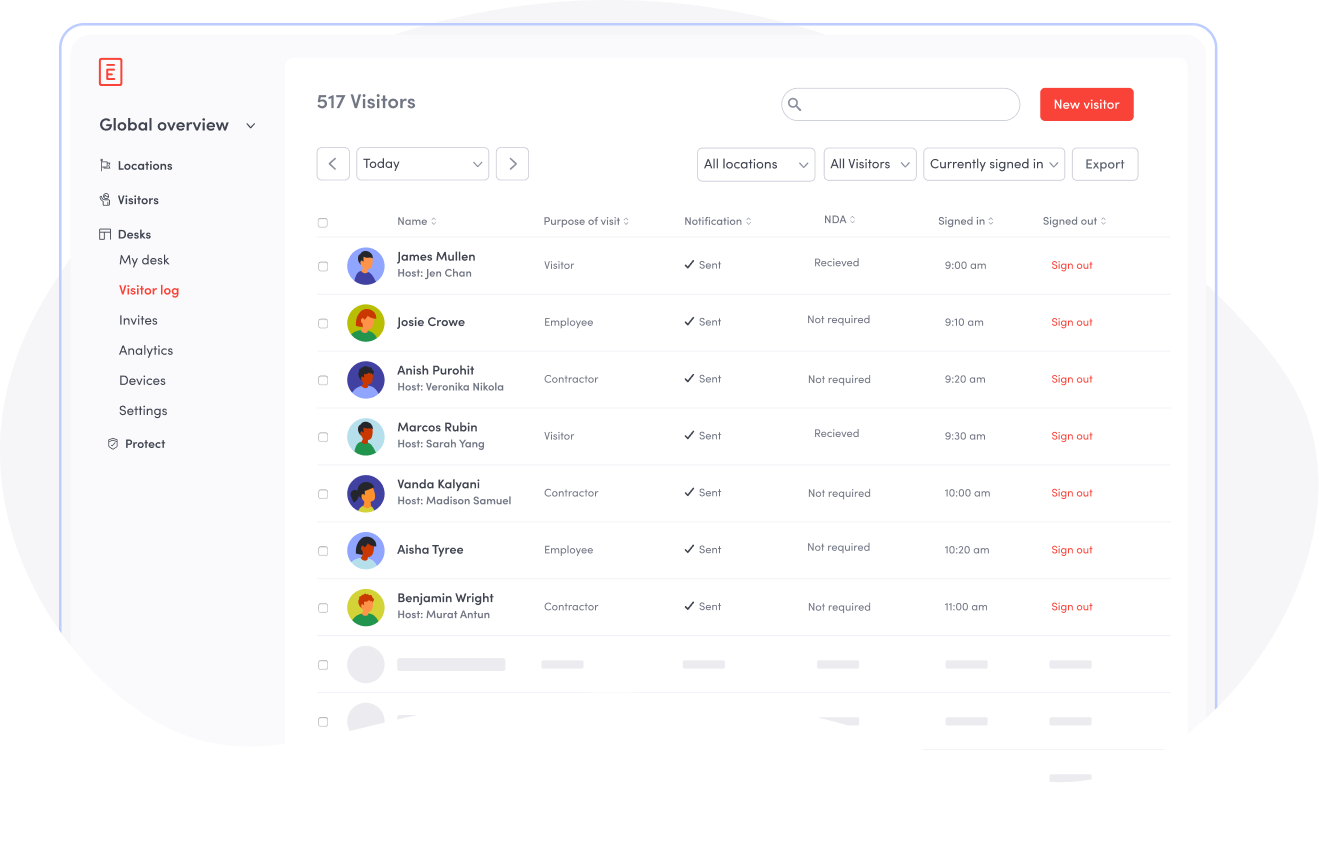
4. Visitor registration
A visitor registration tool helps you keep track of the guests coming in and out of the workplace—and allows you to verify that they’re healthy before they come onsite. Not only does this help keep your office safe and secure, but it will also ensure your visitors have a consistent experience checking into your office wherever they are in the world. For example, if you’ve implemented touchless technology such as QR code scanning in your HQ location, then you should have that same technology supporting all other global offices, too.
Pro tip
Create a global sign-in flow based on different visitor types and easily assign them en masse to any or all of your locations. This not only standardizes every sign-in process but also makes it easy to update at scale.
"Now that security is tied to their sign-in, we can automatically detect that person and stop them from entering. I’ve had security incidents abated because I had an unwelcome person attempting to sign-in that Envoy helps surface."
JULIA GOLDBERG
SVP of Global Real Estate, Office Services and Security, Buzzfeed
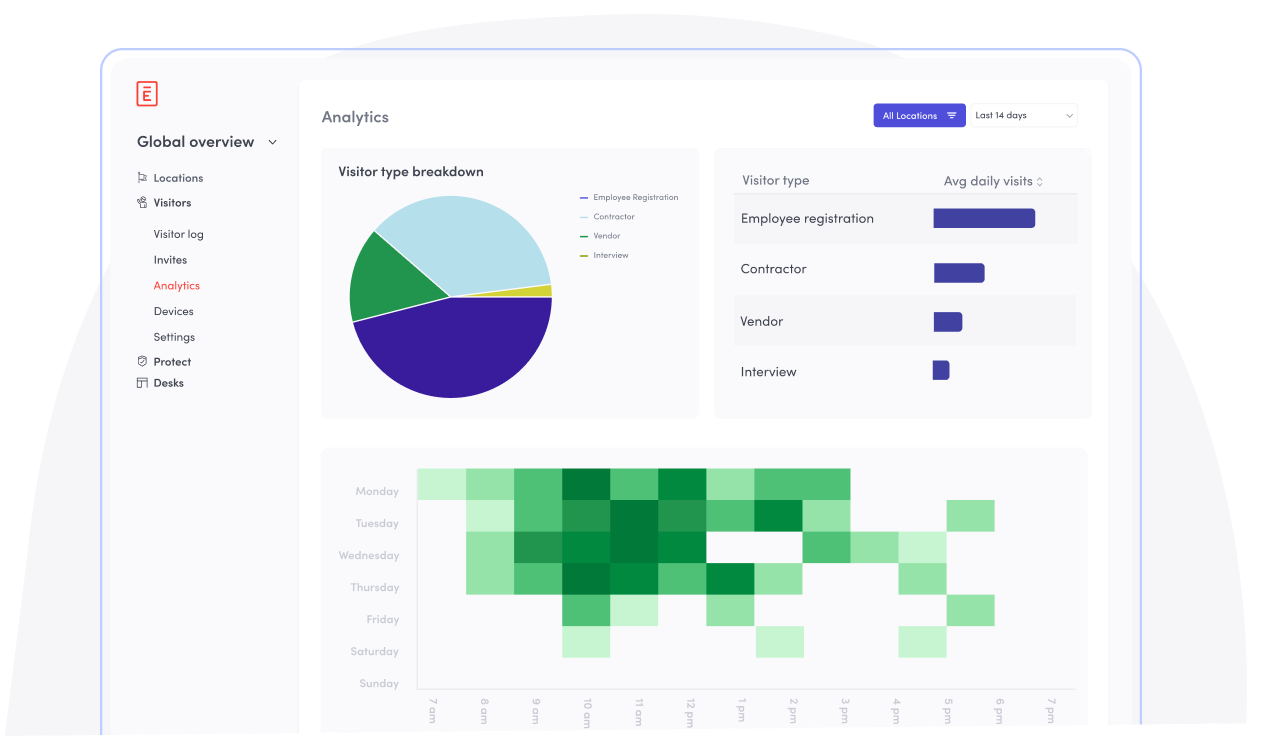
5. Workplace analytics
Understanding how people use your workplaces is the first step to designing spaces that better meet their needs. However, if you rely on disparate systems to manage capacity, security, resource usage, and employee experience, you might miss the big picture. Especially if you’re also looking at these systems across different geographies!
A workplace platform allows you to get a holistic view of what’s happening in all of your workplaces through detailed reports. You’ll be able to pull specific data on one of the tools mentioned above, or look holistically at how people are interacting with the workplace on a daily basis. While searching for a workplace platform, be sure to look for one that provides a comprehensive analytics dashboard.
Tool #2: Cloud security technologies
Today, most business operations run on cloud-based technology. You may not realize you’re using it, but the likes of Google Drive, Dropbox, and DocuSign all run on the cloud. Cloud security technologies keep files and devices secure, distributed colleagues connected, and critical company data safe.
There’s never been more reason to switch to the cloud. According to a 2021 Accenture report, there were an average of 270 cyber attacks per company last year–a rise of over 30% from the previous year. It’s why some big names like Amazon and Microsoft are ramping up their investment in cloud security. In fact, a Gartner report found that 95% of companies will deploy digital workloads to the cloud by 2025.

So how does cloud-based technology help with a distributed work model? The answer is simple. Enterprises with dispersed and mobile workforces are more open to cyber attacks and data leaks. By using cloud security, it helps people who are connecting to different WiFi’s and visiting different office locations keep their devices and data protected.
Tool #3: Access control
Access control is a security feature that keeps your physical buildings safe. With workplaces back up and running, foot traffic has increased by over 250% since May 2020. With that number of people going in and out of workplaces again, it’s crucial to give the correct level of access to the right people.
Access control technologies can come in different forms and are more common than you might think. QR codes, facial recognition, and touch ID are all different types of access control. So are security apps, badges, and pinpad passwords. When considering a distributed work model, access control can help your enterprise by:

- Scaling the same access and building security across all office locations. Enterprises with a distributed work model must manage building security across all of their office locations. This means keeping employees safe by ensuring the same access control in each workplace. Access control will also give you one means of entering the workplace no matter where you are in the world. That means no keycards or badges.
- Syncing data across all locations in one source of truth. When your employees or visitors sign in for the day, automatically sync their information with your access control system. This takes out any need to manually log data in both systems, across all locations, as well as saves you time.
- Protecting your people and property network at scale. Prevent theft, safety risks, and compliance breaches by requiring visitors to sign NDAs and watch safety videos before your access control system allows them in. Some workplace platforms also let you restrict workplace access based on health status. For example, you can make it so that visitors can only enter after an admin verifies their required health documents.
Pro tip
Electronic access control systems are able to connect to other workplace systems through integrations. Ensure your access control is integrated with your workplace platform. This will keep your security and data up to date across all your technologies, in all locations.
Tool #4: Communication tools
Digital communication tools like Slack, Microsoft Team, and Gmail help keep your distributed workforce connected. Employees across countries and states can stay connected no matter what location or time-zone they’re in. Employees can share quick project updates, ask for help from a manager, or share exciting project wins.
Having great communication tools compliments your distributed work model by keeping things moving digitally at all times. But it’s not for everyone, and it’s not for all the time. For example, team-building can be trickier over a screen than in person. Getting a sense if your manager is following your presentation can be difficult if they stay on mute throughout the whole meeting. The key to making communication tools work in a distributed model is to complement it with in-person interactions, meetings, or social events. This helps folks get to know each other and can also offer the opportunity for people to have conversations off-screen or out of work, too.

Key takeaways
- A workplace platform gives you everything you need to manage global offices around the world and keep them safe and secure
- 95% of companies will have moved their workloads entirely to the cloud by 2025
- Access control helps your enterprise by keeping all of your office locations safe
- Foot traffic to the workplace has increased over 250% since the pandemic
Your people expect great technology from their workplace. They want an environment that allows them to collaborate and be somewhere they can do their best work. As workplace managers, it’s your job to always be one step ahead of what your employees need. From a technology perspective, that might be as simple as offering dual monitor screens onsite. Or it could be driving the security of your data and physical workplaces through smart and integrative technology. Remember, technology is there to aid you and your employees to grow and secure your enterprise–use it wisely.