Make compliance your competitive edge
Envoy helps your team automate screenings, manage access, and stay audit-ready across ITAR, EAR, OFAC, and C-TPAT. Find out how.

Where safety, security, compliance, and unmatched user experience meet for onsite confidence.

Set up your check-in process to prompt guests to provide info like their country of citizenship (for ITAR) or view a safety video (for OSHA). Envoy automatically stores and backs up all your visitor screening data so you can easily export it and prove you’re compliant.









Minimize risk with real-time visibility into each workplace location. Screen visitors in advance and only allow verified guests to enter.

Quickly reference up-to-date visitor and employee logs to see who’s in the building in case of an emergency.
Maintain detailed visitor records at a global and location level, and automatically export reports on a set schedule.
Maintain visitor privacy by only allowing designated admins to view and manage visitor data.

Mitigate risk by managing access to your workplace and network. Automatically grant temporary building access and WiFi credentials to approved guests.
Know if a visitor appears on internal or third-party BOLO lists, or if they have an invalid ID before they’re welcomed onsite.
Have visitors sign NDAs and liability waivers or view safety videos before coming onsite.
Receive alerts when a visitor appears on a watchlist and automatically record all denied entries.
Ensure everyone is informed and has the resources they need to stay safe should an incident arise.
Envoy emergency notificationsNotify all onsite employees and visitors of an emergency, and simplify roll call with an up-to-date log of everyone currently onsite.
Highlight emergency exits and first aid kits on a workplace map that employees can access on their mobile devices.
Customize visitor welcome emails and include information on your evacuation policy and emergency exits.

Standardize processes globally, while customizing at a location level to comply with ITAR, OSHA, and other regulations.
Modify sign-in criteria as needed at specific workplace locations to meet local mandates.
Configure how often regular or returning visitors have to resubmit information or signatures.
As regulations change, you can easily update your registration process across impacted locations.

Director, Business Systems-Corporate Affairs

SVP of Global Real Estate, Office Services, and Security

Plant Manager

Operations Admin Manager
Envoy integrates with your existing systems—such as email, digital NDAs, access control, and RFID access cards—to unlock new capabilities of these tools and streamline your workflows.

Automatically distribute credentials and log visitor activity.

Connect Envoy with Box to automatically store visitor documents, NDAs, and delivery logs in one secure place. Streamline front desk operations and improve workplace security.

Automatically notify employees through a Teams message for every Envoy update.

Schedule to come into the office, book desks, and invite visitors through Envoy without leaving Slack.
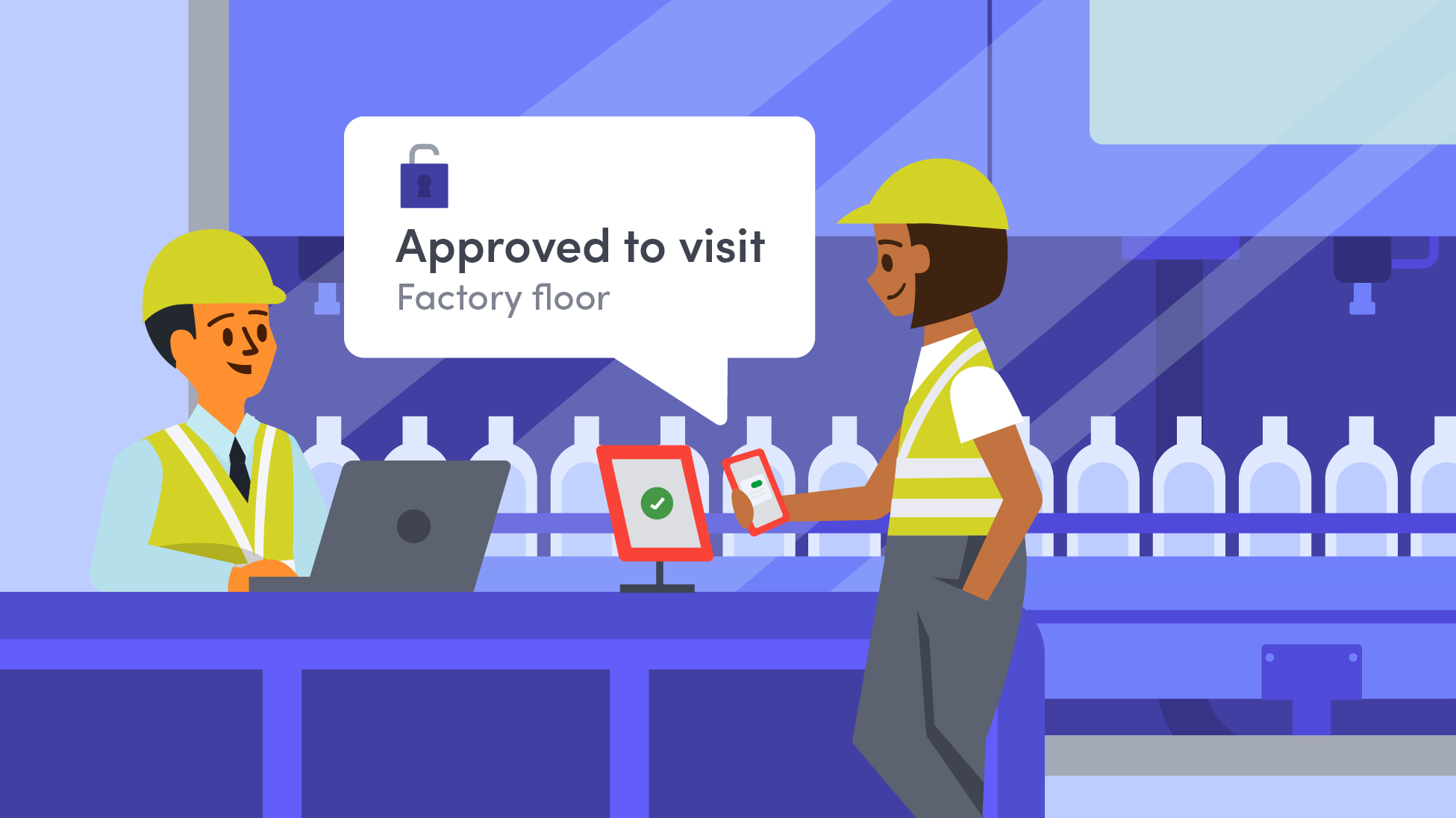
Compliance in manufacturing is now a front-line responsibility. Modern visitor management replaces manual check-ins to reduce audit risk, strengthen security, and keep operations running smoothly.

Learn how a visitor management system can help you conquer compliance and be regulatory-ready in 2024 and beyond.

Learn how to reduce compliance risk and enhance workplace safety across multiple sites. Discover automation strategies for ITAR, EAR, OFAC, and C-TPAT requirements that protect employees and streamline operations.
Security in a business refers to the policies, tools, and processes used to protect people, property, and information. This includes physical access controls, visitor management, and compliance practices. Envoy helps businesses manage who enters the workplace and maintain secure, audit-ready records.
A visitor management system helps businesses control, track, and document who enters their workplace. It replaces paper sign-in logs with a secure digital process. Envoy enables visitor registration, identity verification, host notifications, and access records for compliance.
Good workplace security includes access control, visitor identification, monitoring, documentation, and policy enforcement. These elements help reduce risk and support compliance requirements. Envoy supports these elements by centralizing visitor logs, badge access, and audit-ready records.
Visitor badging improves workplace security by clearly identifying who is authorized to be onsite. It helps employees spot unbadged guests and reduces unauthorized access. Envoy provides customizable visitor badges as part of its secure check-in process.
The best security for a business office combines access control, visitor tracking, and compliance documentation. This layered approach protects employees while supporting audits and policies. Envoy helps offices implement these controls without adding friction for guests or staff.
Workplace security supports compliance by maintaining accurate records of who accessed the office and when. These records are often required for audits, investigations, and internal policies. Envoy stores visitor and access data securely to support compliance needs.
