Employees are excited to return to the workplace to collaborate in person and have more work-life separation. However, they are still concerned about health risks from potential exposure to COVID-19. Companies need to create a safe work environment where employees feel confident working together. Workplace leaders face intense pressure to adjust health protocols in light of government guidelines and mandates. Envoy Protect’s new proof of vaccination feature lets companies confirm employees are vaccinated before coming on-site.
Over 5,000 companies have already been using Envoy Protect for the past year and a half to conduct employee health screenings, manage office capacity, and contact trace. Now, they can also use Protect to verify employee vaccination status. Employees can upload proof of vaccination with the Envoy mobile app. Once an admin verifies their vaccine card, employees can skip the daily health questionnaire and self-attested Covid test results.
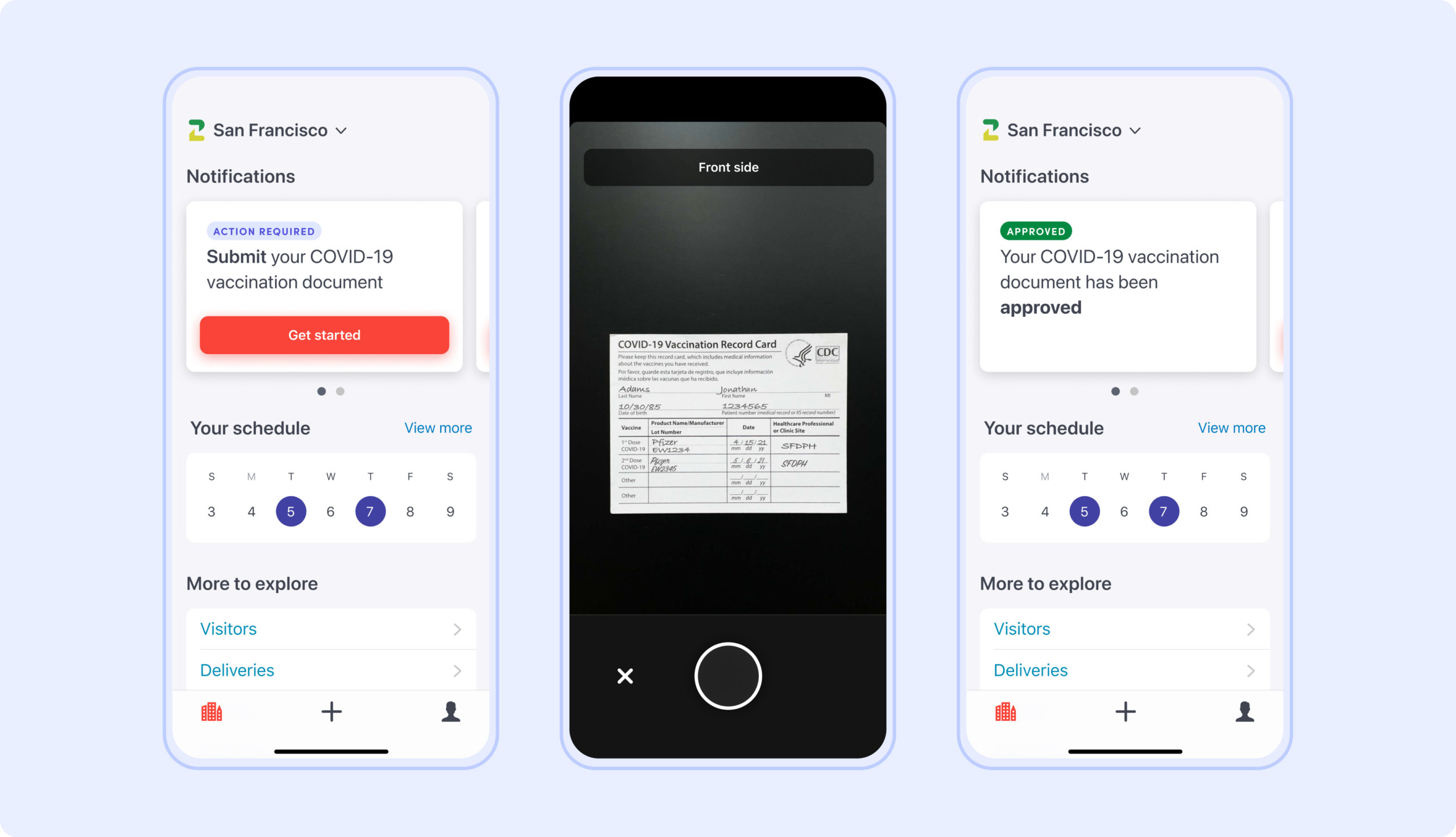
Roll out safety protocols your employees trust
The majority of employees are comfortable with workplace vaccine requirements. But vaccine mandates are not feasible for everyone. There are many reasons why some people decide not to get vaccinated (e.g. health conditions, religious reasons). That doesn’t necessarily mean they aren’t healthy enough to come onsite. Company admins can easily configure criteria in Envoy Protect to match their policies and accommodate employees who cannot get the vaccine.
For example, companies can require full vaccination to enter the workplace. Or require employees to self-attest to a weekly Covid test questionnaire. Companies could also require everyone to confirm they’re symptom-free with a daily questionnaire. For an added layer of health screening, Envoy has pre-built integrations with contactless fever detection tools like Athena and FLIR.Employees want a solution that protects both their health and their privacy. They want to work for a company that cares about their well-being. Not one that intrudes on their personal life. Companies can designate specific admins to review and approve vaccine cards in Envoy. This gives employees peace of mind that their workplace and their health information are safe. Finally, the most important part of any workplace update is open communication with employees. Let them know what’s changing, what’s required of them, and what alternatives are available to them. Envoy Protect makes it easy to update employee registration steps at any time. So after rolling out new health protocols, encourage honest feedback from employees. Then do your best to act on it, and adjust your policy whenever possible. This will build trust with your employees and show that you are on their side.
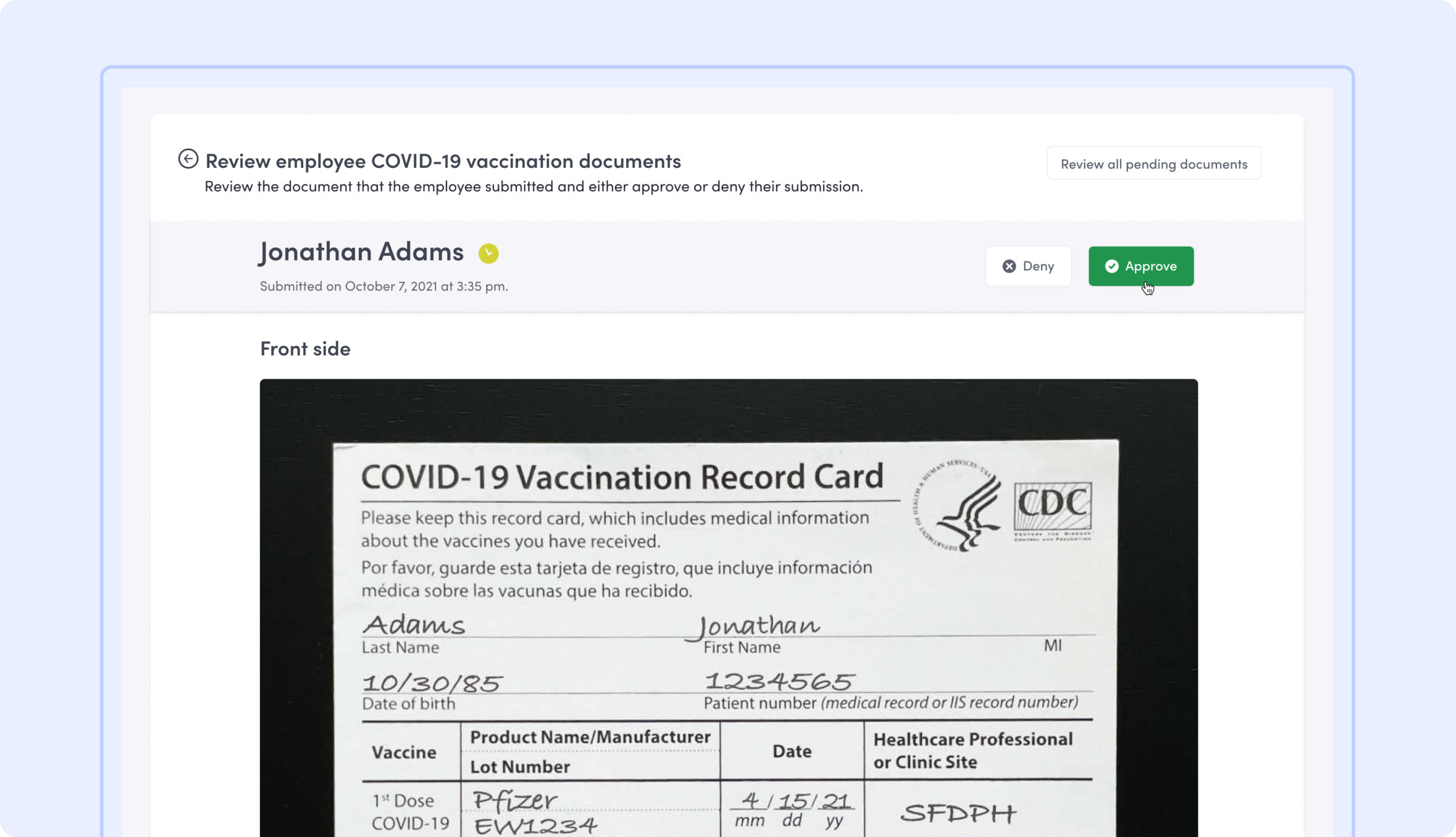
Help employees navigate hybrid work
The workplace is full of little everyday obstacles that prevent employees from focusing on the work that matters. Is there a large enough conference room available for this meeting? How can I tell which desks are available? Has the client shown up for our appointment yet? Did my Amazon package arrive? These might sound like small issues, but they pile up over the course of a week. It’s not humanly possible for one admin to oversee and optimize every workplace interaction. That’s why workplace platforms exist. The right solution helps employees help themselves. It shouldn’t frustrate them or slow them down. It should be as intuitive as the apps they use in their personal lives. Employee experience is at the center of Envoy’s mobile app. Employees can use the app not only to upload proof of vaccination, but also to coordinate schedules with coworkers and reserve a desk for the day. All in one app that they actually enjoy using. Submitting proof of vaccination in Envoy is as easy as taking a picture with your smartphone. Unvaccinated employees can confirm up-to-date health status with just a few taps. The best workplace solutions benefit admins, too. As an admin, you already have so many responsibilities. Now you have to add health screening to the mix. You need a way to manage new safety protocols without bottlenecking the front desk. Ideally, you should be able to check in visitors, monitor office capacity, register employees for work, and confirm their vaccination cards—all from the same dashboard.
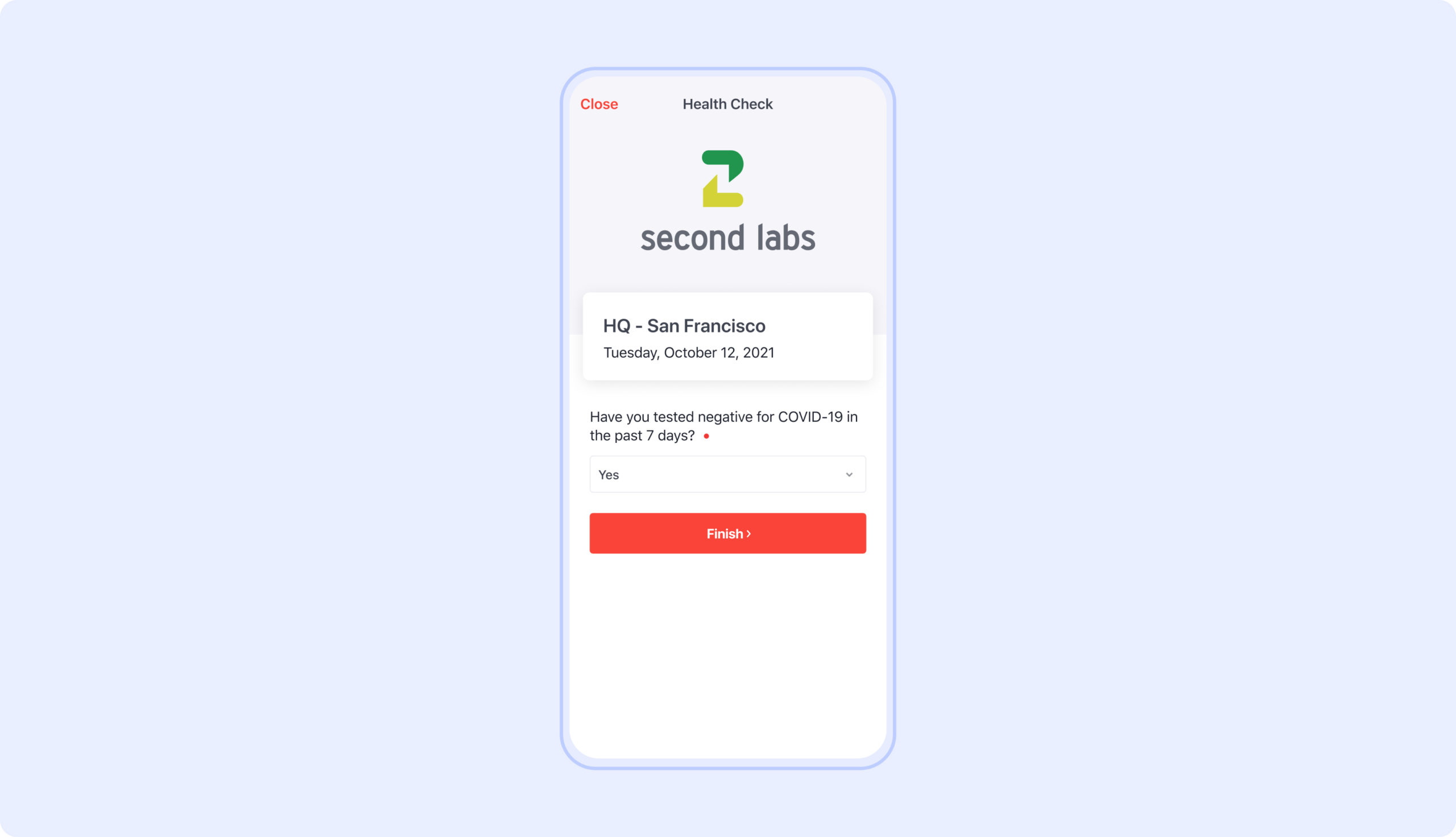
Next up: health verification for the entire workplace
Every employee should feel safe in their workplace. They should be able to trust their employers and their peers to uphold health standards and respect personal privacy. This may mean requiring proof of vaccination or regular Covid testing. In the coming weeks, employees will be able to submit proof of weekly negative Covid test results via Envoy. What about all the other people that make a workplace work? Their health matters, too. Future capabilities include proof of vaccination for visitors, contractors, cleaning staff, and vendors.
Read more
Searching for a visitor management solution? Learn what to look out for and how to choose the best tech for your team.
Managing your space well doesn’t have to be difficult. But if you want to be successful, you need the right approach.
A well-run workplace can set your team up for success. Learn why workplace management matters and how to do it right.
Workplace security is critical to the future of your business. Learn why it matters, what threats to watch for, and how to strengthen your workplace security plan.
With more folks sending personal packages to the workplace, having a sound mailroom management system in place is key.








