Creating the best workplace experience for your people should always be a top priority. After all, your people are your greatest strength. The same goes for potential new hires, where it’s important to create a great candidate experience from the very moment they enter your workplace.
Understanding the value of the workplace will help you harness its power to attract the very best talent to your business. Read on to learn how to use your workplace as your much-needed hook to get potential candidates wanting more. Plus, tips for how to create a wow-worthy experience before interviewees even walk through your doors.
What are the benefits of interviewing on-site?
Interviewing candidates remotely works well for early stage discussions. However, when you think there’s a good match, scheduling any following conversations on-site can be helpful–such as a panel interview or a final leadership conversation. This way you can sell candidates the opportunity whilst getting them excited about the working environment.
On-site interviews have increased by 32% as more and more folks return to the office this year. Workplace leaders are realizing they can provide a better candidate experience in-person and increase their talent pool.
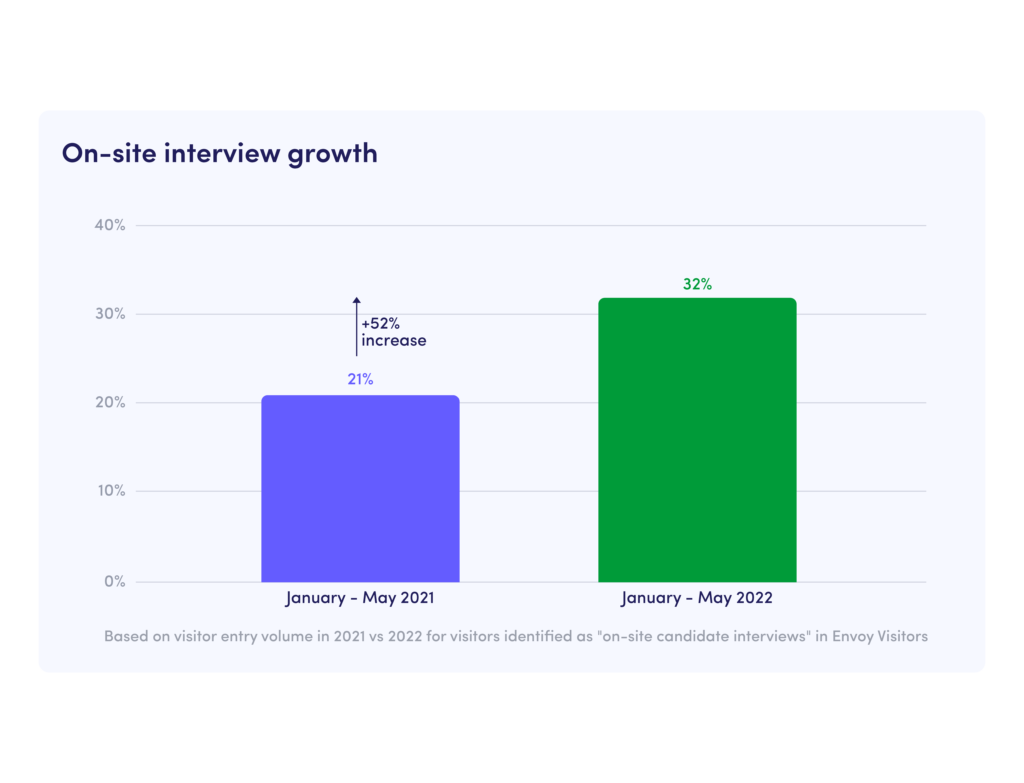
Here are 4 benefits of interviewing candidates on-site:
- Culture fit. For candidates, gauging the culture of the work environment and peers is critical. For hiring managers, retaining employees means determining who’s a good fit for the team. If the connection isn’t mutual, chances are it won’t last.
- Accurate skills evaluation. There are advantages to assessing both hard and soft skills in-person as opposed to virtually. For example, an in-person technical skill test can help represent a candidate’s performance under pressure. Body language plays a huge role in interpersonal skills, which can be crucial for client-facing or senior leadership positions.
- Quicker hiring decisions. Many companies have added in stages into their interview process since the pandemic. That’s because it can be harder to get to know someone through Zoom. The problem is, a slow and drawn out interview process could be a red flag for a candidate. Getting them on-site will help you evaluate the person quickly, enabling you to make an offer quicker and shorten the overall process.
- Get candidates excited to work there. The same way one Zoom call can blur into the next, so can multiple interviews–both for the interviewer and candidate. Meeting on-site for the interview will help both have a more productive and authentic conversation. It’s also easier to make an impactful first impression.
A 4-step guide to create a smooth, on-site candidate experience
The experience a candidate has during the interview process can be make or break when it comes to accepting the offer. If the interview experience feels unorganized and chaotic, it can reflect poorly on how someone feels about your organization. In fact, 58% of job seekers declined a job offer because of a poor experience with a potential employer during the hiring process last year. So it’s important to get it right. Let’s look at 4 ways to make a candidate experience on-site memorable for them, and you:
1. Uplevel the welcome experience with visitor management technology
The on-site candidate experience begins the moment they’re invited to your workplace. Offering a seamless welcome experience to interviewing candidates helps them feel invested and excited about your organization from the very beginning. Investing in a visitor management solution will set you up to create a visitor experience that:
- Gets candidates prepared and excited to come on-site. Before agreeing to go on-site, interviewees want to know details about their visit. Giving them all the information they need beforehand helps them feel confident and gives them the mental space to concentrate on the interview itself.
- Reduces hassle. Simplifying on-site registration means candidates can focus on the purpose of their visit. What’s more, they’ll appreciate a streamlined process without distraction–enabling you to better judge their suitability for the role.
- Makes a great first impression. With a polished welcome to the workplace, you can directly impact how candidates view your organization and brand. This can influence how they feel about working with you, as well as how they talk to others about your organization and their experience.
- Saves you time. Integrations with other solutions you have in your organization will save you time by automatically inviting the candidate when they move onto the on-site stage. For HR, integrations with recruiting solutions such as Greenhouse and Goodtime help make the process smooth and efficient.
2. Make candidates feel safe and secure in your workplace
While making your candidates feel welcome is incredibly important, it's also crucial that you ensure they feel safe in your workplace too.Visitor screening allows your organization to set specific criteria for candidates coming on-site. This includes making sure they are healthy and safe by providing proof of vaccination and/or health verification. You can also screen against unwanted guests to keep everyone safe. Look for features like blocklists, ID scanning, and visitor badge printing to ensure you protect your team and your property.
3. Notify employees of candidates’ arrival
Gone are the days of phoning someone at their desk to notify them that their candidate is waiting in the lobby. (Do people even have desk phones anymore?) Nowadays, the world is smarter and faster. You’ll want to find a visitor management solution that can automatically notify employees when their guest arrives. Bonus points if they integrate with the communication tools that your team already relies on, like Slack, Microsoft Teams, or email. That way, candidates don’t have long to wait before their interviewer comes to collect them from the lobby. Plus, this helps interviewers put a name and face to who they’re about to greet.
4. Book a room to conduct the interview
As your workplace gets busier, so do your meeting rooms. According to a 2021 survey, 70% of all meetings are now booked during the middle of the week, as more people return to the office. What’s more, most meeting rooms are booked ad hoc.Using room scheduling software will help your employees easily find and book a room in advance. That way, when candidates arrive on-site for their interview, they’re able to go to the relevant meeting room without delay.
{{protip-1}}
When candidates leave the workplace after their interview, you want them to have a positive view of your organization. You can’t control the interview itself, but you can help to create an experience that makes you stand out to each candidate that visits your workplace.
Pro tip: Collect candidate feedback after their onsite interview. This will help you track areas you’re doing well on as well as highlight areas of improvement.
Read more
Searching for a visitor management solution? Learn what to look out for and how to choose the best tech for your team.
Managing your space well doesn’t have to be difficult. But if you want to be successful, you need the right approach.
A well-run workplace can set your team up for success. Learn why workplace management matters and how to do it right.
Workplace security is critical to the future of your business. Learn why it matters, what threats to watch for, and how to strengthen your workplace security plan.
In this post, we’ll explore what workplace compliance is and how to build a compliance culture for your organization.
With more folks sending personal packages to the workplace, having a sound mailroom management system in place is key.










