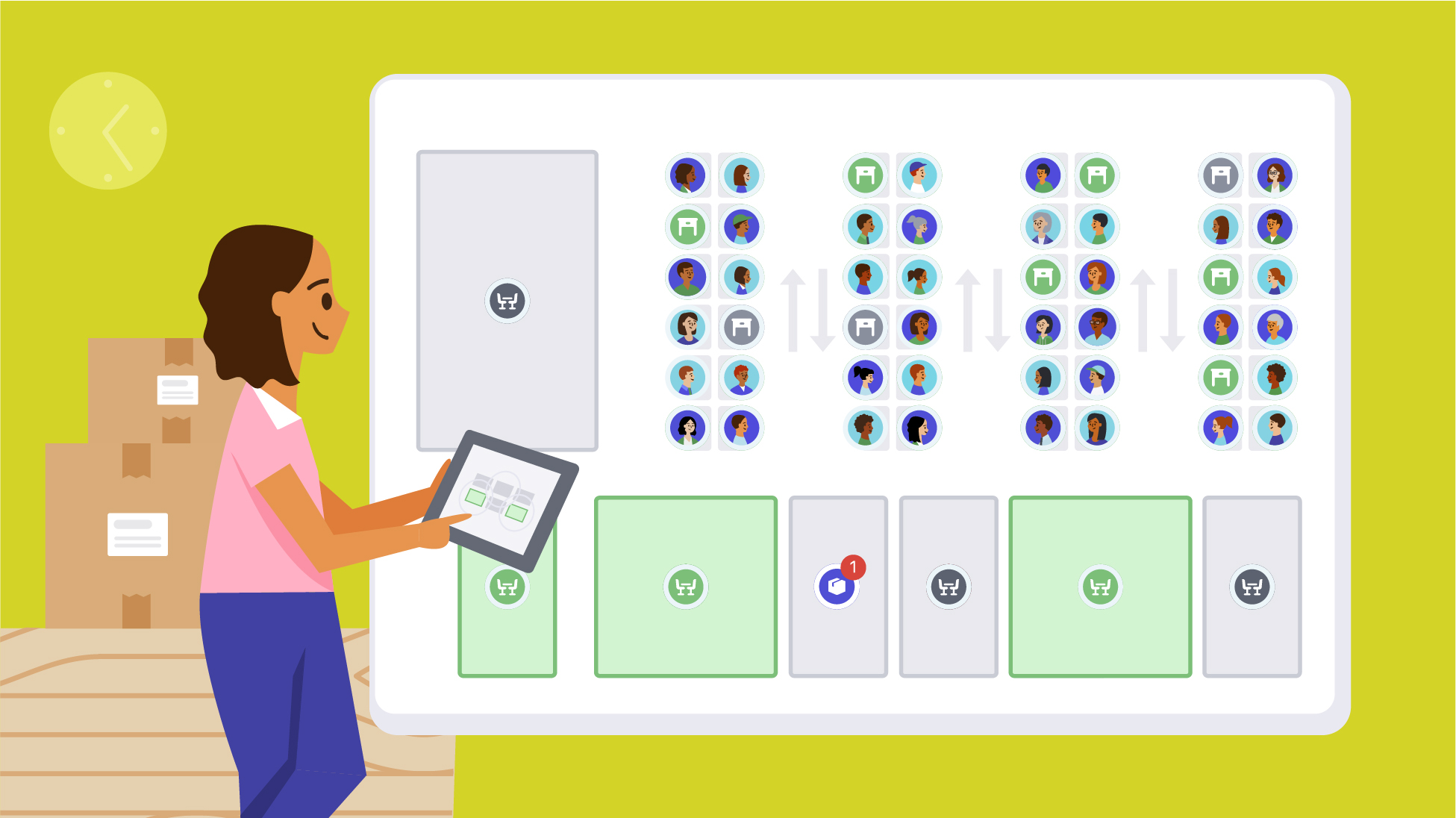If you’re overseeing a workplace move, you’ve got a big job ahead of you. Move management is no small task. Get it wrong and you risk disrupting business, frustrating employees, and not meeting your goals. But, get it right and you can lead your company through a smooth and successful transition. In this post, we’ll show you how to manage each stage of the process so you can avoid common move management pitfalls and ensure a seamless and successful move.
What is move management?
Move management is the process of planning and executing the relocation of employees, equipment, and resources from one workplace to another. This could involve moving to a new building, opening an additional office, consolidating existing spaces, or reconfiguring your workplace layout.
Successful move management requires careful planning, clear communication, and meticulous coordination. This includes setting a detailed timeline, managing logistics efficiently, ensuring minimal disruption to business operations, and addressing employee concerns.
Stage 1: Planning and alignment
The first stage of move management involves creating a detailed plan and gaining buy-in from stakeholders. This is critical to setting you up for success, so let’s break it down in detail.
Goals and metrics
- Define goals. Start with deciding what you want to achieve. This could include increasing occupancy, boosting meeting room utilization, or having no operational downtime. Gather your team’s feedback to ensure the goals align with their needs and expectations.
- Set success criteria. Setting measurable benchmarks will help you evaluate progress against each of your goals. Success can look different from person to person, so these criteria should reflect your team’s different perspectives and priorities.
- Determine metrics for evaluation. Identify metrics that are specific, quantifiable, and relevant to your goals. This will help you track progress and spot areas that need improvement.
Let’s look at an example. If your goal is to increase office occupancy, success criteria could include achieving an average occupancy rate of 85% within three months and improving your employee net promoter score (eNPS) by 10 points. To evaluate your success, you could track your workplace occupancy rate and review eNPS results from an employee survey.
Roles and responsibilities
- Assign roles. Decide who’s handling what, such as logistics, keeping employees informed, and setting up IT. Make sure everyone knows their specific tasks and deadlines.
- Define responsibilities for each team member. Break down what each person is in charge of and how their tasks fit into the big picture. Check in regularly to keep things on track and sort out any issues quickly.
Timeline
- Develop a detailed schedule with milestones. Break it into manageable chunks and set dates for each step to keep things organized. Make sure to build in some buffer time for any unexpected hiccups, such as construction delays, changes in department size, and shifts in workplace design.
- Include deadlines for key tasks and checkpoints. This will help everyone stay on track and know what needs to be done and by when. To avoid any last-minute scrambles, keep an eye on your progress and adjust the schedule as needed.
Workplace data and layout
- Understand current employee pain points. This might be a lack of collaboration, too few meeting rooms, or too many underutilized spaces. Gather employee feedback to ensure the new layout addresses their concerns and improves their workplace experience.
- Use workplace data. Capturing workplace data on your current space will inform adjustments to the new one. You’ll want to look at metrics like employee attendance, visitor patterns, meeting room usage, and desk usage to identify areas for improvement.
- Try several layouts before you commit. Create mock-ups by digitizing your workplace maps to visualize different layout options and see how they fit your needs. Make sure you get your team’s feedback on these layouts before making a final decision.
- Plan for growth. Use employee and visitor presence data to understand current usage patterns and spot areas that need more room. Factor in your future growth plans to ensure the new layout can handle more people and adapt to changing needs.
Stage 2: Preparing your team and employees for change
Once you have a plan, the next step is communicating it clearly to everyone. This will help folks understand the changes, know what to expect, and feel prepared for the transition.
- Communicate move details and updates. This should cover key dates, what to expect during the transition, and any changes to employees’ daily routines. For instance, to prepare for the move, you may ask employees to bring their personal belongings home before professional movers are scheduled or to pack them in moving supplies your company will provide. Plans will likely change, so prepare to update folks regularly so they’re in the know.
- Address employee concerns and provide support. Be sure someone on your team is responsible for addressing employee concerns. You can also set up a channel where employees can easily share their thoughts and get timely answers about the move.
- Communicate how this change will improve the onsite experience. Point out any perks, such as better collaboration spaces, more comfortable work areas, or upgraded facilities. Let folks know how these upgrades will make their workday easier and more enjoyable.
- Offer resources for adapting to the new environment. Provide guides, FAQs, and support contacts to help employees settle in quickly. Also, consider adopting an interactive workplace map—part of your workplace platform— to help employees locate coworkers, meeting spaces, and other points of interest in the new space, all from their mobile devices.
Stage 3: Reporting and optimizing
The final stage of move management includes gathering employee feedback and evaluating how things work in the new space. You’ll use this information to make improvements and document learnings for future moves by your organization.
- Collect feedback from stakeholders and team members. Informal check-ins and surveys can help understand how everyone is adjusting. These insights can surface unseen issues and areas for improvement.
- Analyze performance against success metrics. This will help you understand the effectiveness of your strategy and identify areas for further improvement.
- Document learnings for future moves. Noting what worked well and what didn’t will refine your process, helping you avoid past mistakes and leverage successful strategies.
—
Move management is a huge undertaking and one you should never go into blindly. With a solid plan, you can lead your organization through a seamless transition, minimizing disruptions and setting the stage for long-term success.
Are you preparing for a workplace move? Check out our website to learn how Envoy can help you get the most out of your new space.
Read more
Searching for a visitor management solution? Learn what to look out for and how to choose the best tech for your team.
Managing your space well doesn’t have to be difficult. But if you want to be successful, you need the right approach.
A well-run workplace can set your team up for success. Learn why workplace management matters and how to do it right.
Workplace security is critical to the future of your business. Learn why it matters, what threats to watch for, and how to strengthen your workplace security plan.
With more folks sending personal packages to the workplace, having a sound mailroom management system in place is key.