In this series, the Envoy Workplace Experience Team shares what they’ve learned, the solutions they’ve developed, and provides practical guidance to bring these solutions to life.
Like most workplaces, Envoy is hard at work developing an office reopening plan. To draft our reopening plans, we built a cross-functional team, researched best practices, and spoke with peers. But there was one critical item we needed to get right. Without it, all of our work would be for naught: communicating the plans with our employees. If employees don’t understand the steps we are taking to protect their health and safety, they won’t feel comfortable returning to the workplace.
One of our company’s core values is to Communicate Openly. Early in our planning process we established how often we’d send updates, what information to share, and where to post new information. We needed to make sure our employees were always up to date and had confidence in the plan. We also wanted to preempt common questions and improve the plan by incorporating feedback from our employees.Here’s how Envoy handled employee communications around returning to the office:
Listen, gather, and understand the tactical and emotional needs of employees
Before we solidified a return to work communication plan, we wanted employees to tell us what they needed and expected. We believed this shared understanding would be the key to the program’s success. How did we do it? We asked for information in different formats. That included a Google Forms survey, questions in our weekly company survey, and user interviews over Zoom. Responses informed our back to work and communication strategies. Using multiple formats was important because we wanted to understand both the logistical challenges and the emotional sentiment of returning to the office.
- Logistical: Do you have job functions that require you to be onsite? How do you commute? Since we’re working from home for many months, do you want to pick up your personal items?
- Emotional: What are you most worried about when thinking about returning? What do you want to see us do before you feel comfortable? How does your personal situation impact your eagerness to return?
{{protip-1}}
- Weekly company survey pulse questions:
- How eager are you, personally, to return to the office?
- I have the confidence, knowledge, and information necessary to return to the office safely.
- Envoy Back to the Office Survey: View a sample survey we used.
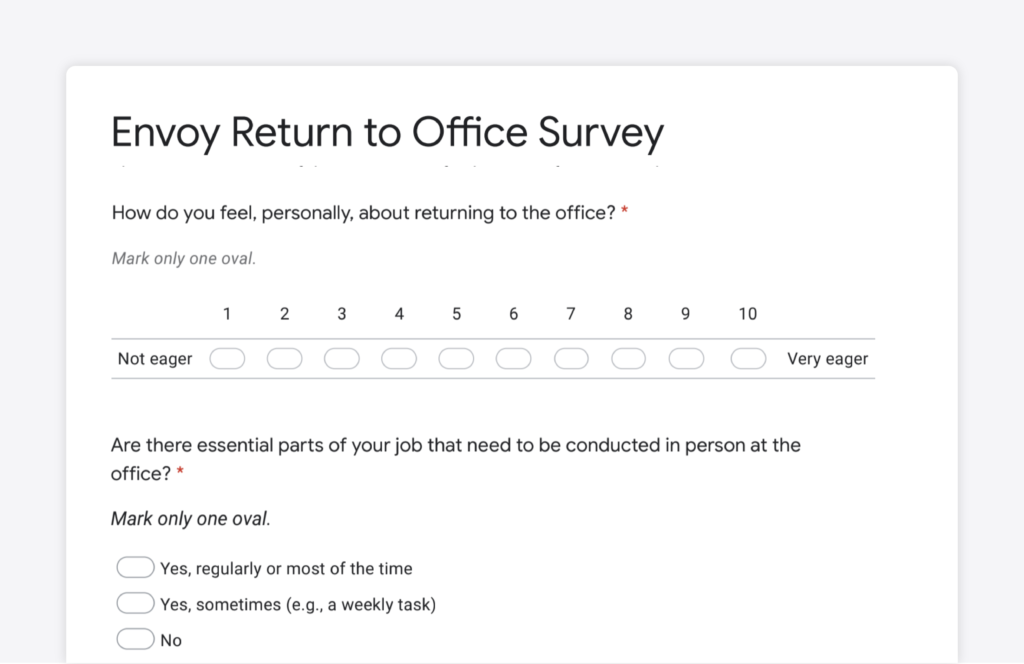
Publishing employee communications: 7 times, 7 ways
People need to hear a message seven times in seven different ways to understand its contents. We over-communicated to make sure everyone received and grasped the information:
- Slack: We used a Slack channel, #announcements, which is read-only and for critical employee communications. We also used a #back-to-the-office slack channel for questions and conversations
- Weekly meeting: We committed to a weekly update in our company-wide meeting to ensure everyone had the latest information
- Email: We sent back to work updates to employees via email to reinforce messaging from the weekly meeting, and to share specific plan milestones
- Ready to Reopen portal: We published all back to work information in a dedicated microsite for employees to find at any time.
- Envoy Mobile: We tested a feature in the Envoy mobile app that shows employees a message when they checked in to the office for the day. We used this for key day-to-day messages and updates
- Group video calls: We hosted 15-minute video calls with groups of employees to reinforce messaging, check their understanding, and answer questions. For instance, we spoke to employees before shifting to a new reopening phase. We also spoke to them a few days after the transition to gauge sentiment
- External communications: Posting our plans externally helped to contextualize them within the larger conversations happening in the industry. It also showed employees how our internal work intersects with our customer’s challenges. We shared blog posts, ebooks, and press features with the entire company
Here is an example of some of the meeting slides we used.
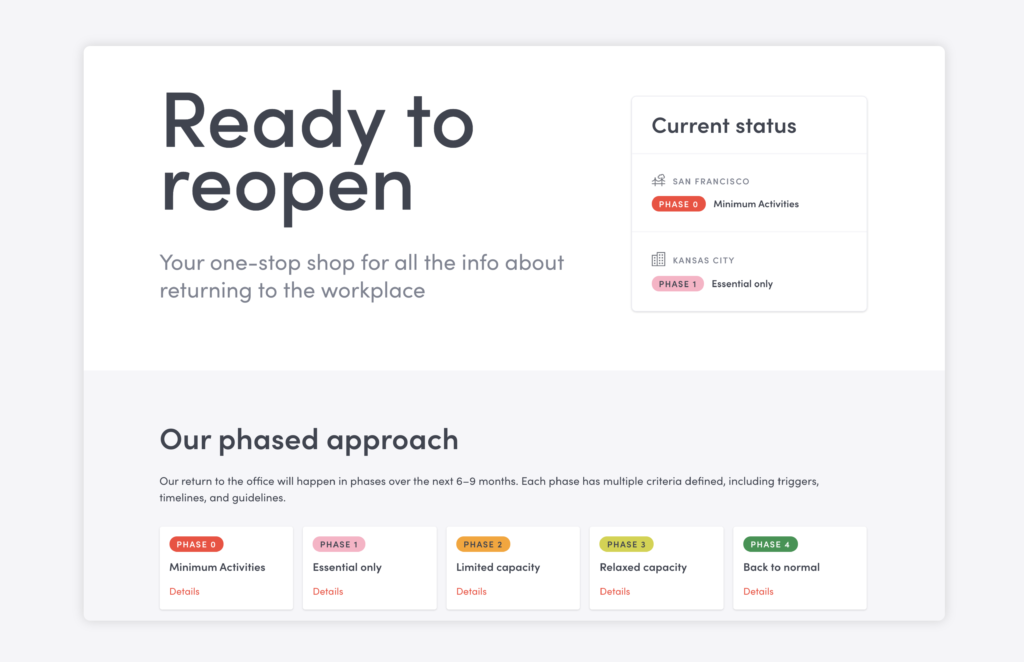
Respond to changes in the moment, too It’s important to have a regular cadence of updates so that everyone at the company has the same information at the same time. That said, the return to work situation is constantly evolving and regressing. There’s a lot of fear, uncertainty, and doubt about what’s happening and how employees will be affected. When things changed, we communicated to employees outside of the regular schedule:
- When local guidelines changed, which might mean that our plans lag behind while we update them to accommodate new guidance
- When relevant news stories or announcements were published (e.g., “San Francisco County announced extended shelter in place, how does this affect Envoy?”)
- When local offices reopened or moved to the next stage of reopening, to remind all employees of the change
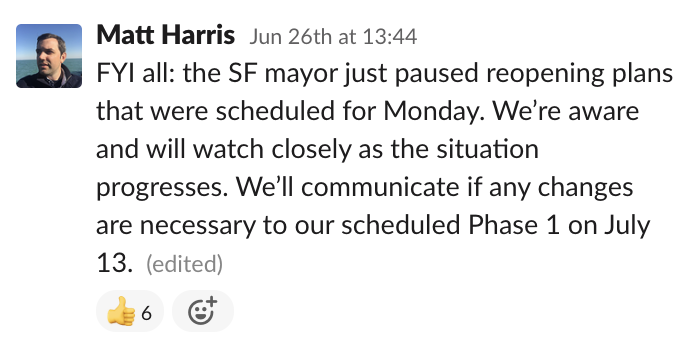
While we may not know the full impact of a news story or a change in policy, we tried to communicate as quickly as possible anyway. Even if we didn’t know the answers, an acknowledgment that we’re aware of what is happening and we’re investigating helped to reduce uncertainty for our employees. Here is a sample email we used when communicating our office reopening at our Kansas City office.To learn more about Envoy’s reopening plan, view our ready to reopen plan and employee portal. Plus, the portal is available as an open-source project on Github. We shared the details of our plan and the code so that other companies can create effective strategies for their employees to return to the workplace. The portal pulls data from Google Sheets so it’s easy to keep content up-to-date without a tech team, and uses Jekyll for easy publishing. Consider adding this to your toolbox for reopening the office.
Ready to learn more about how you can reopen your office safely? Contact our sales team.
Pro tip: Here are some resources for you to use to gather information from employees:
Read more
Searching for a visitor management solution? Learn what to look out for and how to choose the best tech for your team.
Managing your space well doesn’t have to be difficult. But if you want to be successful, you need the right approach.
A well-run workplace can set your team up for success. Learn why workplace management matters and how to do it right.
Workplace security is critical to the future of your business. Learn why it matters, what threats to watch for, and how to strengthen your workplace security plan.
With more folks sending personal packages to the workplace, having a sound mailroom management system in place is key.









