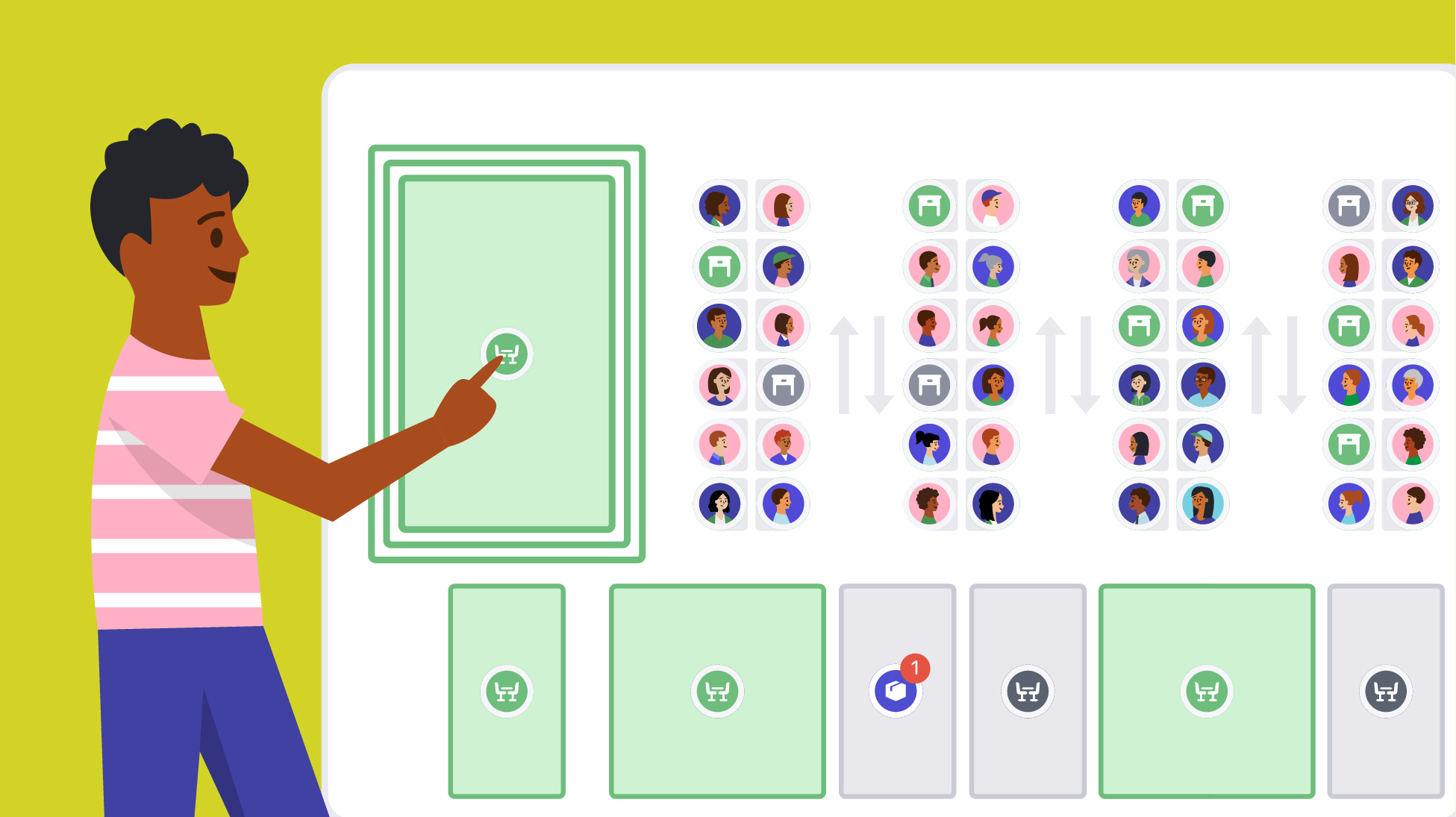Space planning is essential for creating a workplace that’s both efficient and employee-friendly. But if you don’t know how your space is being used, it’s tough to figure out what changes will make a difference. That’s where space planning software comes into play. In this post, we’ll dive into what this technology is and how it can help you design a space that’s efficient, flexible, and encourages employees to work onsite.
What is space planning software?
Space planning software is a tool that helps organizations plan, visualize, and optimize their workspaces to meet employee and business needs. It’s used to design floor plans that balance space types, seating arrangements, and amenities so employees are productive and happy while onsite.
The power of space planning software lies in its real-time data on workplace occupancy and usage. This data helps companies adjust their space based on how it’s actually used, identify inefficiencies, allocate space where it’s most needed, and cut costs.
{{protip-1}}
What are the benefits of space planning software?
Space planning software doesn’t offer all the benefits of a workplace platform, but it can help you optimize and adapt your space as needed. Let’s look at some of the ways it adds value.
- Improved space utilization based on data. Space planning software provides insights into how often different areas are used, so you can optimize underutilized spaces or repurpose them for better use. This ensures every square foot of your space works for your business.
- Streamlined layout planning. Space planning software enables you to quickly visualize and adjust floor plans, allowing for real-time tweaks and refinements. This saves you time and reduces the risk of costly mistakes, such as overestimating the amount of furniture or equipment needed for a space.
- Increased employee productivity and satisfaction. A recent Gensler survey found that employees aren’t spending enough time onsite to reach their full productivity. Space planning software can help you close the gap between their needs and what your workspace provides, encouraging productivity and attendance.
- Optimized costs by reducing underutilized space. By identifying underused areas, you can make informed decisions about downsizing or repurposing your space to help cut costs and avoid paying for more space than you actually need. For instance, you might convert a seldom-used bank of desks into a collaborative workspace to maximize utility.
- Improved planning for company growth. On the flip side, if your company is growing, you can quickly make adjustments to ensure your workspace keeps pace with demand. For example, you could use insights from occupancy and space usage data to reconfigure an open area for more collaborative spaces or to know when it’s time to move into a larger office.
How Envoy can help you manage your space
Envoy can help you design a space that’s data-driven, efficient, and optimized to meet employee needs. It starts with unified analytics that give you a clear picture of how your space is being used. With real-time insights into occupancy and space usage trends, you can spot underutilized areas and adjust your layout to maximize the use of your space.
Envoy’s data is also critical in helping answer larger decisions about your space, such as whether to downsize, sublease, or expand to a larger space. If your company grows, you can use the data provided by Envoy to adjust for new hires and avoid overcrowding. If it shrinks, the data guides your decision to repurpose, consolidate, or sublease space to cut costs and remain efficient.
Finally, Envoy is easy to use, making it easy for both admins and employees to get started fast. It plays well with the tools you already have, so there’s no complicated setup or training required. Because it’s so intuitive, employees will actually want to use it to book space and navigate the workplace. And the more they use Envoy, the more data you collect to make smarter decisions and keep improving your space.
—
With the right space planning software, you can adapt your workspace to changing needs and continuously improve your space. Ready to put your new knowledge to work? Check out our ebook to learn how you can use workplace data to better plan your space.
Step-by-step example of how space planning software works:
- Data collection and analysis. The software gathers real-time data on occupancy and space usage. It analyzes trends, such as peak usage times, overcrowded spaces, or underutilized areas, helping you understand how your workplace is being used.
- Scenario planning. With these insights, you can experiment with new layouts and see how changes impact space efficiency and employee productivity. You can also save multiple layout drafts to compare options, such as adding informal areas and adjusting seating arrangements, before finalizing your plans.
- Implementation. Once you decide on the optimal layout, you can use it as a guide to implement the changes to your workplace and ensure a smooth transition to the new design.
- Ongoing monitoring. After implementation, the software continues to track occupancy and space usage, offering insights to adjust your workspace over time. It can also suggest optimizations, such as assigning desks to employees who visit most often.
- Reporting and cost savings. This data can be viewed in a live dashboard and in detailed reports that can be shared with stakeholders, giving them insight into space utilization, efficiency, and cost savings.
Read more
Searching for a visitor management solution? Learn what to look out for and how to choose the best tech for your team.
Managing your space well doesn’t have to be difficult. But if you want to be successful, you need the right approach.
A well-run workplace can set your team up for success. Learn why workplace management matters and how to do it right.
Workplace security is critical to the future of your business. Learn why it matters, what threats to watch for, and how to strengthen your workplace security plan.
With more folks sending personal packages to the workplace, having a sound mailroom management system in place is key.