Moving to a new office space or redesigning your existing layout is a complex process that involves a lot of detailed planning. The right data and tools can make all the difference during the space planning stage, giving you the clarity to make strategic improvements to your space.
To take the guesswork out of space planning, use a combination of qualitative and quantitative data to help you make the most of your workplace. This helps maximize efficiency and create the ideal environment for your employees. In this article, we’ll share some of the key data points that can drive your decision-making and how to use Envoy analytics to make this process easier.
Using data to drive workplace layout decisions
Using data to guide your space planning ensures every decision is driven by insights into employee needs, space utilization, and future growth potential. This data empowers you to make decisions that create spaces built for productivity and collaboration.
Qualitative workplace data
On the qualitative side, you can ask different departments about their needs and what works best for them. This will help you design spaces that better align with employee preferences and departmental workflows.
Types of workspaces
Employee surveys and focus groups can inform the types of workspaces that are most important to your workforce. For example, your sales team might need quick access to single-person phone booths for days with heavy sales calls; marketing might need bigger conference rooms with A/V equipment or white boards for collaborative brainstorming meetings. Recruiting will likely require meeting rooms with privacy screens to limit distractions during interviews.
Seating arrangements
You’ll also want to consider different departments’ seating arrangement needs. For a busy sales team who’s traveling to and from client sites, the ability to book desks within an open sales neighborhood can ensure that this space doesn’t sit empty. It may be more practical to seat admin team members alongside the departments or project teams they support directly, rather than dedicating a separate neighborhood for them.
Amenities and services
Employee feedback can also help you identify the types of amenities your employees care about most. Whether it’s catered lunches and a fully-stocked snack kitchen, ergonomic workstations, or improved tech setups, these amenities can improve employee productivity and morale to keep them coming onsite to your workplace.
Quantitative workplace data
While an employee survey can provide valuable insights, objective numbers are crucial to backing up your list of requirements and enabling you to confidently make decisions about your space. Looking at a holistic perspective of your current occupancy and space utilization data lets you see how people are actually using your spaces.
Here are a five types of workplace data you can use for space planning:
1. Employee attendance trends
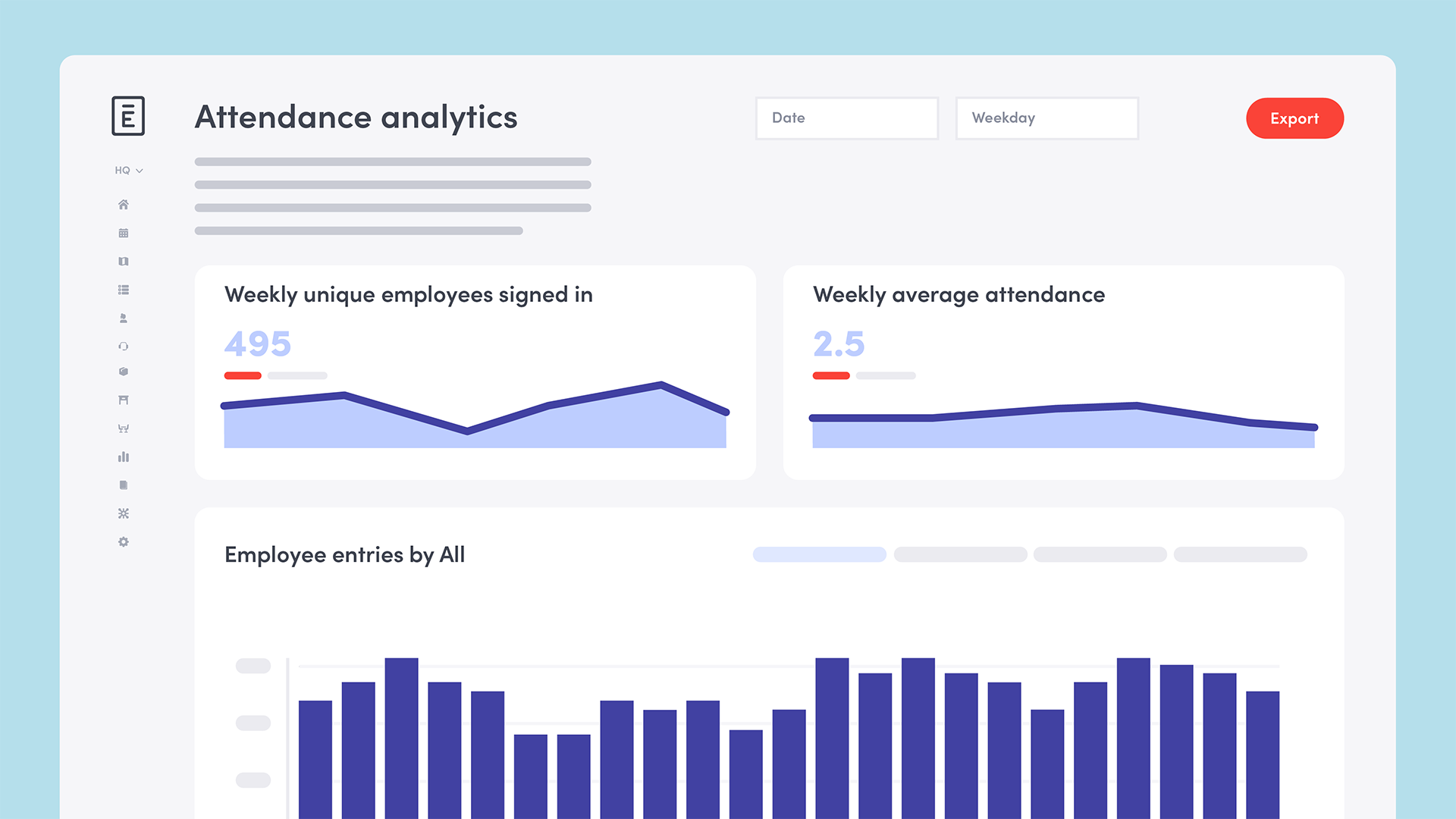
Employee attendance data is invaluable for space planning, showing you trends in your workplace utilization and peak occupancy times. Envoy’s attendance analytics dashboard lets you see which days of the work week have the highest onsite attendance, which departments are onsite the most often, and whether or not your employees are complying to your onsite attendance policy.
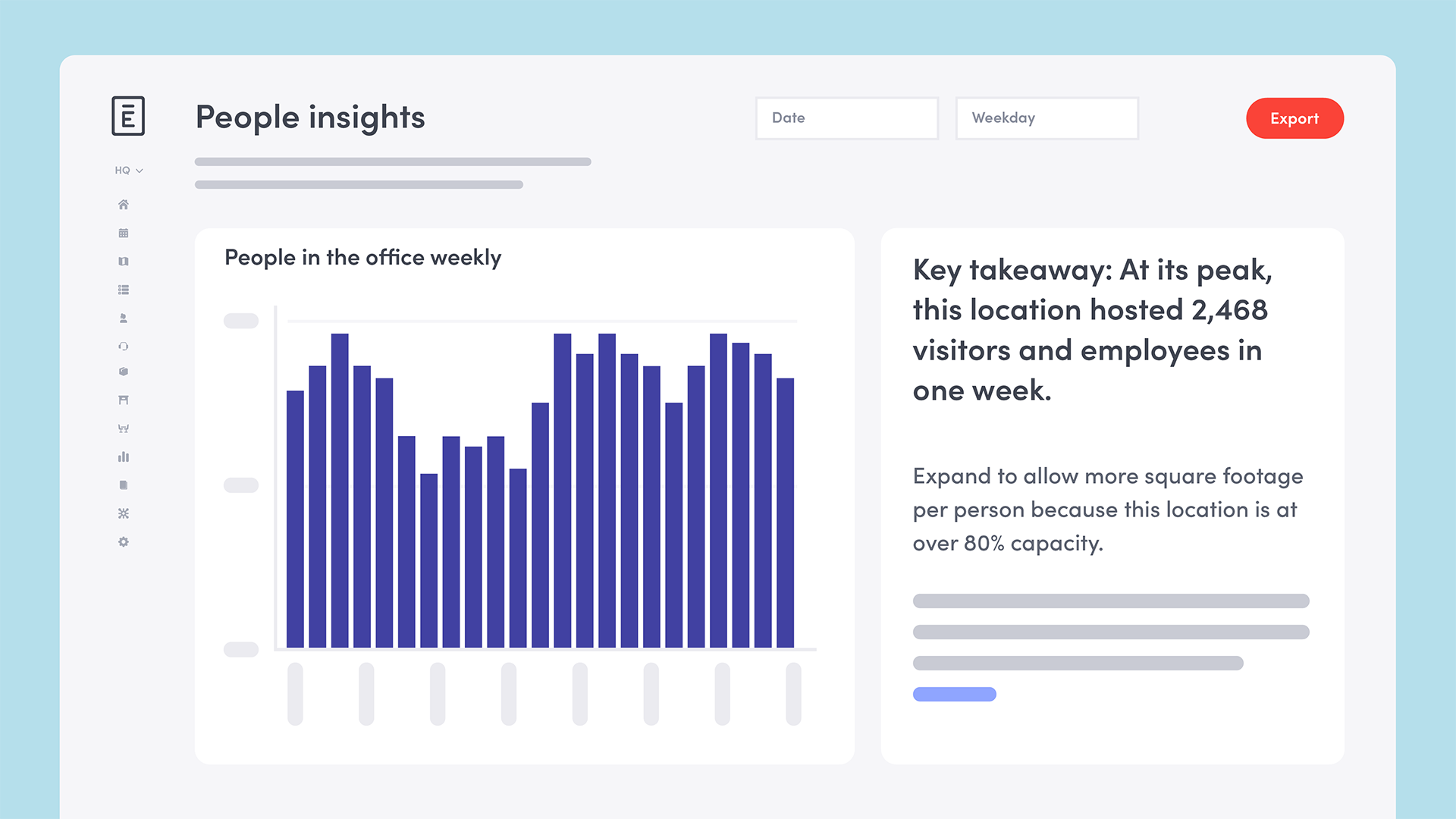
You can also glean insight into how your office capacity aligns with actual attendance patterns. For instance, if peak attendance consistently approaches maximum capacity, it confirms that your current office size is well-matched to demand. On the other hand, if attendance falls significantly below capacity, the data can highlight the financial impact of underutilized space, suggesting opportunities to reallocate resources or adjust layouts for better efficiency.
By analyzing this data, you can optimize the allocation of resources and staffing, ensuring that you’re prepared for high-traffic days. This can also inform any changes to your onsite attendance policy—if space is tight on certain days, you can work with your department heads to determine a staggered onsite schedule for different teams to minimize overcrowding.
Passive collection of employee attendance data through integrations with access control systems or Wi-Fi access points is ideal for collecting employee attendance data accurately and effortlessly. These systems automatically log entry times when your employees access the building or office Wi-Fi network, giving you real-time insights into occupancy without any extra work for employees. This seamless data collection lets you maintain a great experience for your employees, while providing your admins a comprehensive understanding of office attendance trends, allowing for more precise and responsive space planning.
Related article: How 3 companies boost workplace security and efficiency with Envoy integrations
2. Visitor traffic data
If your workplace has a steady flow of visitors, whether they’re clients, interviewees, or guests of employees, visitor data is also an important aspect of your workplace occupancy data. Especially if your organization hosts client events, board meetings, or other social events, you may see a large volume of people in your space on certain days or times of the year.
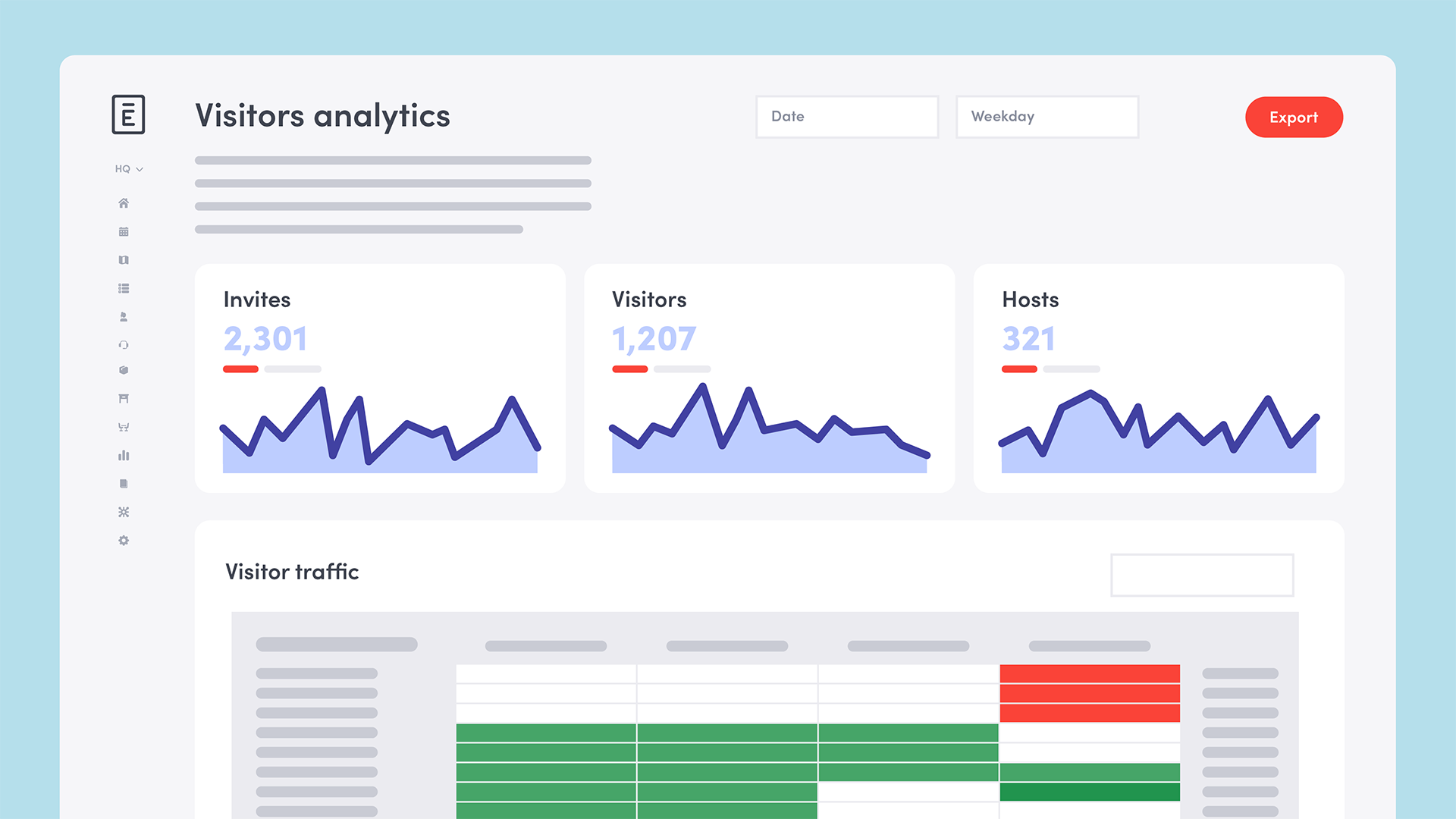
You might identify trends in your visitor traffic—perhaps Mondays and Tuesdays are the most popular days for interviews, meaning they may not be the best for internal events if you have limited space.

Visitor traffic is important to see alongside your employee attendance so you can see a holistic view of your workplace occupancy and plan accordingly for staffing needs as well as demand for catering and other resources.
3. Meeting room usage
Meeting room utilization is another set of metrics that varies widely across companies and can drastically impact your employees’ productivity. Understanding how these collaborative spaces are used can inform your space planning and any changes you need to make to your layout.

You can look at which days and times typically have the most room bookings. If the rooms used for interviews are a limited resource, it might make sense to work with your recruiting team to stagger interviews for different departments across different days.

Looking at which room capacities and room amenities (e.g. A/V equipment and white boards) are most commonly booked can help you identify which types you need more of in your new space. For example, if smaller rooms with A/V equipment are consistently overbooked while larger rooms remain underutilized, you might consider adding more small, tech-enabled spaces in your new layout. Or you could consider how to repurpose large rooms by segmenting them into smaller bookable spaces with adjustable room dividers. Thinking through how to make your spaces more flexible ensures your real estate better aligns with employee preferences and usage patterns.
4. Desk booking data

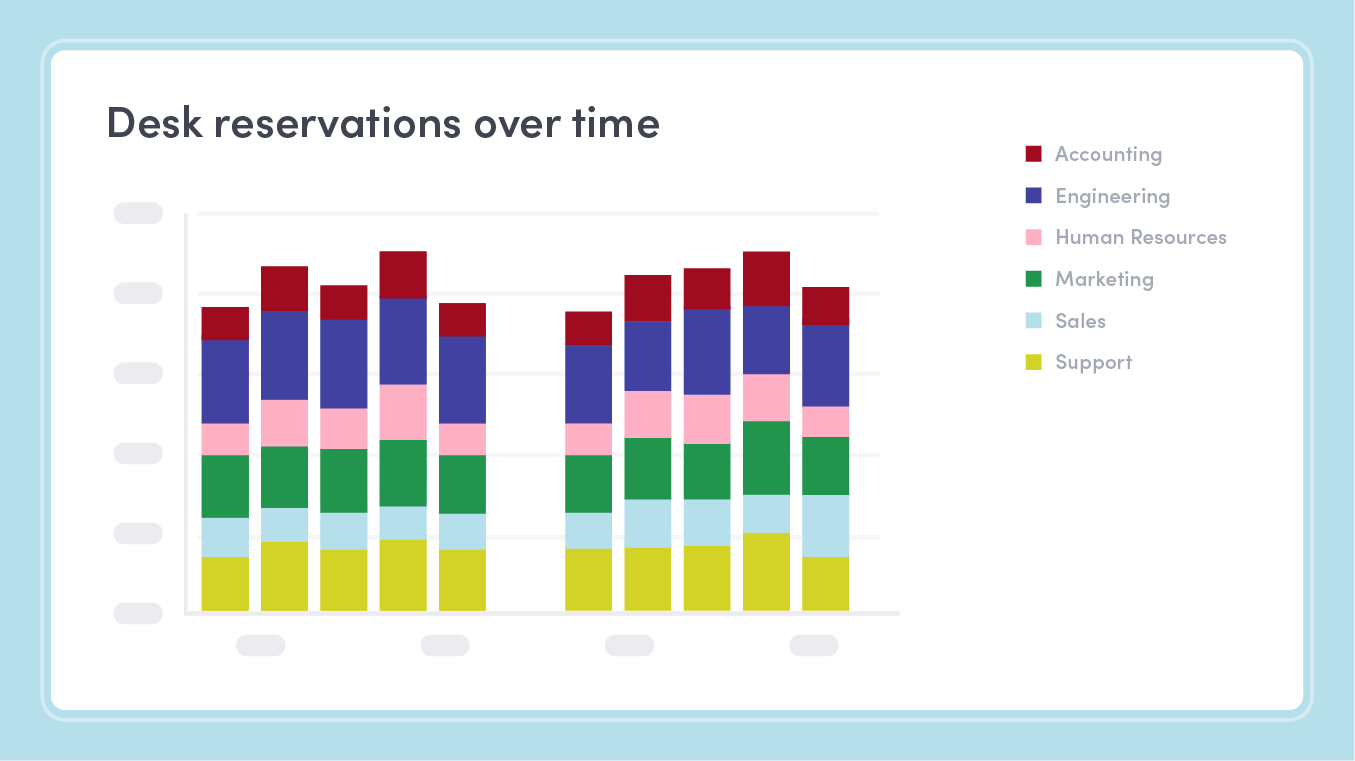
If your organization uses hot desking or bookable desks, this data can give you additional insights into how your space is being used. Are certain neighborhoods consistently booked up? It might be time to add more workstations to accommodate the higher influx of people using that space.
5. Headcount growth projections
Accounting for growth is an important step in the space planning process—having a clear understanding of how much each department expects to grow within the next few years (or span of your office lease) will also determine how you’ll want to lay out your new space. Leaving a minimum of 10 to 15% of extra space gives you some wiggle room for growth and accommodates for traveling employees, ensuring you don’t run out of space immediately after your move.
Setting goals for workplace utilization
Data is most valuable when paired with clear goals or target ranges. Some goal ranges are more obvious than others—for example, if your workplace utilization rate is around 60-70%, that means your space still has additional room for growth. If your occupancy rate is above 75% and the company’s growing fast, you’ll likely need additional space or a new policy to stagger onsite attendance for different departments. If it’s way under with no plans for additional headcount, it might be worth considering downsizing your space by subleasing floors or moving to another location.

For meeting rooms, a 40-60% utilization rate is a good benchmark for determining if these spaces are utilized well. If your most popular meeting room is booked for six hours out of an eight-hour workday, the utilization rate is 75%. This tells you that utilization is on the higher side, and you might need to consider adding more similar meeting spaces (in terms of capacity and amenities) if that trend continues.
If you’re looking for high-level benchmarks across your industry and company size, you can take a look at Envoy’s Pulse Report for a quick snapshot into current trends. This report aggregates data from more than 31 million workplace entries around the globe to give you a peek into workplace utilization trends at organizations similar to your own.
—
Want to see if Envoy can help your organization use workplace data to inform your space planning? Contact us to set some time with an Envoy platform expert to learn more.
This post is the first in a two-part series. If you’re ready, check out the next post: 3 ways Envoy workplace maps help make your space planning easier.
Read more
Searching for a visitor management solution? Learn what to look out for and how to choose the best tech for your team.
Managing your space well doesn’t have to be difficult. But if you want to be successful, you need the right approach.
A well-run workplace can set your team up for success. Learn why workplace management matters and how to do it right.
Workplace security is critical to the future of your business. Learn why it matters, what threats to watch for, and how to strengthen your workplace security plan.
With more folks sending personal packages to the workplace, having a sound mailroom management system in place is key.








