Welcome back to our two-part series on optimizing your office space planning with data-driven insights. In Part 1, “Effective space planning with Envoy workplace data,” we explore how qualitative and quantitative data can guide strategic improvements for space efficiency and employee productivity. Now, in Part 2, we'll do a deep dive into using Envoy’s interactive workplace maps to bring your space planning to life. These interactive maps let you visualize your office layout and integrate real-time data (read Part 1 for more info on that data) to improve your space.
The optimal workplace requires data-backed space planning
Workplace space planning involves a lot more than making sure there are enough desks for everyone. It’s about creating intentional environments that enhance productivity and cater to the specific needs of each team, as well as the in-office policies of your organization. For instance, a sales neighborhood might benefit from ample phone booths, providing quick access to private spaces for sales calls. Meanwhile, a marketing team might work best with a mix of collaborative meeting rooms for brainstorming sessions and quiet spaces for focused work. These complexities highlight the balance you’ll need to strike between maximizing space efficiency and crafting spaces tailored to your employees’ needs. Understanding these nuances ensures that every square foot of your office contributes to a more effective and engaged workforce.
Ready to start mapping it out? Here are five Envoy features that help you take your space planning to another level and visualize your space more easily.
1. Test out different space layouts with map drafts
Once you have a list of requirements for each neighborhood, including number of workstations, meeting rooms, and other amenities, it’s time to visualize it on a floor plan. If you’re an Envoy admin, you can easily create and name multiple map drafts to see different potential layouts in action before deciding which one you want to implement.
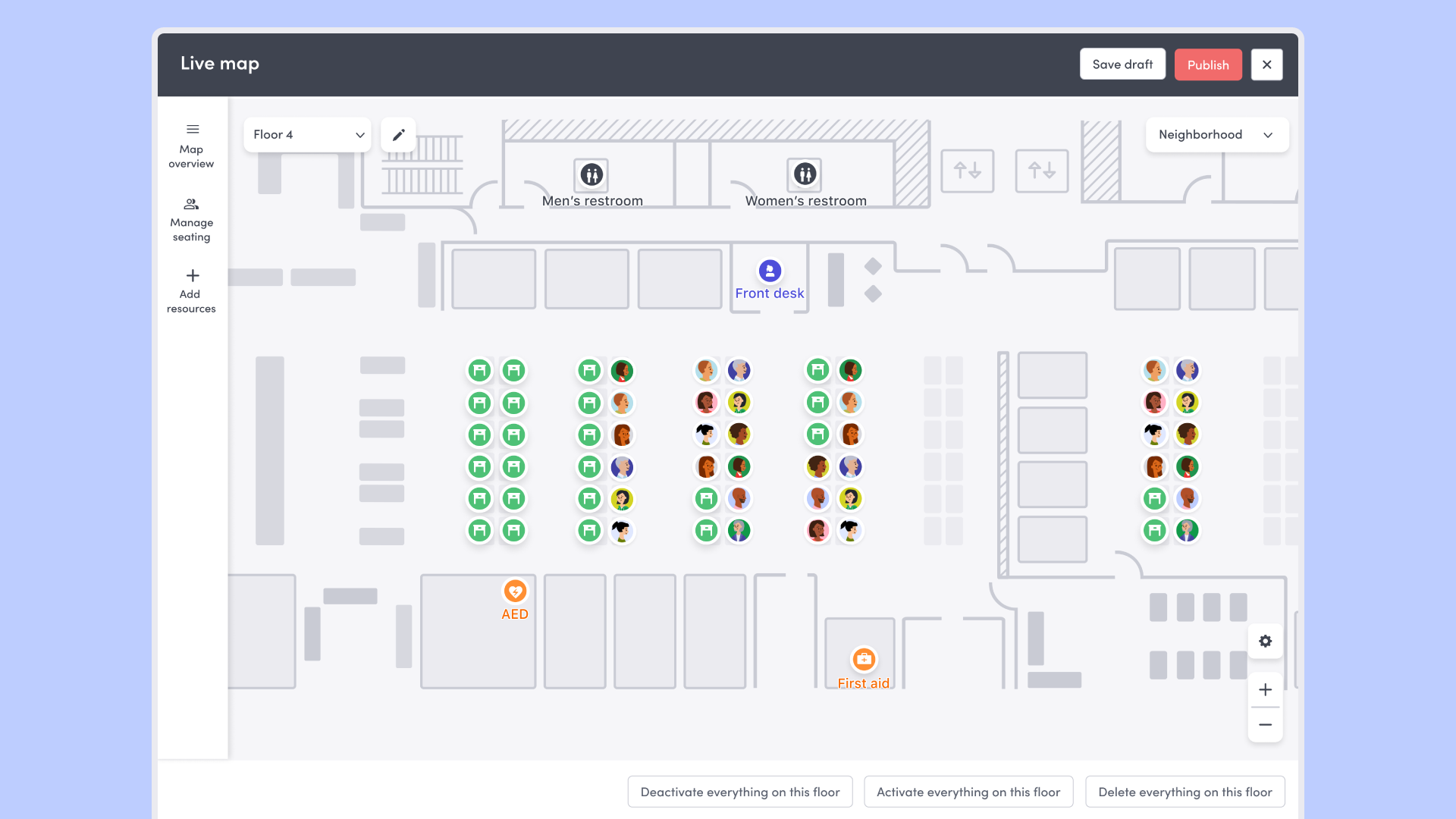
Read more about how to set up interactive workplace maps.
You can also share map drafts with employees for easy feedback and collaboration. Non-admins can be granted view-only access—even if they don’t have a role assigned in Envoy—so they can explore proposed map layouts and weigh in on what works best for their teams.
2. Assign Neighborhood Captains to manage specific areas
If you oversee a larger space, Envoy can help lighten the load by letting you select Neighborhood Captains—folks who make changes to seating and layouts in their assigned space.
Captains can update their neighborhoods directly in a map draft or on the live map, but can’t make changes outside their designated zone. They can:
- Remove a permanent desk assignment
- Schedule a desk assignment
- Edit desk amenities
- Enable or disable a desk for booking
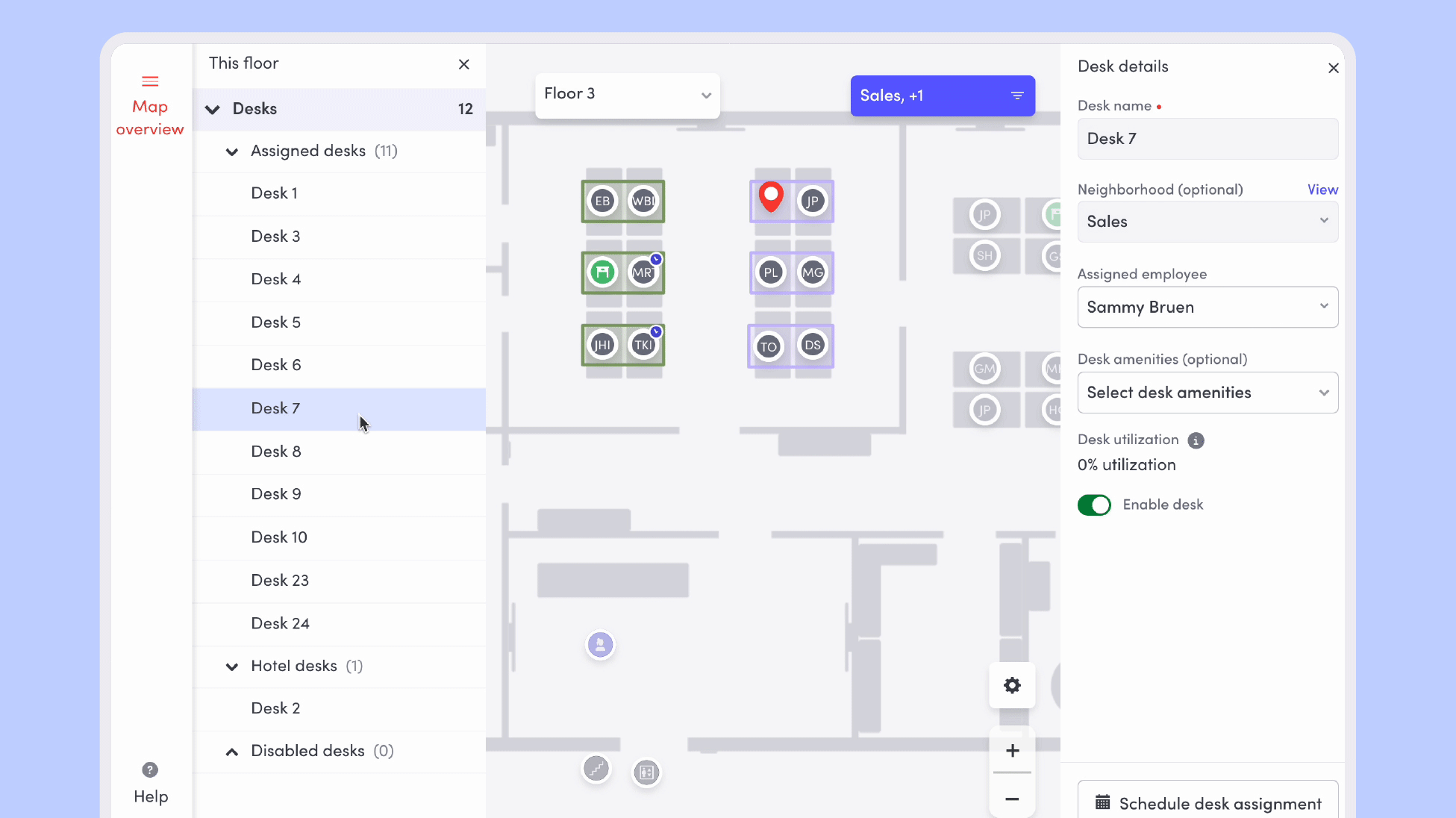
This keeps edits contained and distributes the work of managing desks and assignments across teams, helping you work more efficiently in larger spaces.
3. Streamline map creation with AI-powered automated desk placement
Envoy admins can now add multiple desks with a simple drag and drop. Envoy Workplace uses computer vision AI to detect and place multiple seats in just a few clicks. You can customize your bulk placement by deciding how desks are numbered before adding them to your workplace map.
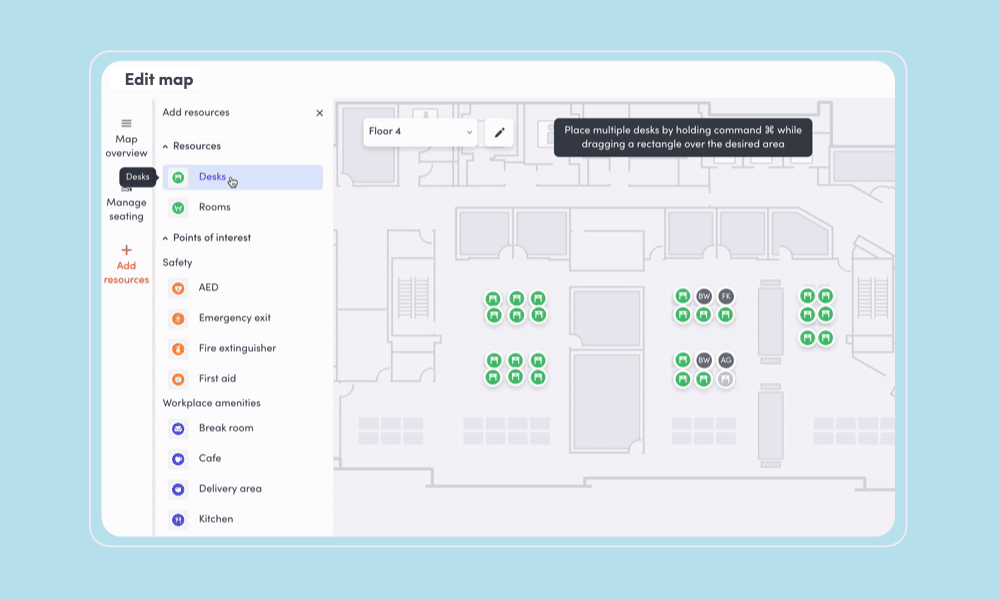
Learn more about automatic map placement.
4. See key data insights alongside your map draft
The benefit of centralizing your workplace data on one platform is how easy it is to access that data right when you need it. As you create your workplace maps in Envoy, you can see an overlay of contextual data on employee attendance and space usage to inform your new layout. If you’re editing an existing floor plan, you'll be able to see current seat assignments alongside metrics like average employee attendance and desk/room usage rates.
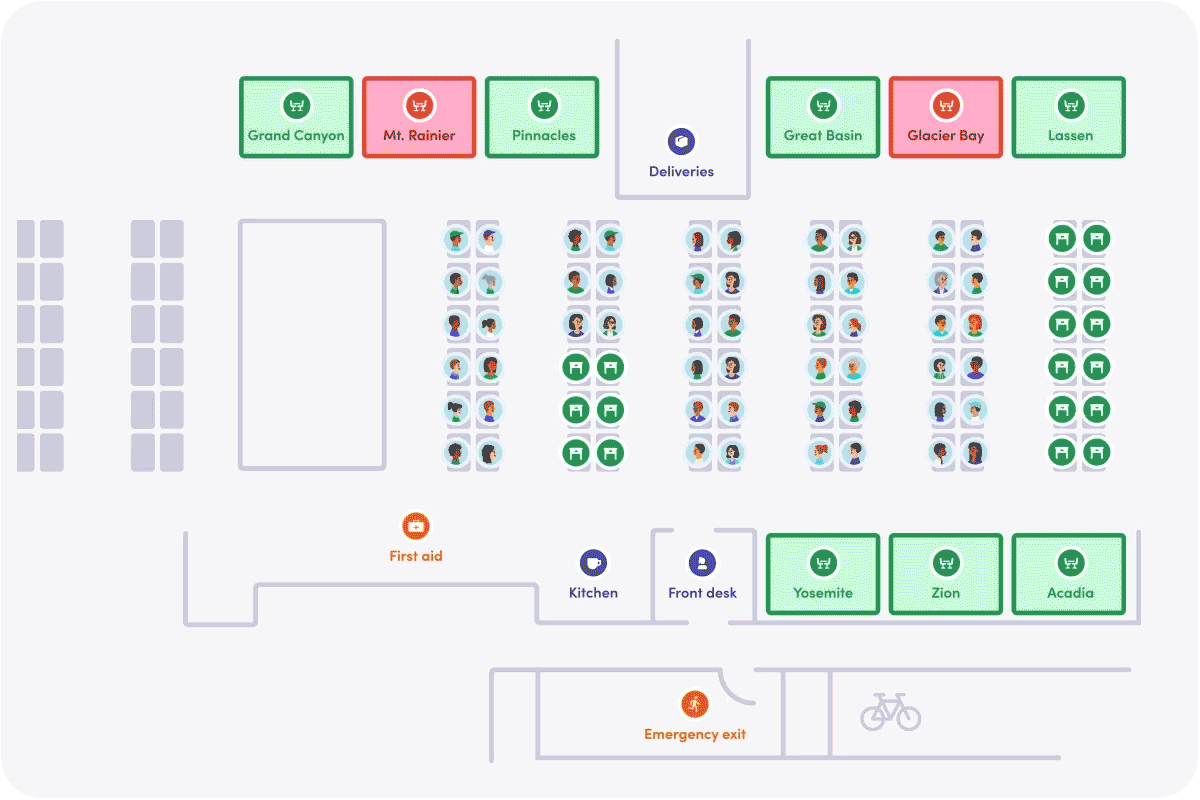
If you’re planning to have a mix of assigned seating and hot desks, this data can help you see which team members come in most often and help you make the best decisions for your space. Metrics like meeting room utilization rates can also equip you with the data to set up the ideal layout for each level of your floor plan.

Learn more about space planning with Envoy data insights.
5. Reference past layouts with version history
Need to revisit how your space was set up before a big change? Access your version history for snapshots of previously published maps. This makes it easy to reference past configurations, compare changes over time, or restore elements you want to bring back—all without cluttering your current draft.
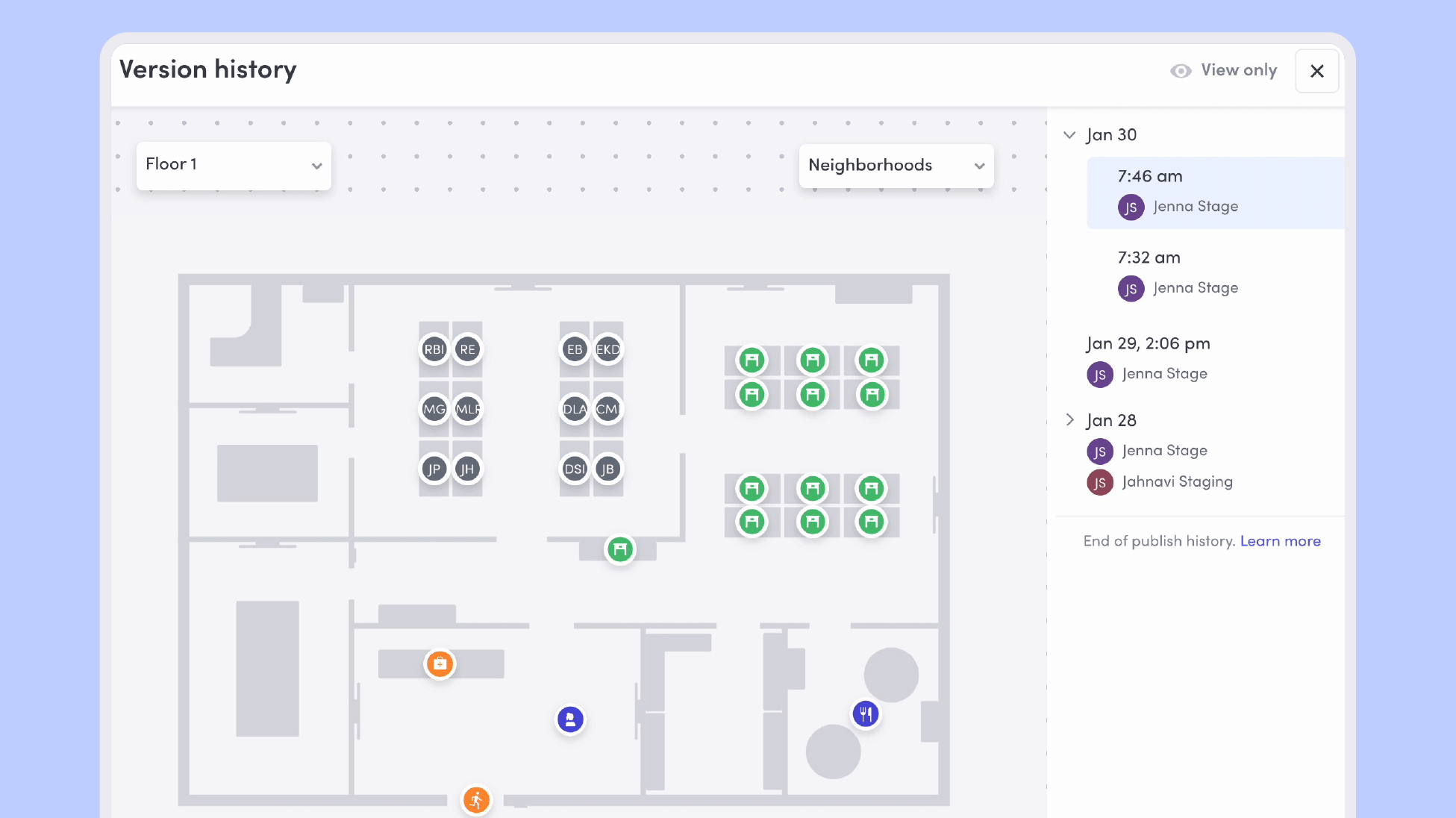
For example, if you’re testing a new seating layout and want to see how it impacted onsite attendance, version history lets you compare it to your previous setup. You can layer in employee attendance data to get a clearer picture of which layout better supports your teams’ work habits.
–
The more you add to your Envoy workplace map, the more data you can access to make better decisions about your space. Ready to see Envoy Workplace in action? Schedule a customized demo to see how you can plan for your new space more effectively.
Read more
Searching for a visitor management solution? Learn what to look out for and how to choose the best tech for your team.
Managing your space well doesn’t have to be difficult. But if you want to be successful, you need the right approach.
A well-run workplace can set your team up for success. Learn why workplace management matters and how to do it right.
Workplace security is critical to the future of your business. Learn why it matters, what threats to watch for, and how to strengthen your workplace security plan.
With more folks sending personal packages to the workplace, having a sound mailroom management system in place is key.








