With the shift from remote work to hybrid work, building a sense of community in the workplace matters now more than ever. For workplaces to do this successfully, it’s important to understand that a community is essentially a group of individuals. That means you need to empower each person on your team to contribute to your workplace community. But how?
Now, on the Envoy mobile app, you and your team can all play a part in building community at work with the newest feature: workplace groups.
Introducing workplace groups
Getting a bunch of people together at the same time and in the same location is already challenging. Add coordinating hybrid work schedules and hot desking to the mix and it can make anyone’s head spin. That’s where workplace groups come in. A workplace group comprises coworkers of your choosing. With this new feature, everyone on your team can create groups within the Envoy app. Creating a workplace group enables its members to filter and see when each other is scheduled in the office. Each member can even invite the group into the office, all at once. This makes it easier for folks to coordinate when to be on-site and where to sit together–now with a whole group!
The benefits of workplace groups
Building community at work can take many forms, and the many benefits are both tangible and intangible. Here are three main benefits that workplace groups unlock:
1. Coordinate team for projects
If you’re leading a big group project, you might benefit from having everyone onsite at the same time to collaborate together in person to meet a deadline. Using workplace groups, you can coordinate this with ease, saving you a lot of time. Simply create a group with each team member within the Envoy app. Then you can pick a date when you want the team to be on-site and invite them in all at once. Everyone can then see on the map where each team member is sitting so they can book their desks near each other. This not only saves time but also sets folks up to be productive and collaborative as soon as they’re on-site!
2. Organize social activities
Besides using groups for work, your team can also use them to organize social events with their work friends. Want to make sure you’re in the office with your work besties to have lunch together once a week? Create a group with just them. Then pick a date of when you want to have lunch in person and invite your group of lunch buddies to be on-site that day. Similarly, let's say there’s someone from the group’s birthday coming up. You can organize a surprise birthday party by inviting the whole group to the office with just a few taps. By making it seamless for you and your team to get together and socialize in the workplace, this feature empowers everyone to take a more active role in creating team bonds and a sense of togetherness.
3. Build company culture and community
Workplace groups are also great for building your company’s culture and creating community at work. You and your team can create interest groups, like a mindfulness group, a soccer group, a book club group, etc. Folks can also create employee resource groups and help foster a more inclusive culture within the workplace. Members can then easily invite the rest of the group on-site for social events, meaningful discussions, or just to build stronger connections at work. With workplace groups, everyone within an organization can help build community, one group at a time.
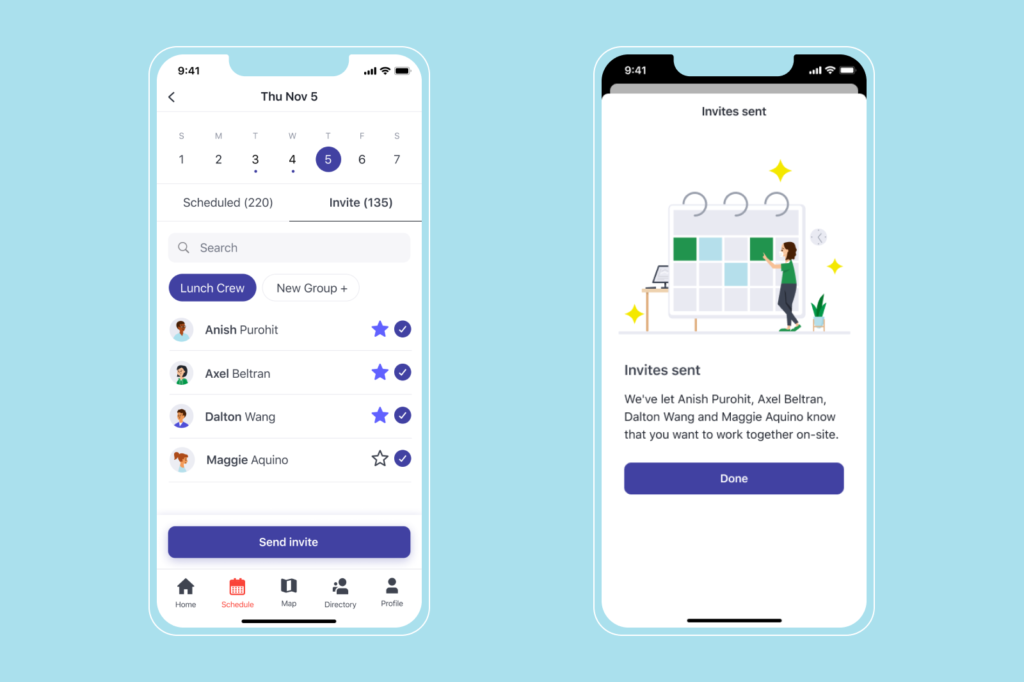
Types of workplace groups
You and your team can create multiple groups to personalize your workplace experience. Create a group of just your teammates. Or create a group of close collaborators on a cross-functional project. Or you can also use this feature for social groups. Anytime you want to invite a group of people to the workplace or find desks together, you can create a group for that. Here are some examples of groups you can create:
- Your team
- Cross-functional project collaborators
- Lunch buddies
- After-work friends
- Your reports
- In-person brainstorm group
- Interest-based group
- Employee resource group
Get started creating workplace groups
Empower your team to help build community in the workplace by creating workplace groups today. Follow these simple instructions to get started:
- Update your Envoy app to the latest version (iOS | Android)
- Open the app and tap on “Directory”
- Tap “New group” to create a workplace group
- Name your group and start adding coworkers
For more information about this feature, check out our help center article.
–-
We’re always building and improving features to help you create a workplace people love to be. In case you missed them, check out our recap of our recently released mobile app features for making in-person collaboration seamless.Looking to uplevel your workplace? Contact us or send us a chat!
Read more
Searching for a visitor management solution? Learn what to look out for and how to choose the best tech for your team.
Managing your space well doesn’t have to be difficult. But if you want to be successful, you need the right approach.
A well-run workplace can set your team up for success. Learn why workplace management matters and how to do it right.
Workplace security is critical to the future of your business. Learn why it matters, what threats to watch for, and how to strengthen your workplace security plan.
In this post, we’ll explore what workplace compliance is and how to build a compliance culture for your organization.
With more folks sending personal packages to the workplace, having a sound mailroom management system in place is key.









