We’re wrapping up the year with some exciting new features designed to further streamline data-driven decision-making and role-based access. For those of you who missed our November update, we had a busy month packed with new feature updates, including:
- Emergency notifications: a way of sending multi-channel alerts via SMS, email, and push notifications to ensure people get critical information when they need to. Learn more.
- Attendance insights for proactive space management: view average attendance data by employee while editing your workplace map. Learn more.
- Streamline building access for employees who don’t have their badge: Automatically grant secure building access to employees who visit from another site, work remote, or forget their badge at home. Learn more.
- Enable unattended visitor reception with QR codes: securely welcome visitors at locations with unstaffed reception areas. Learn more.
Now, in December we’re working to do even more. Two major platform updates this month include getting a complete picture of workplace activity with our new Analytics tab and enhancing security by creating custom admin roles for additional permissions in both Workplace and Visitors. Let’s dive in.
Platform updates
View all analytics in one place
Access analytics across our platform for Occupancy, Visitors, Desks, Rooms, and Deliveries data under the new “Analytics” tab in the left hand navigation menu.
Available for all Envoy admins, depending on product subscription(s).
Customize admin roles with additional permissions
Ensure each admin has the permissions they need to perform their duties, without granting undue access to any part of the Envoy dashboard. This month, more permissions are customizable for Workplace and Visitors.
- Workplace: As a Workplace global admin, you can now customize which admins can edit the workplace map and desk settings. This means you can create a role that can only manage desk reservations without the ability to edit the map or change desk booking settings.
- Visitors: As a Visitors global admin, you can now customize which admins can view and manage sign-in flows. As a reminder, visitor and invite log permissions are also supported by custom admin roles.
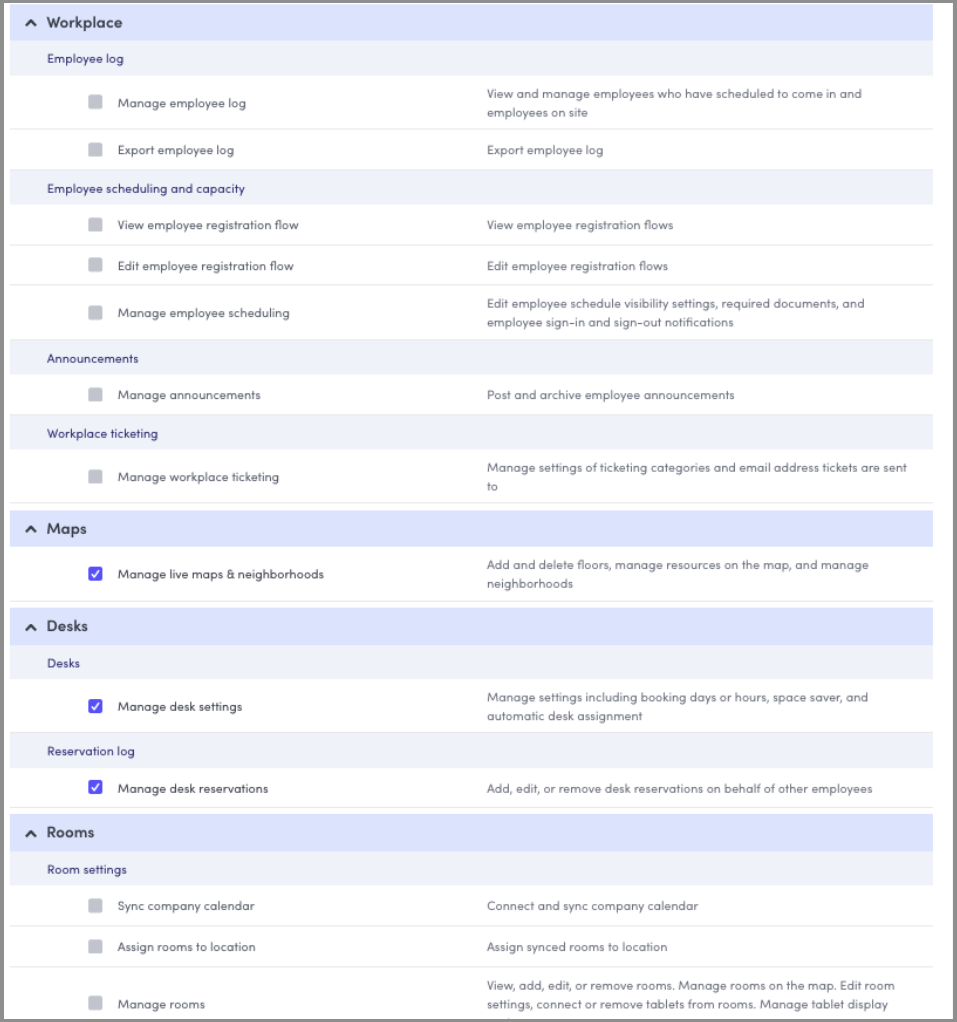
Learn more. Available on Workplace Premium Plus and Visitors Enterprise.
--
To experience the full benefits of Envoy’s platform, try out Envoy Visitors also for free.
Or, check out our changelog for a running list of platform updates.
Want more in depth training? Explore extensive training options with the newly launched Envoy Academy, featuring over 30 video courses tailored for global, location, and front desk Admins! Navigate to academy.envoy.com or jump into your Envoy account directly and Select “Learning Academy” in the bottom left hand corner of your dashboard to enroll in a course.
Read more
Searching for a visitor management solution? Learn what to look out for and how to choose the best tech for your team.
Managing your space well doesn’t have to be difficult. But if you want to be successful, you need the right approach.
A well-run workplace can set your team up for success. Learn why workplace management matters and how to do it right.
Workplace security is critical to the future of your business. Learn why it matters, what threats to watch for, and how to strengthen your workplace security plan.
With more folks sending personal packages to the workplace, having a sound mailroom management system in place is key.




.png)




