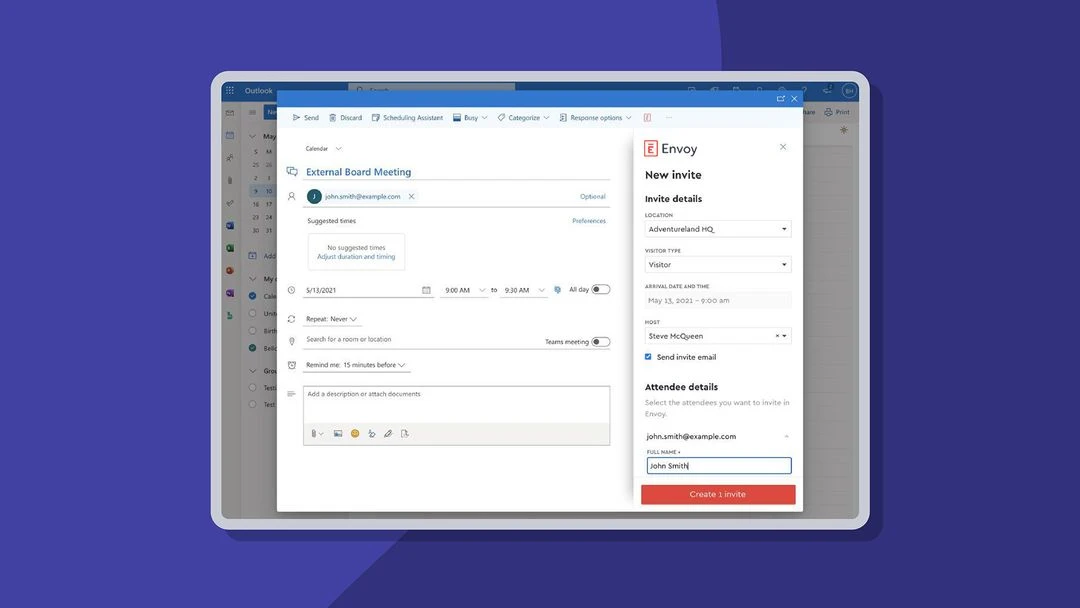Scheduling meetings can feel like a juggling act. You have to keep track of calendars, visitor details, and room availability all at once. One error and someone gets missed, a room ends up double-booked, or the wrong space is reserved for the wrong team.
With Envoy for Outlook, you can manage guest invites, meeting locations, and even desk bookings right from the toolbar you already use. When the right systems work together, meetings run smoother and your team can focus on the work that actually matters.
Schedule meetings and book rooms right from Outlook
Once the Envoy for Outlook extension is installed, creating a meeting is straightforward. You can invite external guests, schedule yourself in the office, and book a desk—all from the same window.
Here’s how it works:
- Create a new meeting in Outlook.
- Choose who to invite—everyone on the thread or select individuals.
- Click the Envoy icon in your toolbar.
- Select the visit location and visitor type. Envoy will pre-populate fields based on your settings to make setup faster.
- Hit “Create invite” to log guest details in Envoy.
Everything syncs automatically with Envoy—no extra tabs, no duplicate entries.
{{protip-1}}
With automated guest tracking and room management, teams can avoid conflicts and wasted time, ensuring meetings start on time and resources are used efficiently.
Keep every meeting and guest record in sync
Once your meeting is scheduled, Envoy automatically captures guest details, so your team always knows who’s expected onsite. Outlook still handles attendee responses and room bookings, while Envoy makes check-ins smoother by logging visitor info in one place.
[{{protip-2}}
Benefits at a glance:
- No switching tools. Everything happens in Outlook, saving time and headspace.
- Coordinate meeting rooms efficiently when paired with Envoy Rooms.
- Complete guest details upfront. Names, contact details, and visit type are captured instantly.
- Fewer steps. Invite visitors while creating the meeting. No follow-up entry necessary.
- Flexible invites. Send to everyone on an email thread or just select attendees.
Everything stays organized and visible, so your team doesn’t have to chase details.
[{{protip-3}}
Teams that adopt meeting room scheduling software for Outlook often see faster check-ins, fewer conflicts, and a more predictable workplace experience.
—
Having the right tools that work together makes a real difference onsite. Teams stay coordinated across calendars and office spaces, keeping work flowing without the hassle. Pairing this integration with Envoy Rooms takes things a step further, turning every step of meeting planning into a seamless process.
Looking for more ways to connect your tools? Explore Envoy’s most-loved integrations and see how meeting room scheduling software for Outlook can simplify your workplace workflow.
Need a meeting space too? While Envoy for Outlook handles invites and desk bookings, pairing it with Envoy Rooms lets your team see available conference rooms, reserve spaces, and avoid double-bookings—so everyone gets the right place at the right time.
All room reservations sync automatically, so your Outlook calendar and Envoy dashboard always reflect the latest availability.
Let’s look at an example: Hosting a client meeting with multiple guests? Envoy automatically logs every visitor’s name, contact details, and visit type, so your front desk or security team can check everyone in quickly. No hunting for emails or manual entries.
Pro tip: Just need space for yourself? Desk booking in Outlook is simple. Open the Envoy add-in, select your location, choose an available desk, and tap Schedule. Little time-savers like this make office life run more smoothly.
Read more
Searching for a visitor management solution? Learn what to look out for and how to choose the best tech for your team.
Managing your space well doesn’t have to be difficult. But if you want to be successful, you need the right approach.
A well-run workplace can set your team up for success. Learn why workplace management matters and how to do it right.
Workplace security is critical to the future of your business. Learn why it matters, what threats to watch for, and how to strengthen your workplace security plan.
With more folks sending personal packages to the workplace, having a sound mailroom management system in place is key.