Part of making a great first impression is taking extra measures to make your visitors feel comfortable. That may mean offering them a beverage, a comfy place to sit, or welcoming them with a friendly “Hello!”Your front desk staff may not be able to welcome every visitor in their preferred language, but now Envoy Visitors can help. Starting today, you can support multiple languages on the Visitors kiosk, so visitors can sign in with their language of choice.
How it works
In your dashboard, you’ll notice a new “Multiple languages” tab in your Welcome screen settings. Here, you can add up to 17 languages to support.
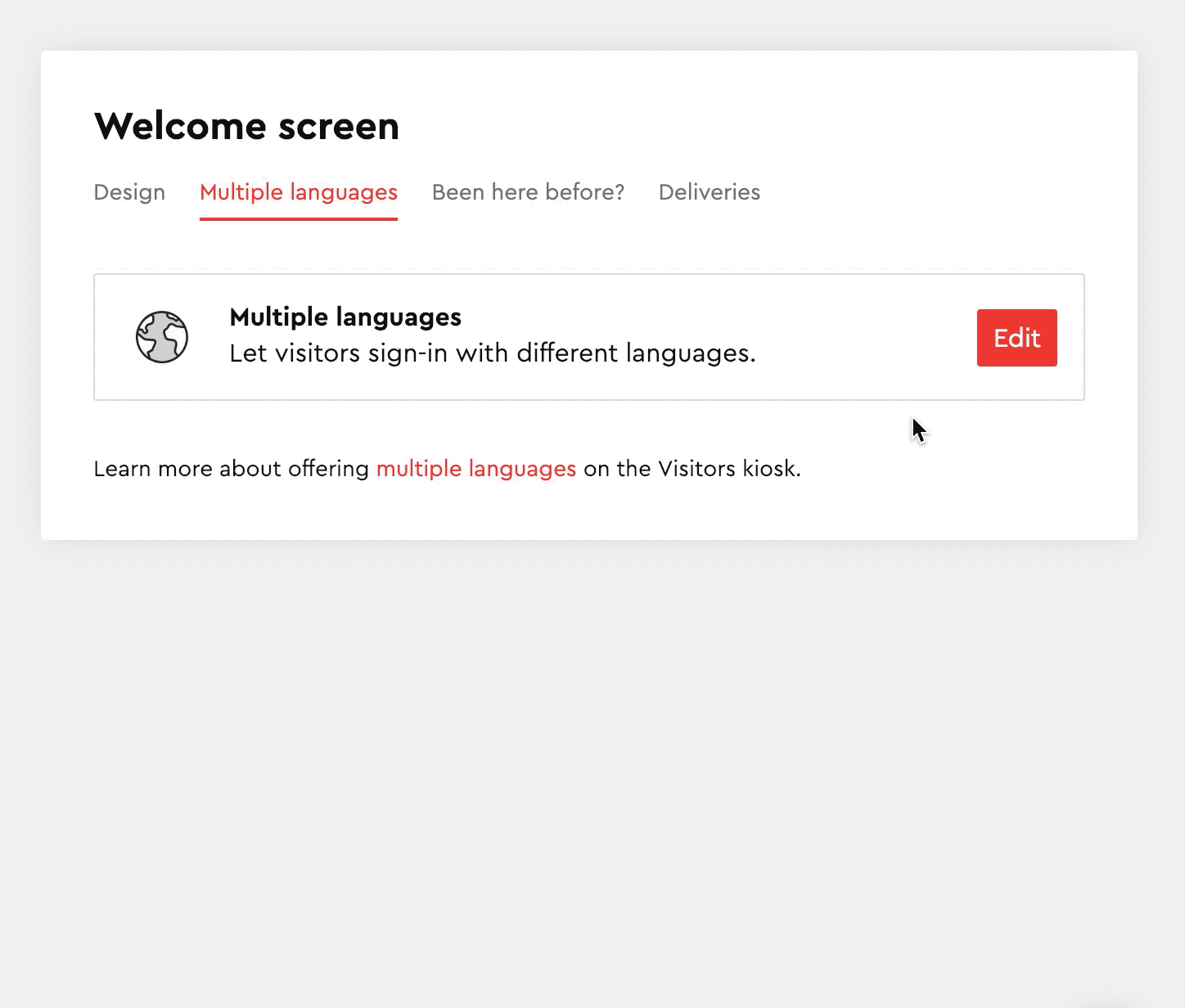
For each language you add, your sign-in flow is translated automatically. You can review your translations where you edit your sign-in flow.
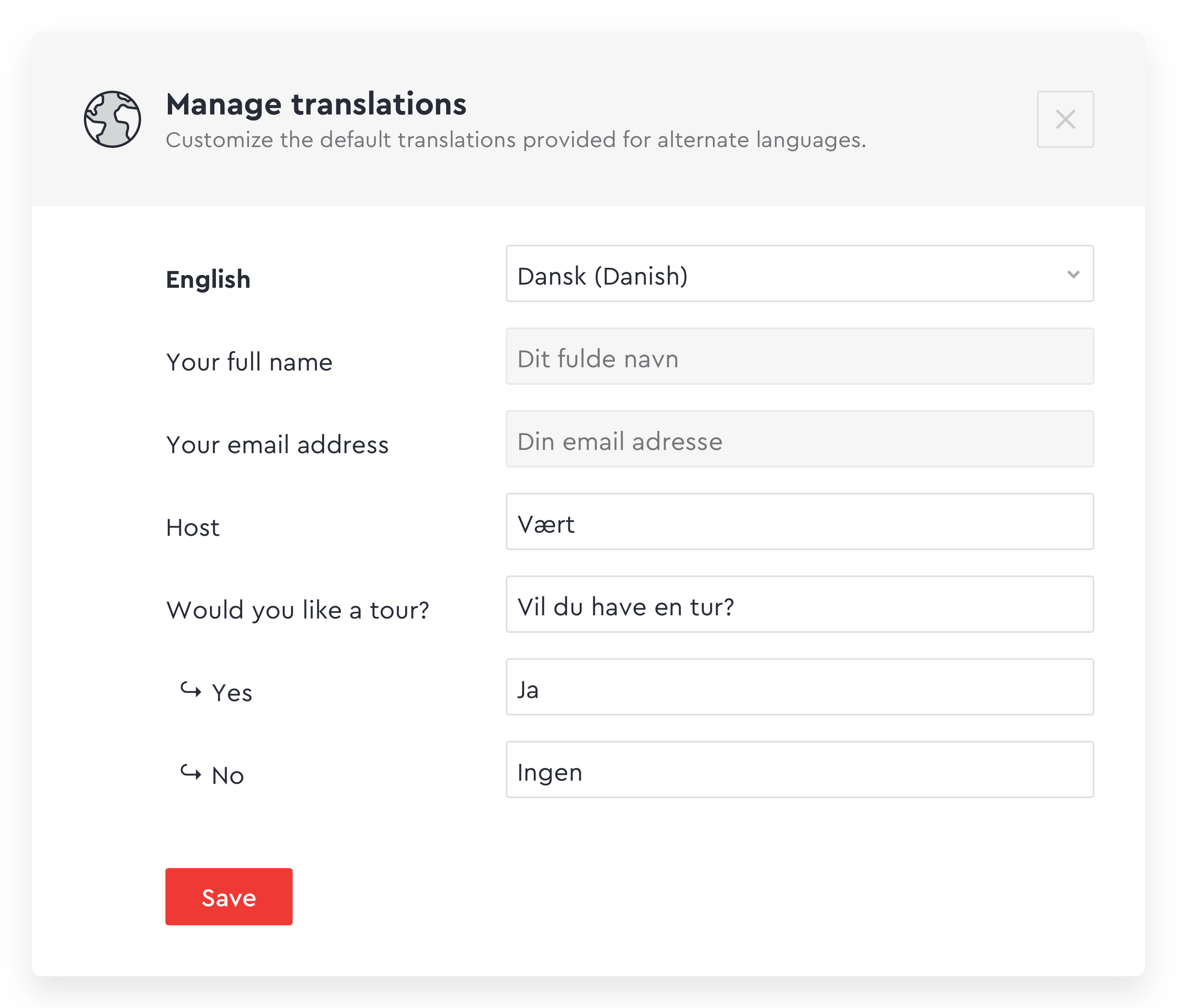
Once you’ve added a language (and updated your Envoy Visitors app to the latest version), visitors will see an globe icon in the top right corner.
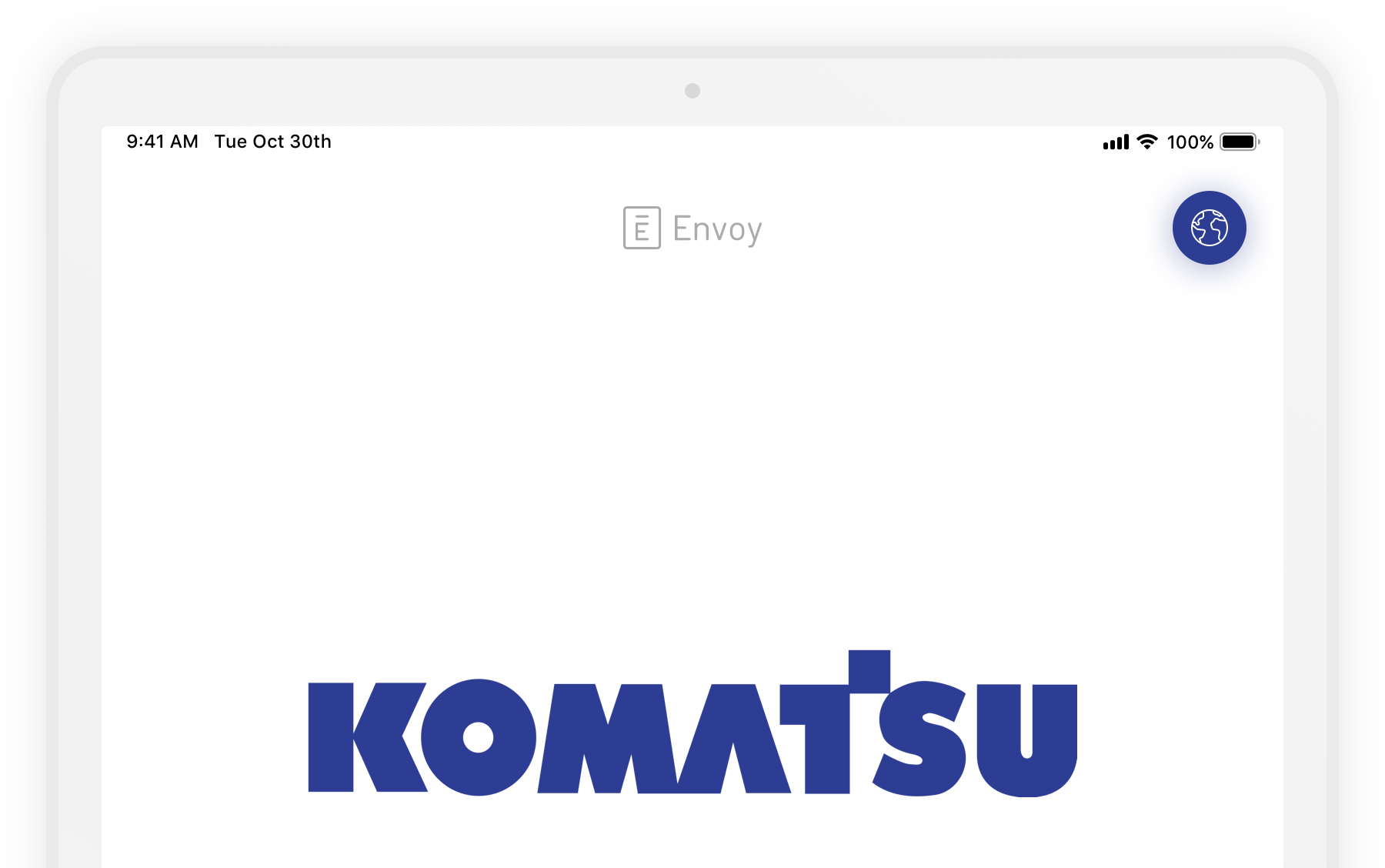
With a tap, they can select a language and confidently complete each step of your sign-in flow n a language that’s familiar.You can learn more about supporting multiple languages on your kiosk in our help center.
Read more
Searching for a visitor management solution? Learn what to look out for and how to choose the best tech for your team.
Managing your space well doesn’t have to be difficult. But if you want to be successful, you need the right approach.
A well-run workplace can set your team up for success. Learn why workplace management matters and how to do it right.
Workplace security is critical to the future of your business. Learn why it matters, what threats to watch for, and how to strengthen your workplace security plan.
With more folks sending personal packages to the workplace, having a sound mailroom management system in place is key.









