Whether it’s a dinner party, an event, or an office visit, the best hosts excel at anticipating their guests’ needs. They thank them for RSVPing, remind them as the date nears, and inform them what to bring and how to get there when it’s top of mind. They share the right details at the right time, always considerate of their guests’ time and attention.
The emails you send to visitors should preview the welcoming experience they’ll have at your workplace. With this in mind, we’ve updated the messages Envoy sends your visitors to better surface helpful information at the time it's needed.
A consistently branded experience
When a visitor sees an email about their visit from Envoy it can be confusing. Is this email from Envoy or my host? Am I going to Envoy’s office or my host's office? Should I trust this email at all?
Your logo and brand colors are now front and center so visitors can rest assured they have the right invitation and are headed to the right place.
Two, timely emails
Previously, visitors received one email with all the information on their visit, no matter how far it as in the future. If the visit was days or weeks away, visitors had to scour their inboxes to find crucial information like the location’s address. If the visit was in a few hours, the location and directions were timely, but there was little time to pre-register.
Now if you choose to send an invitation email to visitors, they receive an email confirming their visit and a reminder 24 hours ahead of their visit.
More encouragement to pre-register
Pre-registering is a win-win for visitors and your workplace: it makes signing in faster for guests, which also prevents your lobby from getting overcrowded with people waiting to sign in.
Now when you extend an invite, your visitors receive an email that confirms the visit details and encourages them to “check in” (in other words, pre-register) ahead of their visit.

Resurfacing the important details
Closer to their visit, visitors receive a reminder email with directions to your office and a copy of their QR code if they pre-registered. The information they need to navigate to your office and sign in is right at their fingertips.
If visitors are invited less than 24 hours ahead of their scheduled visit, this is the only email they receive.
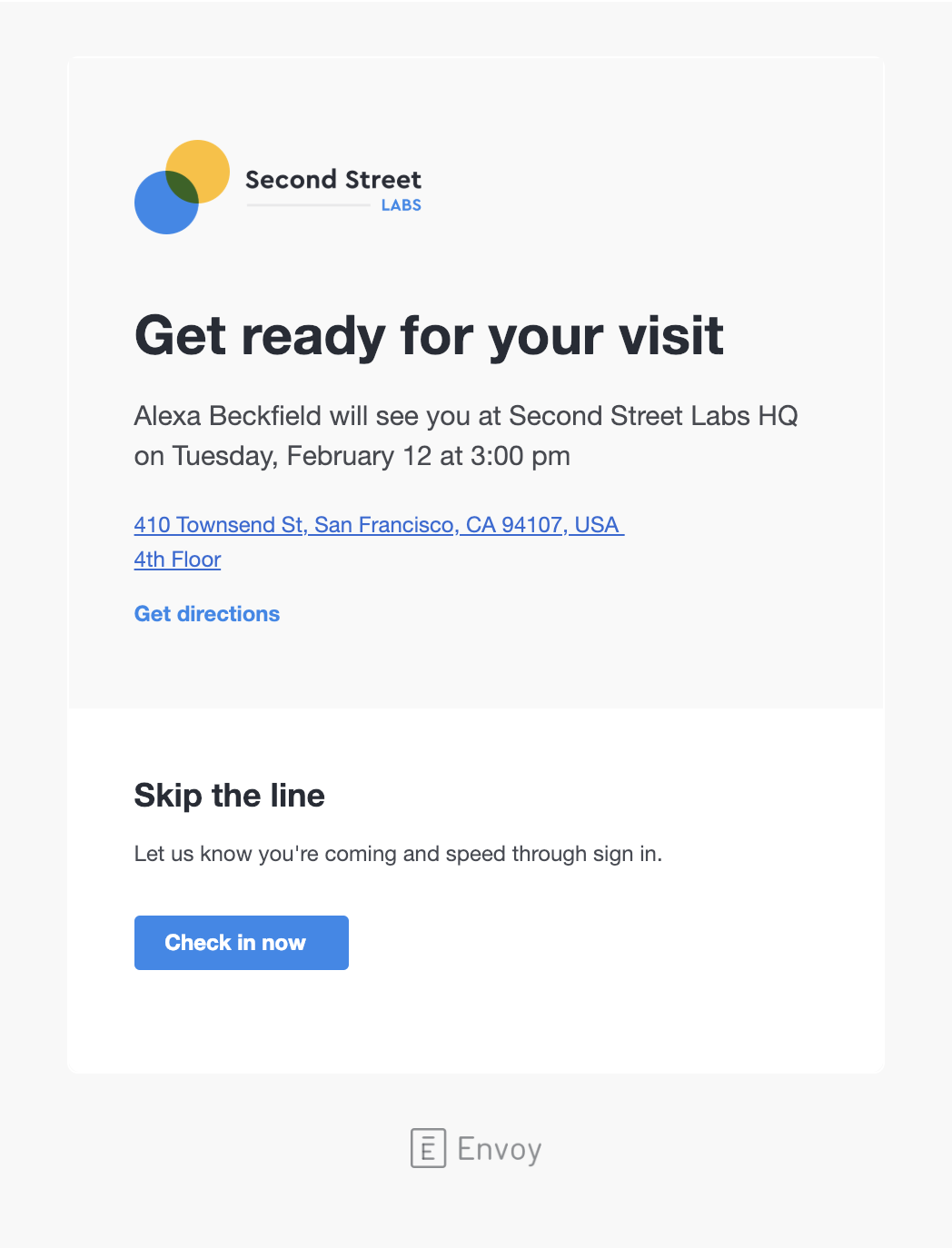
A guide for visiting at sign-in
Previously, when a visitor finished signing in on the kiosk, they were expected to be ready for their visit. If they had any questions about where to find a bathroom or what came next, they could ask the receptionist or wait to ask their host.
To make this a better experience, companies started adding the answers to common questions to the final screen of their sign-in. But this disappeared in a few seconds and wasn’t ideal for busy lobbies that had people waiting to sign in.
Now all visitors will receive an email when they sign in. If you've added custom information or instructions on your final screen, you can make it available in this email. Navigate to Settings > Sign-in flow > Final screen and toggle on Final screen message link to try it out. If you’d rather that your visitors not receive this email, our support team can disable it.
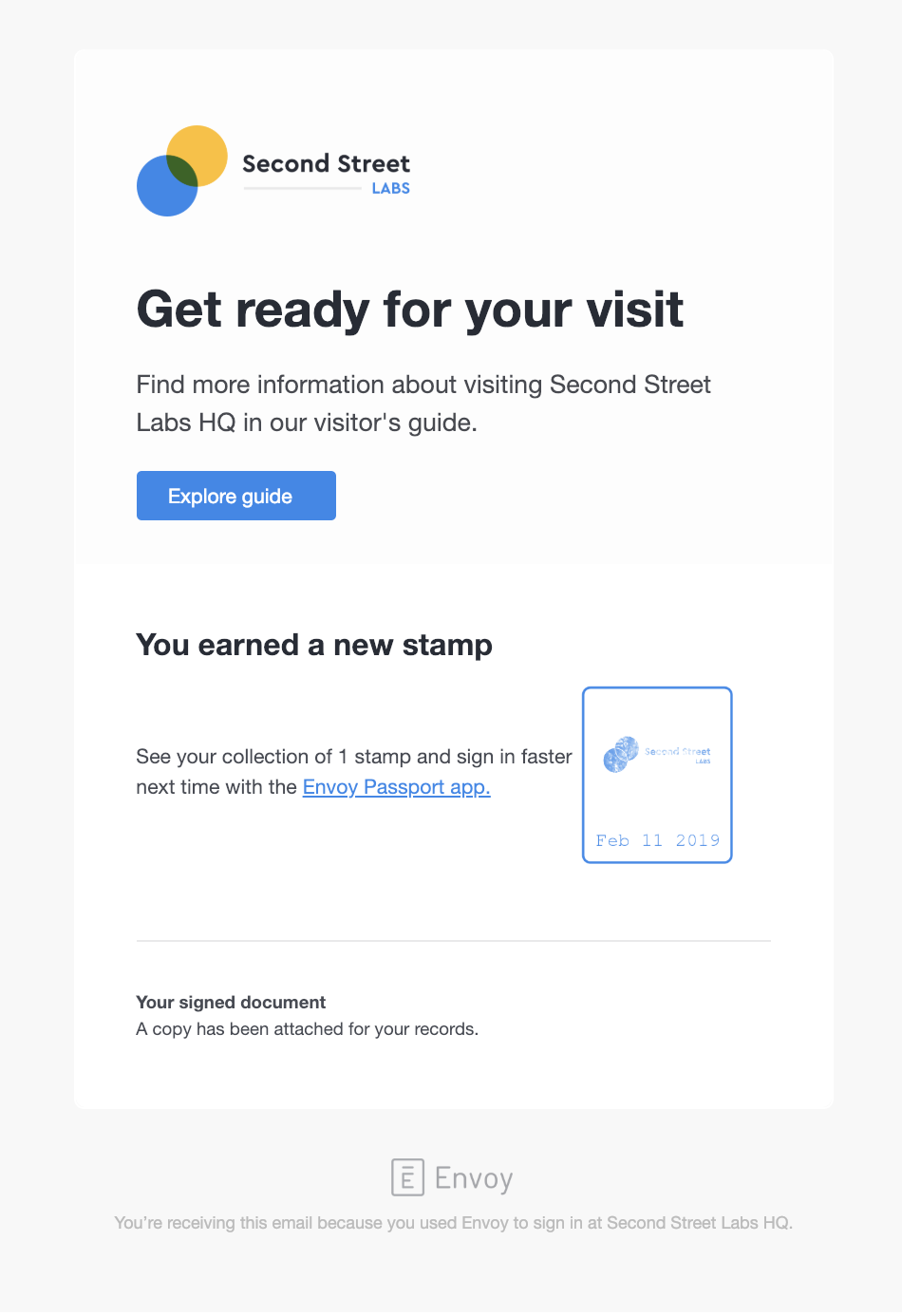
To keep up to date with the latest updates and changes, be sure to check out our changelog.
Read more
Searching for a visitor management solution? Learn what to look out for and how to choose the best tech for your team.
Managing your space well doesn’t have to be difficult. But if you want to be successful, you need the right approach.
A well-run workplace can set your team up for success. Learn why workplace management matters and how to do it right.
Workplace security is critical to the future of your business. Learn why it matters, what threats to watch for, and how to strengthen your workplace security plan.
With more folks sending personal packages to the workplace, having a sound mailroom management system in place is key.









