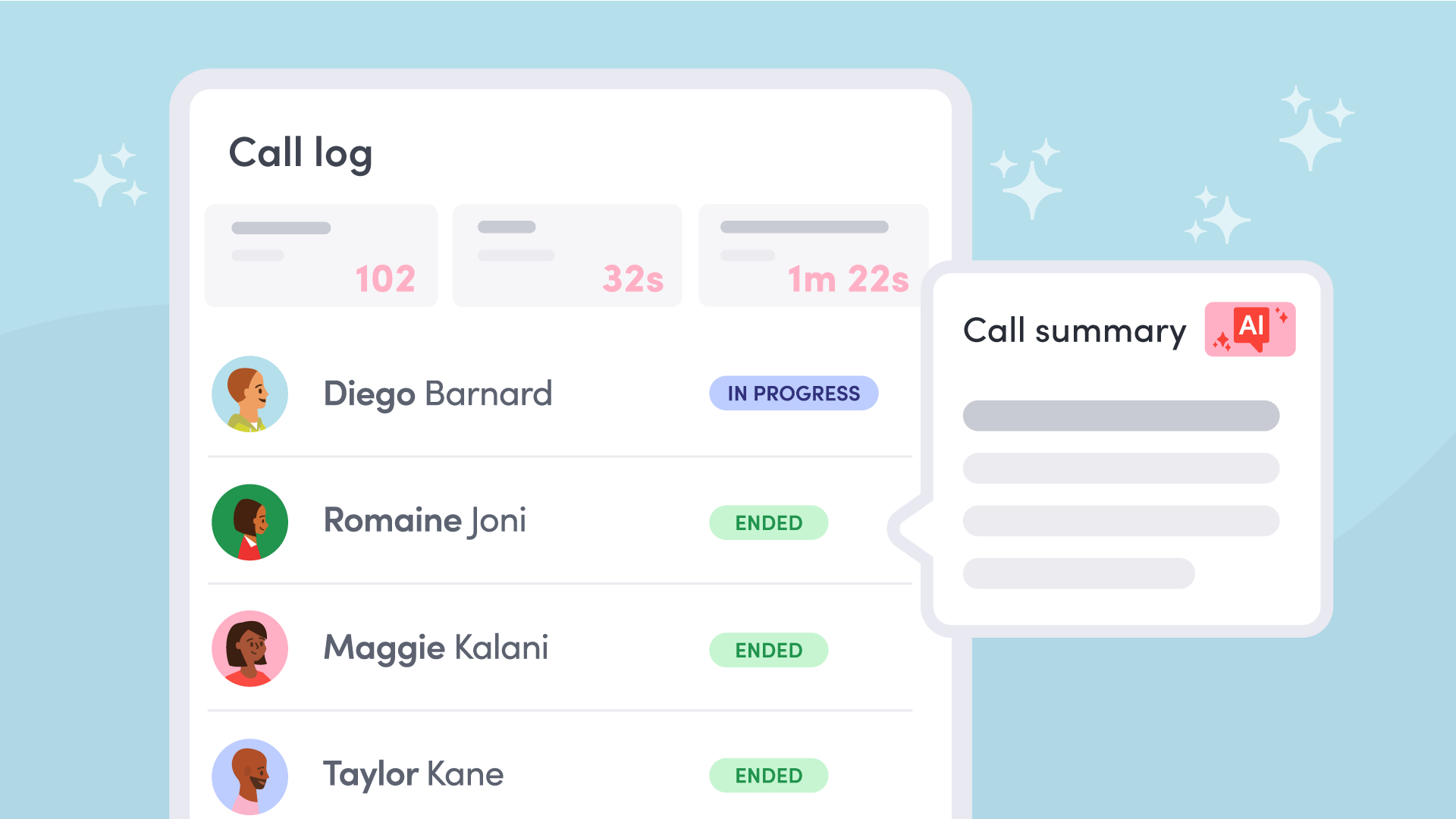The modern workforce is more dynamic and distributed than ever. Many of us are working out of different offices right now, and teams are increasingly spread across campuses, satellite offices, and co-working spaces. Where and how we get work done is much more flexible than ever. But in today's economy, the budget to properly run all these locations tends to be pretty tight.
We know that for many of our customers, operational efficiency is at the top of their minds, but so is security, compliance, and overall workplace experience. With all this being said, how do you balance these seemingly competing priorities?
Enter Envoy's Virtual Front Desk (VFD). This new solution is designed to extend your workplace's front desk experience to offset limited resources, remotely staff lean offices, and supplement security and compliance needs. For our recent webinar, "Rethinking the Welcome: Introducing Envoy’s Virtual Front Desk," we brought together our internal experts to discuss in depth how VFD works, how to use it, and more.
Let's explore some of the top topics and questions covered during this product deep dive.
What are some of the main use cases of Envoy's Virtual Front Desk?
Companies of all sizes and industries can benefit from using Virtual Front Desk. Let's break down five ways we've seen our customers employing it:
- Smaller offices or low-traffic areas. Perfect for satellite offices or floors with minimal foot traffic, VFD allows visitors and employees to get assistance via a kiosk in the lobby or entrance area. This setup helps address sporadic visitor needs without the expense of dedicated front desk personnel.
- Buildings with secondary entrances. Many buildings have secondary entrances used for deliveries or by vendors, especially outside regular business hours. VFD allows these areas to be remotely monitored and managed, ensuring your team can always interact with visitors or delivery personnel.
- Flexible front desk coverage. For offices with lean front desk staffing, VFD provides continuous coverage. Reception and security staff can take breaks or handle other tasks without leaving the front desk unattended.
- Reducing staff outsourcing costs. Companies can minimize the need for outsourced front desk or security staff, especially during low-traffic times. VFD supports remote monitoring and, in the process, lowers costs while maintaining a consistent level of service and security.
- Employee support. Virtual Front Desk isn't just for visitors—it also helps employees who need assistance with building access (e.g., lost badges) or have questions about the workspace. With this feature, employees can connect with the right support staff, even if those individuals aren't physically there at the location.
{{protip-1}}
Can you share an example of how to use VFD for visitor calls?
Imagine this: Your front desk staff steps away for lunch or to handle other office tasks, leaving the desk unstaffed for about 90 minutes. During that time, a visitor arrives for a meeting. Here's how Envoy's Virtual Front Desk works to help you in the interim.
- Visitor arrival. When a visitor arrives at an office using VFD, they might find an unstaffed reception area but see a tablet with the VFD interface. They simply tap "Call for Assistance" to request help.
- Notification to remote staff. As soon as the visitor requests assistance, the system sends messages to designated remote staff members wherever they are. Your staff could be in another part of the building, at a different location, or even working remotely from another city or country. Notifications can go out through multiple channels—email, SMS, Slack, or Microsoft Teams—to ensure a quick response.
- Response to the call. The remote staff then receive the notification via phone or computer. The first person to accept the call directly through their device is the one who will be on the video call with the visitor. If someone else has already taken the call, the system will indicate that the call is "in progress," preventing multiple staff from attempting to answer the same call.
- Providing assistance. During the video call, the remote staff member can answer the visitor's questions, provide directions, or offer any other help.
- Follow-up actions. Depending on what the visitor needs, the remote staff may perform additional actions. This can include notifying the person the visitor is there to meet, providing access to specific areas if needed, or guiding the visitor through further steps like a sign-in process using the Envoy Visitors platform.
{{protip-2}}
How are larger companies deploying Envoy's Virtual Front Desk?
We're working with a large professional services firm based in Sydney and are helping them through the deployment processes. Here's a breakdown of their experience:
Context
- Global presence with multiple office sizes. The firm has 30 total offices globally, including both large headquarters and smaller satellite offices. About a third of these offices are large and can accommodate up to 1,000 people, although typical daily attendance ranges from 250 to 500 people a few days per week.
- Staffing setup. In their larger offices, like the one in Sydney, the firm typically has one to two full-time employees at the front desk. The remaining two-thirds of the offices are smaller and do not have any dedicated reception or workplace staff. However, these smaller offices still receive visitors, including customers, partners, and vendors.
Goals
- Better visitor experience at smaller offices. One of the firm's primary goals was to improve the visitor experience for their smaller offices that have no reception staff. They wanted to ensure that visitors received the assistance they needed without the company needing to hire additional staff for these locations or disrupting other onsite employees.
- Better efficiency at larger offices. Virtual Front Desk was used in offices—like their Sydney headquarters—to augment their existing staff by allowing them to manage more tasks and improve their productivity.
Deployment and results
- Phased rollout strategy. The firm began the implementation with a phased rollout, starting with six offices to test the VFD system. This approach allowed them to gather feedback and assess its effectiveness in different office environments, both large and small.
- Visitor and employee use. Visitors weren't the only ones using this solution. Employees are also using it to gain access when they've lost their badges or get quick answers to office-related questions.
- Operational insights and future planning. With an average of six calls per day per location, Virtual Front Desk has proven its worth in both large and small offices. The firm plans to continue using Envoy's data insights to optimize how they use VFD and potentially deploy it in all their global offices.
- Challenges and considerations. The firm is carefully considering how to ensure they have adequate coverage across time zones, particularly as they plan for a global rollout.
{{protip-3}}
Last word: Why a virtual receptionist is so necessary right now
The workplace has changed dramatically in recent years, becoming more dynamic and flexible. With employees and visitors constantly moving in and out, there's often confusion about what the process is to enter an office, where to go, or what's needed to gain access—all while maintaining security and workplace compliance.
This is where Envoy's Virtual Front Desk makes a difference. VFD provides the human touch that's needed in today's fluid environment. When visitors arrive and have questions or need assistance, they can use it to connect with a real person who can help them on the spot. By combining technology with a personal connection, VFD helps create a seamless and welcoming experience for everyone who walks through your doors.
—
Are you interested in learning more about Envoy's Virtual Front Desk? Tune in to our on-demand product breakdown today!
Read more
Searching for a visitor management solution? Learn what to look out for and how to choose the best tech for your team.
Managing your space well doesn’t have to be difficult. But if you want to be successful, you need the right approach.
A well-run workplace can set your team up for success. Learn why workplace management matters and how to do it right.
Workplace security is critical to the future of your business. Learn why it matters, what threats to watch for, and how to strengthen your workplace security plan.
With more folks sending personal packages to the workplace, having a sound mailroom management system in place is key.