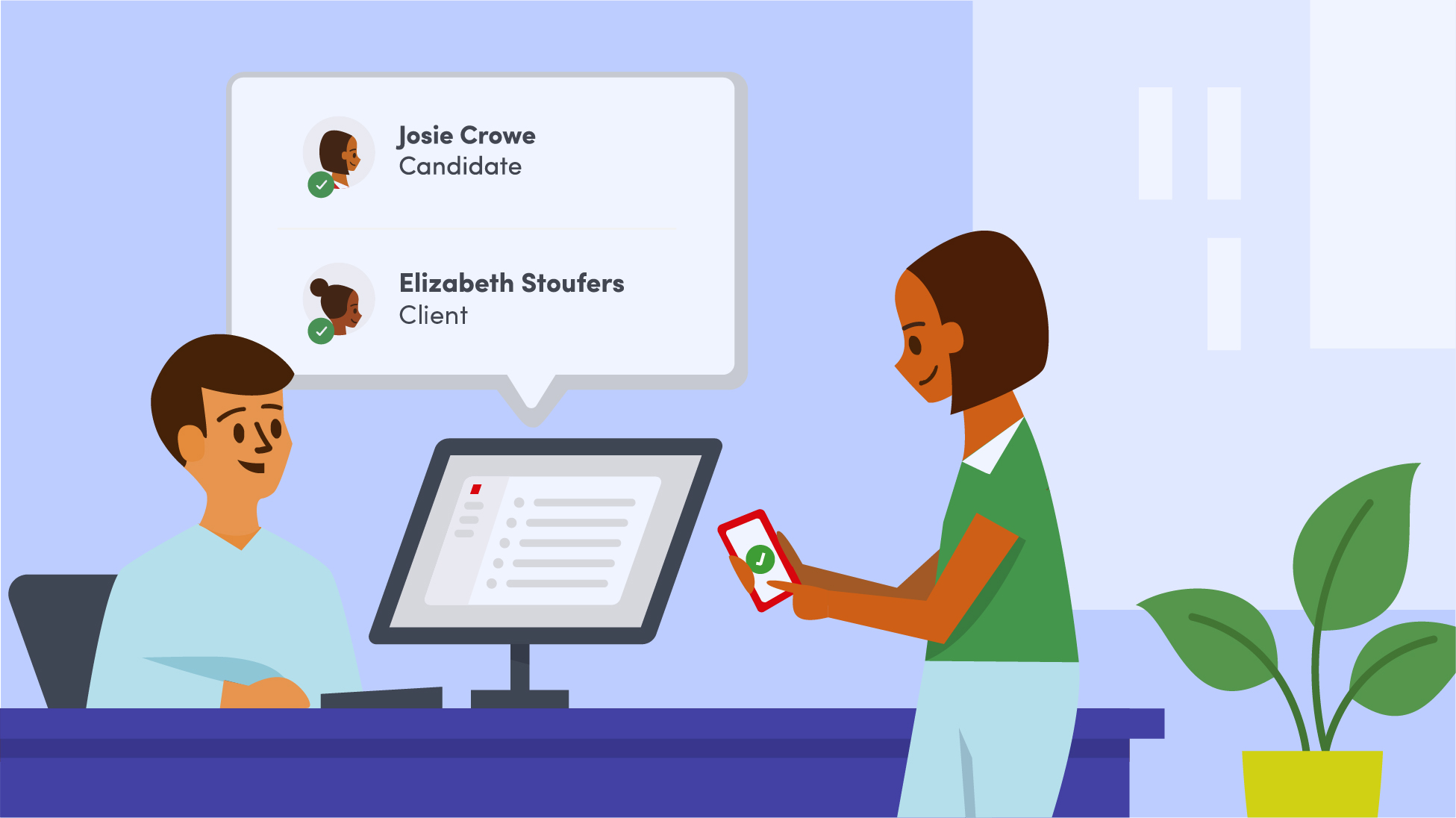The proliferation of workplace threats has prompted massive changes to the very nature of visitor management. Security breaches, both physical and virtual, are costing billions of dollars in revenue loss, either through fines for not following compliance regulations or direct revenue hits from churned customers who lost trust. One in four businesses worldwide saw their value decline due to security incidents.
Adding to these growing headaches is the rise of distributed workforces. Standardizing, deploying, and scaling a visitor management policy across all your locations introduces its own set of complications. Overlapping compliance standards and region-specific regulations create several hoops to jump through. And if you manage multiple locations, specific security needs can vary, making it even more challenging to standardize your approach.
But regardless of whether you're a manufacturer with dozens of plants or an enterprise business with multiple locations worldwide, you'll need a policy in place. One that ensures not only the safety of employees and assets but also enhances the overall operational efficiency and compliance with regulatory standards.
Consequences of having an antiquated visitor management policy
A visitor management policy outlines who is allowed onsite, when they can be there, and which areas they can access. Companies may have different policies for each type of visitor. For instance, a manufacturer may require contractors to sign certain safety waivers, while job candidates might have to sign an NDA upon checking in.
Relying on an outdated visitor policy, can lead to significant risks for workplaces, including:
1. Security attacks and breaches
Over half of businesses are experiencing an increase in the number and severity of security attacks. Unmonitored visitors can lead to unauthorized access to sensitive areas, increasing the risk of theft, data hacks, or, in some extreme cases, acts of violence. Security attacks can have severe consequences, including financial loss, damage to reputation, and potential legal issues. They often lead to disruptions to business operations, erode employee trust, and require costly recovery efforts.
2. Exacerbating an emergency situation
Without a reliable method to track visitors and collect their contact information, it becomes more challenging to identify who's onsite and communicate with them during an emergency. First-response teams also need accurate data to locate and assist visitors who might be injured, or else the process can be delayed. The Occupational Safety and Health Administration (OSHA) states, "treatment of a serious injury should begin within three to four minutes" after an accident has occurred.
3. Fines for non-compliance
Compliance regulations often require businesses to maintain accurate visitor logs for security and emergency purposes. In the absence of a standardized policy, companies may fail to collect proper visitor info, including entry and exit data and contact details. The end result? Workplaces can face fines for non-compliance with data protection regulations such as the General Data Protection Regulation (GDPR)—fines can be as high as €10 million.
Additionally, regulations such as California Senate Bill 553 (SB 553) require businesses operating within the state to establish workplace violence prevention plans (WVPPs). These plans must include specific procedures for managing workplace violence, including threats from visitors, contractors, and even outsiders without direct connections to the company. Fines for violating SB 553 start at $18,000 and rise to $25,000 per violation.
4. Dependence on inefficient, manual processes
Not having a standardized visitor management policy can lead to workplaces relying on antiquated pen-and-paper processes. A manual approach invites greater room for human error that could lead to security and compliance risks that automated/digitized methods can prevent. This negatively impacts several areas:
- Longer wait times at the front desk. Without a streamlined check-in workflow, your staff may have to log each visitor's information and verify their identity manually.
- Lackluster visitor experience. The lack of a standardized policy creates an inconsistent and often cumbersome experience, leading to a poor first impression for your visitors.
- More work for employees. Manual processes increase the workload for front desk staff, who must handle check-ins, verify identities, and maintain records.
5. Negative impact on brand reputation
Not having a standardized visitor management policy can severely damage a business's brand reputation. Businesses may appear disorganized and careless without one, which can erode trust among potential customers, employees, and even shareholders.
- Impact on potential customers. If a business fails to manage visitor access effectively, it can create a negative perception, leading potential customers to choose competitors who demonstrate better safety and organization.
- Impact on potential employees. Job seekers often research companies before applying (e.g., Glassdoor reviews). A company known for lax security and poor visitor management might deter top talent from joining, fearing for their safety and the company's stability.
- Impact on stock price. Shareholders are always concerned with a company's overall risk management and reputation. Incidents due to poor visitor management can lead to negative publicity, affecting the company's stock price and investors' confidence. According to a recent report, companies saw, on average, a 29% drop in stock price in the wake of a significant internal or external security incident.
5 considerations when setting up your visitor management policy
Whether you’re building a visitor policy from the ground up or updating an existing one, you should keep a few things in mind.
- Set site-specific security requirements. Customizing security measures to match a building's design and needs is crucial but can be complicated. This could include deploying a virtual front desk, using biometric systems for access control, and setting up an advanced visitor management system (VMS). These systems should be able to track everyone coming in and out, work well with other security systems, and provide detailed reports for compliance checks and audits.
- Decide on front desk staffing. Take into account your visitor volume and security needs. A staffed front desk can add a personal touch and make it easier to handle complex issues, while an unstaffed desk that leverages an automated system, like Envoy’s Virtual Front Desk, can reduce costs and improve efficiency.
- Classify your visitor types. Determine the kinds of visitors (contractors, vendors, job candidates, customers, etc.) and tailor security measures accordingly. Different visitors may require different information and access levels.
- Digitize visitor logs. Automatically collect essential visitor information for audits, including names, contact details, purpose of visit, areas accessed, and duration of stay. Detailed records are vital for security checks and compliance.
- Establish identity verification workflows. These processes can include government-issued ID checks or performing background checks. A modern VMS can integrate with identity screening software like Visual Compliance and offer features like photo capture and facial recognition for smoother verification.
Tying it together with a visitor management system
Since your business is constantly evolving, so should your approach to workplace security. Visitor management systems are crucial for dealing with increasing complexity, offering integrated solutions that connect smoothly across various platforms and devices. More than just an operational upgrade, a VMS is a strategic step towards a more streamlined, cost-effective, and efficient business ecosystem.
—
Are you establishing policies and procedures in a new location? Check out our step-by-step guide, which maps out the action items that IT and physical security teams must complete and account for during new deployments.
Read more
Searching for a visitor management solution? Learn what to look out for and how to choose the best tech for your team.
Managing your space well doesn’t have to be difficult. But if you want to be successful, you need the right approach.
A well-run workplace can set your team up for success. Learn why workplace management matters and how to do it right.
Workplace security is critical to the future of your business. Learn why it matters, what threats to watch for, and how to strengthen your workplace security plan.
With more folks sending personal packages to the workplace, having a sound mailroom management system in place is key.