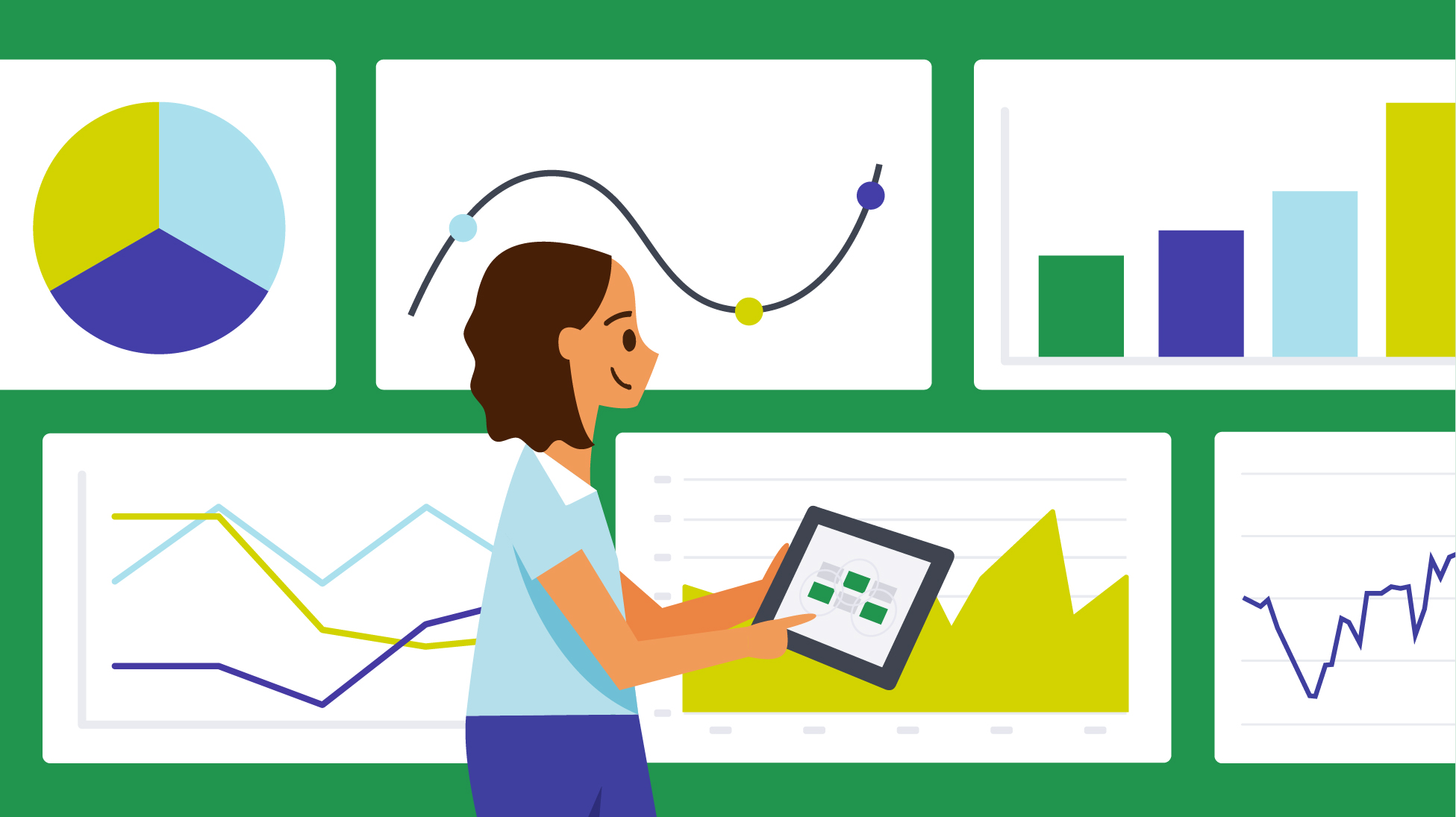In recent years, the workplace has undergone a dramatic shift. With the rise of hybrid working, companies spent 2020-2022 figuring out how to support employees both at home and onsite. But as tech giants move toward bringing employees back, the focus is shifting again. According to Gensler, 2025 will be the year of workplace performance—a time to reimagine the office not just as a place to work, but as a driver of innovation, engagement, and growth.
The challenge? Getting executives on board. Redesigning a workplace can seem like a costly move with uncertain ROI. But it doesn’t have to be. By framing your workplace as a space that supports employee needs, you can demonstrate its potential as a revenue generator—not just a cost center. In this post, we’ll show you how to build a data-driven case for redesigning your space for work, including what data to gather and how to present your findings to decision-makers.
Common triggers for considering a redesign
Before we dive into how to secure executive buy-in, let’s start with answering a critical question: How do you know when it’s time to rethink your workplace?
- Shifts in work model. Changes in how teams work can affect the types of spaces they need. For instance, hybrid work models increase demand for both collaborative areas and quiet zones. Rethinking your layout based on your work model can help meet these evolving needs.
- Company growth or downsizing. If your team is growing or downsizing, your current space might not be as efficient as it could be. Too much empty space is a drain on resources and morale, while overcrowding can hurt employee productivity and comfort.
- Low onsite attendance or productivity. Research by Gensler reveals that employees feel they need to be in the office more often to maximize productivity, but their workplaces lack the essential spaces that support this. As a result, many employees come in only when necessary. By offering a variety of spaces—like focus rooms and collaboration areas—you can encourage more consistent onsite attendance and enhance productivity.
- Employee feedback. Another signal change is needed? Hearing consistent feedback about dissatisfaction with the current layout or requests for better amenities. With 95% of employees planning to look for a new job in 2024, creating a space that keeps folks engaged and happy onsite could help your organization reduce turnover and mitigate business disruptions caused by attrition.
- Changes in business goals. If your company’s business goals have shifted (e.g., you aim to enter a new market or increase operational efficiency) your workplace should support these changes. Employees with access to a variety of spaces are twice as likely to say the workplace positively impacts their productivity, quality of work, and decision-making speed.
- Inefficient space utilization. Finally, if you have empty or overcrowded space, it’s time to update your design. Employees spend about 40% of their time working alone and another 40% collaborating, and the rest on learning and socializing. By creating a range of spaces that support these activities, you can encourage more onsite attendance and boost productivity.
3 steps to securing executive buy-in for a workplace redesign
Now that you’ve pinpointed why your office needs a redesign, it’s time to rally execs behind your vision. To do that, you’ll need a solid pitch that effectively showcases key metrics, highlights your test changes, and demonstrates their real impact.
Step 1: Build your case with the right data insights
To get execs on board, you’ll need solid data to back your case. Start by identifying key metrics that highlight where your workplace design is falling short. Look at space utilization rates—see which spaces are most used and the typical size of meetings. If large meeting rooms are always booked, for instance, you can propose adding more. Dig into why certain rooms are popular by surveying employees and gathering amenities usage data. This would inform whether investing in certain kinds of tools, such as A/V equipment or smartboards, makes sense for your organization.
Occupancy data is also crucial. It shows how often desks and rooms are used and whether your setup attracts people onsite. Finally, don’t forget to gather employee feedback. Conduct a short survey to ask employees what they feel is missing to ensure your redesign aligns with their needs.
Step 2: Use this data to test a small-scale redesign
Before diving into a full redesign, start small by testing changes in one part of your office. Focus on a high-traffic area, like a meeting room, or an underused space that could be more productive. Make minor adjustments like rearranging furniture for better flow or adding more flexible seating options.
Once the changes have been in place for a while, gather employee feedback through surveys or informal conversations to see what’s working. Look at space utilization and occupancy data to compare how the space was used before the redesign with how it’s being used after. This data will reveal how your changes have made an impact and be an important part of your presentation.
Step 3: Pull it all together in a compelling presentation
Now that you’ve gathered data and tested some changes, it’s time to build a case for the full redesign. Here’s how to make your pitch land with impact and convince the execs to take action.
- Start with the data story. Lead with the most compelling data points that show why a redesign is needed. For example, you might say, “Our occupancy rates have dropped by 30% over the past year, showing that our current layout isn’t bringing employees back onsite.”
- Connect to business goals. Tie the data to your company’s bigger objectives—such as growth, innovation, or employee engagement. For example, “With fewer people onsite, we’re missing out on key opportunities for in-person collaboration, which negatively impacts team cohesion and innovation.”
- Highlight real-life impacts. Show how the current workspace is affecting employees. Use quotes or survey data to highlight how layout issues are hurting productivity or morale.
- Tailor the pitch to leadership priorities. Executives care about cost savings, productivity boosts, and talent retention. Understanding which one of these is their top priority will ensure your pitch lands. Frame your arguments around these topics and align your pitch with the company’s long-term strategy.
- Show potential outcomes. Project what success could look like. This is where you can include any early wins from your small-scale redesign as proof of concept. For example, “By optimizing one area of our workspace, we saw a 5% increase in employees working onsite, driven by improved layout and amenities. Based on occupancy data trends and employee feedback, an office-wide redesign could lead to as much as a 15% increase in onsite presence, enhancing collaboration and overall productivity.”
- End with a strong call to action. To end, push to gain approval of the redesign. Close out your presentation by emphasizing the long-term benefits for both employees and the business, and how a redesign is a financially smart investment in the company’s future.
—
Getting buy-in from execs isn’t always easy, but it’s essential for making your redesign vision a reality. With solid data, you can significantly improve your chances of success.
Ready for the next post in this series? In it, we’ll show you how to use data to create compelling office layouts and bring your workplace design plan to life.
Read more
Searching for a visitor management solution? Learn what to look out for and how to choose the best tech for your team.
Managing your space well doesn’t have to be difficult. But if you want to be successful, you need the right approach.
A well-run workplace can set your team up for success. Learn why workplace management matters and how to do it right.
Workplace security is critical to the future of your business. Learn why it matters, what threats to watch for, and how to strengthen your workplace security plan.
In this post, we’ll explore what workplace compliance is and how to build a compliance culture for your organization.
With more folks sending personal packages to the workplace, having a sound mailroom management system in place is key.