Easily print visitor badges
Keep your workplace secure and quickly identify visitors at a glance with Envoy’s visitor badge software.

Printable visitor badges—made easy
Automatic printing
Envoy prints detailed visitor badges as soon as guests sign in.
Preprinted badges
Optionally print badges in advance for invited visitors.
Reprinting badges
Need a replacement? Reprint any badge directly from the dashboard.
Badges for plus ones
Print visitor badges for additional guests with ease. When a visitor brings colleagues or extra guests, the group representative enters the number of plus ones on the iPad, and Envoy automatically prints the badges for the entire group. If anyone gets separated, they can be quickly escorted back to their group leader.
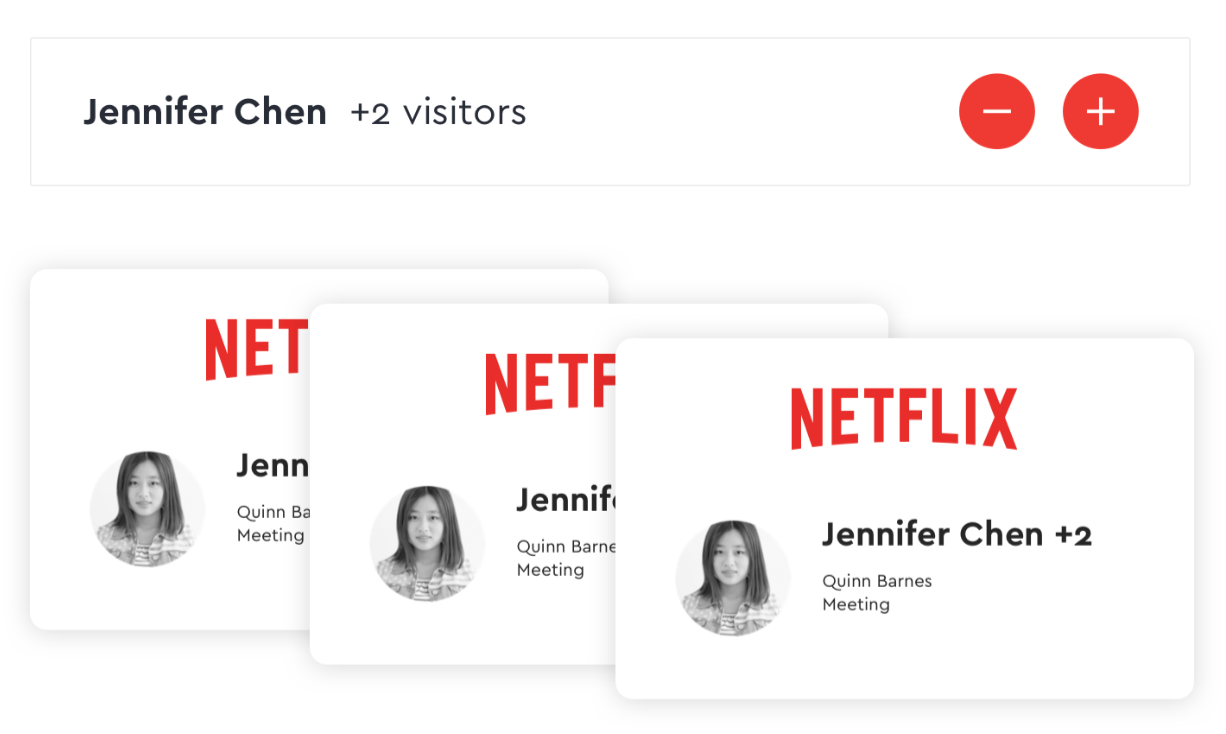
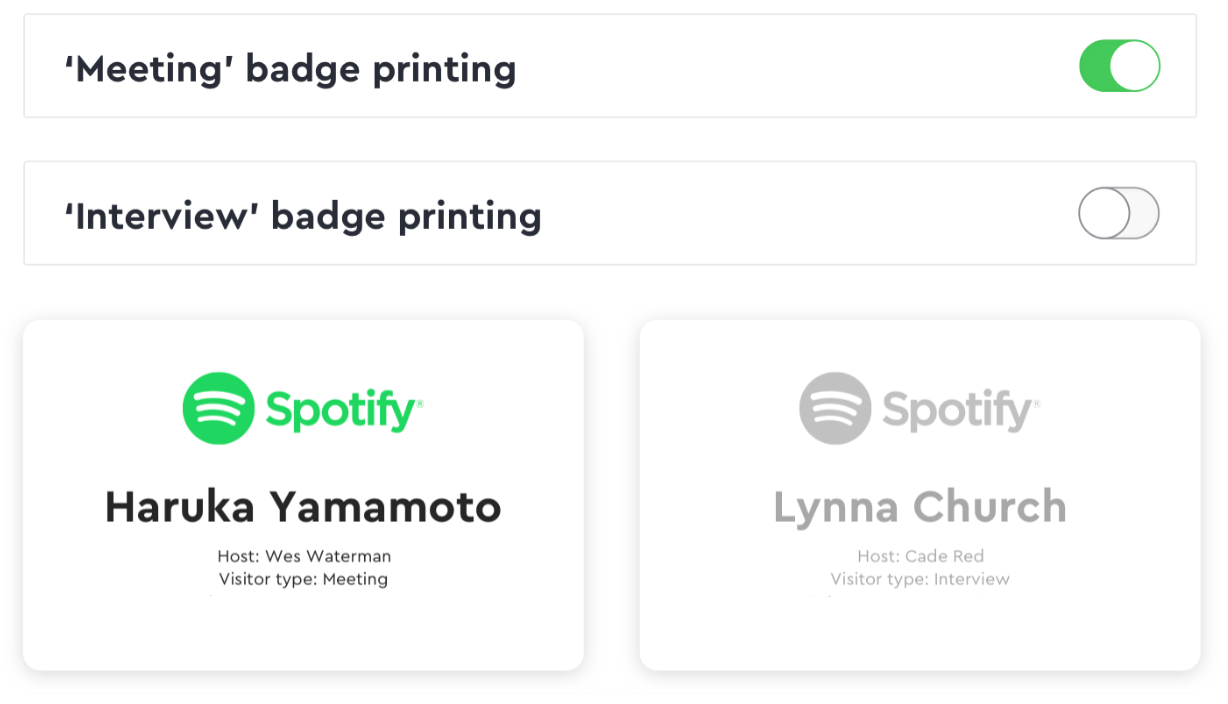
Multiple visitor types
Customize the sign-in experience based on the purpose of your guest’s visit. Envoy’s visitor badge printer software lets you print badges for some visitor types but not others, display different details, or show custom messages—all configurable from your dashboard.
Key security features in your security badge system
Highlight guests without completed NDAs
Call attention to missing NDAs by printing a special badge design when a visitor skips your NDA, so they’re easy to spot at a glance.
Entry time and date
Display sign-in time and date on each badge to ensure visitors don’t overstay their welcome.
Visitor photos on badges
Print each visitor’s photo on their badge for instant ID verification and added security.
Expiring badges
Expire badges automatically after 24 hours, displaying a red “VOID” design to show access is no longer valid.



Fully customizable visitor badge design
Print custom color badges
Envoy prints your custom design in full color and ships it to your office. Visitor names and sign-in details automatically appear on your branded badges.
Customize badge details
Adjust fonts, layout, orientation, and more. Preview your badge before printing to ensure it meets your exact needs.
Include sign-in details
Display the most relevant details right on the badge—company name for clients, host name for interviewees, or any other required details.
Choose adhesive badges
Use a variety of adhesive options to fit your workspace and badge needs.
Add a custom visitor message
Add greetings, Wi-Fi info, or other helpful details directly to Envoy’s printable visitor badges.
Opt for lanyard badges
If adhesive badges aren’t ideal, use non-adhesive badges in plastic sleeves for lanyard wear.
Printer configuration options
Connect via Wi-Fi or Ethernet
Set up the Brother QL-820NWB thermal printer quickly using Wi-Fi or Ethernet. With no ink to worry about, it reliably prints badges whenever you need them.
Configure multiple printers per location
Pair printers with designated iPads for campus-style offices or unique setups. Our Enterprise plan makes it easy to create the right configuration for your space.


