If one of your New Year’s resolutions is to create a more cost-efficient, secure, and welcoming workplace, you’ve come to the right place. One of our top priorities in 2024 is enabling the key workflows your team needs to streamline workplace operations. We’re just one month in and already have an exciting collection of new features for employees, visitors, and admins. Check out what’s new in Envoy for January!
Workplace updates
Streamline admin workflows with automatic map placement
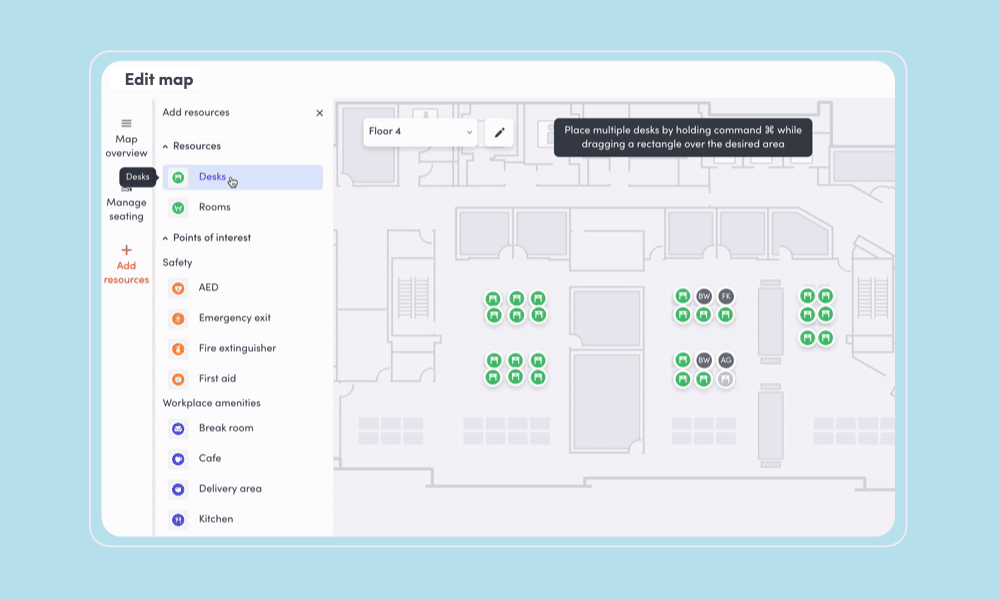
Admins can now add multiple desks with a simple drag and drop. Envoy Workplace leverages computer vision AI to detect and place multiple seats in just a few clicks. Admins can confirm bulk placement and decide how desks are numbered before adding them to the workplace map. Learn more.
Available on Workplace Premium and above.
Visitors updates
Automatically sign in visitors with facial recognition
Accelerate sign-in without sacrificing security using facial recognition for returning visitors, or visitors who upload a photo during pre-registration. Once enabled at a location, visitors with a photo on file can simply look into the kiosk camera to auto-fill their information. Learn more.
Available on Visitors Enterprise.
Include multiple hosts in a single invite

Make coordinating visits easier and improve the visitor experience by adding up to 9 additional hosts to an invite. All hosts associated with the invite will be able to view and manage the invite, and will receive a notification when their visitor arrives. Learn more.
Available on Visitors Premium and Enterprise.
Seamlessly create and manage groups of visitors
Make group visits effortless with our new and improved group invite experience. Quickly invite large groups of visitors at once, search for a specific group, and add or remove members in just a few clicks. Learn more.
Available on Visitors Premium and Enterprise.
Platform updates
Send emergency notifications to custom audiences
When sending a notification, you can now search for and select specific employees to notify quickly with targeted messages via SMS, email, or push notification. Make internal testing easier and ensure each message is sent to relevant employees only. Learn more.
Available on Visitors Enterprise and Workplace Premium Plus.
Know who’s safe in case of an emergency

Streamline emergency response with two-way communication and real-time visibility into building occupancy. Prompt onsite employees and visitors to mark themselves as safe during an incident or drill. Quickly confirm who is safe and who needs further assistance. Learn more.
Available on Visitors Enterprise and Workplace Premium Plus.
Create custom admin roles from scratch
Rather than modifying an existing role, you can now start with a blank template and add specific permissions to build completely custom admin roles. Learn more.
Available on Visitors Enterprise and Workplace Premium Plus.
Read more
Searching for a visitor management solution? Learn what to look out for and how to choose the best tech for your team.
Managing your space well doesn’t have to be difficult. But if you want to be successful, you need the right approach.
A well-run workplace can set your team up for success. Learn why workplace management matters and how to do it right.
Workplace security is critical to the future of your business. Learn why it matters, what threats to watch for, and how to strengthen your workplace security plan.
With more folks sending personal packages to the workplace, having a sound mailroom management system in place is key.









