September brought a fresh set of updates focused on making workplace management smoother and more secure. From visitor management and admin controls to emergency readiness, these new features help teams work confidently, stay compliant, and act quickly when it counts. Let’s dive in.
Visitor management: smarter insights, faster workflows
Visitor profiles, repeat visits, and multilingual check-ins—handling it all shouldn’t be a headache. These updates give admins the tools to stay on top of activity, simplify invites, and maintain compliance.
- Visitor profiles. See each visitor’s full history, upcoming visits, and previous no-shows. Profiles make tracking repeat visitors and managing visits simpler.
→ Check out the visitor profiles update for more.
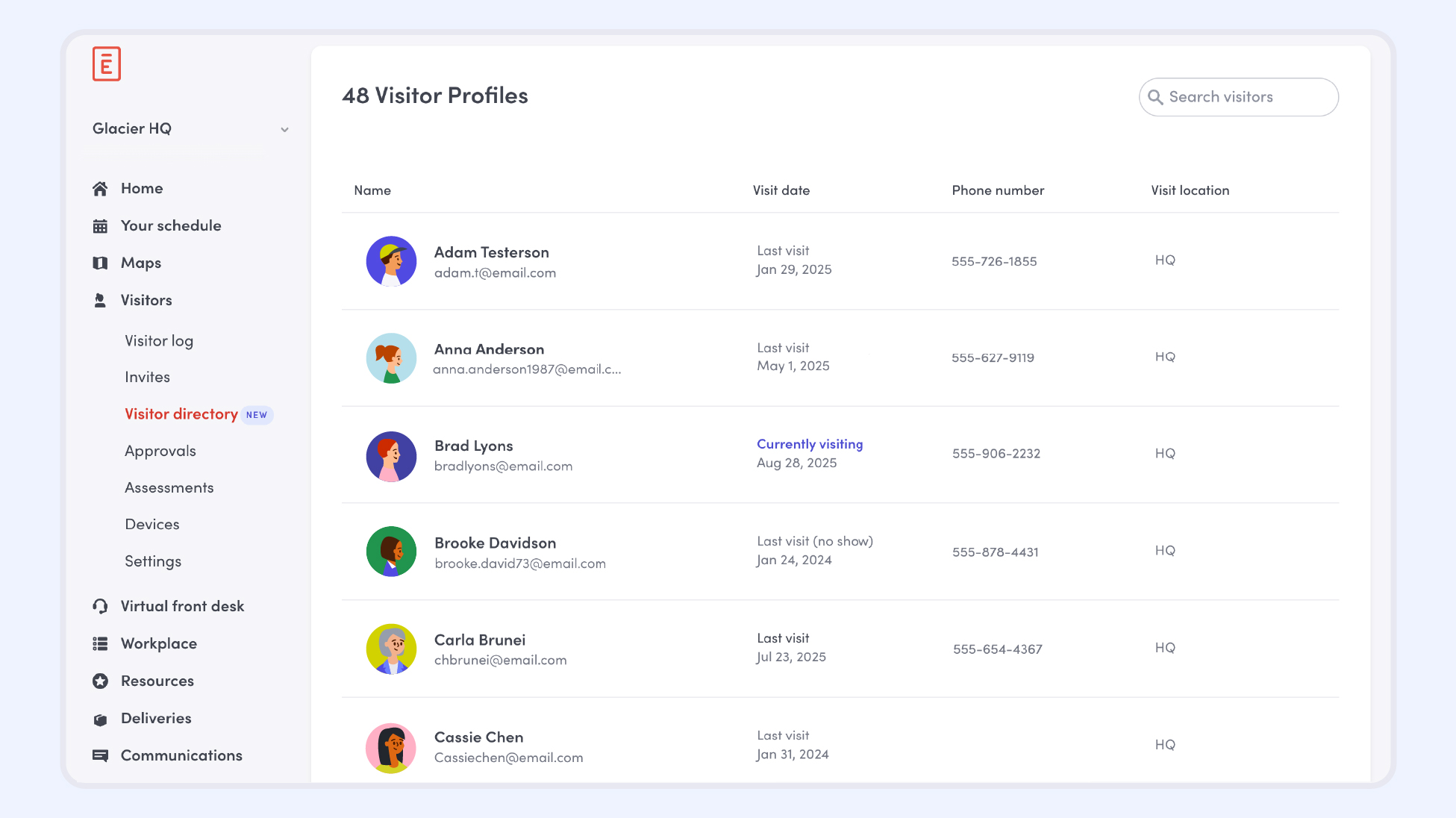
- Re-invite button. Instantly recreate invites for returning visitors or groups, making repeat visits effortless for admins.
→ Learn more about the re-invite button update here.
- Identity screening. Admins can now customize how far back screening searches go to match compliance policies. When a visitor is flagged, admins are notified instantly to act quickly—keeping visitors moving and compliance covered.
→ See the identity screening update here.
- Assessments: Multilingual support. Assessments are now available in multiple languages, making check-in easier and reducing errors. Visitors can switch languages on the kiosk with the tap of a button, keeping the process smooth and your audit trail clean.
→ Learn more about multilingual support here.
{{protip-1}}
Admin tools: customize permissions and streamline workflows
Keep workflows smooth and secure. These updates let admins customize roles, set permissions, and reduce friction.
- Fully tailored admin roles. Start from scratch or adjust base roles to give teammates the exact level of access they need. This is perfect for front desk admins or executive assistants who handle visitor flow or desk reservations but don’t need access to sensitive dashboard settings.
→ Learn more about custom permissions here.
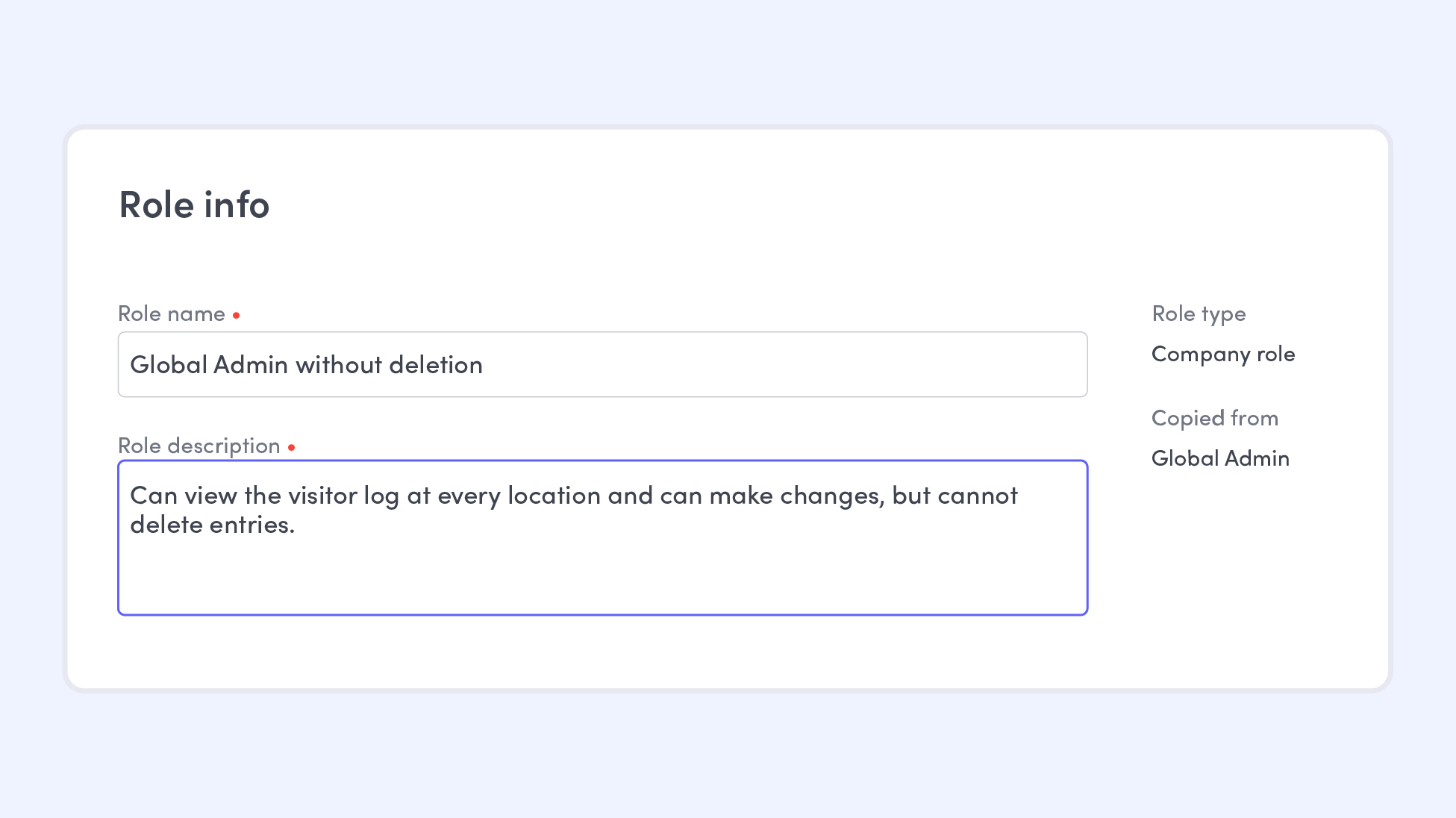
- Rules enhancements: OR operator. Admins can now create flexible workflows using OR conditions. Instead of separate rules, a single rule can trigger alerts or denials if any one condition is met—streamlining setup and keeping teams informed.
→ Check out the rules enhancements update for more.
Emergency readiness: attach critical info for faster response
Preparedness is never one-and-done. These updates give teams new ways to act quickly, account for everyone, and stay in control during emergencies.
- Get critical context into the right hands fast. Attach floor plans, photos, or step-by-step instructions to emergency notifications sent through the Envoy app, email, SMS, Slack, or Teams. Clear visuals cut through the noise so teams know exactly what to do.
→ Explore more about attachments here.

- Easily check in employees and visitors at muster points during an emergency. Admins can add an interactive roll call list to notifications, with check-ins completed in the Envoy app or dashboard. That way, safety is confirmed quickly and accurately across channels.
→ See the Emergency Roll Call update here.
—
With these updates, managing visitors, permissions, and emergencies has never been easier. Experience the improvements firsthand: book a demo today.
Curious how top companies handle visitor screening and audit prep at scale? Join our live trade compliance webinar on October 15—with Jonathan Priganc, Enterprise Manager for Digital and IT, Data Privacy, and IT Assurance at Parker Hannifin—to learn how leading teams streamline compliance across global sites.
Read more
Searching for a visitor management solution? Learn what to look out for and how to choose the best tech for your team.
Managing your space well doesn’t have to be difficult. But if you want to be successful, you need the right approach.
A well-run workplace can set your team up for success. Learn why workplace management matters and how to do it right.
Workplace security is critical to the future of your business. Learn why it matters, what threats to watch for, and how to strengthen your workplace security plan.
With more folks sending personal packages to the workplace, having a sound mailroom management system in place is key.









