Bringing you the latest features and news from Envoy HQ.
Features
Sign in visitors from the dashboard
Available on Premium and Enterprise Plans
If you’ve ever had a situation where it’s more convenient for guests to skip the iPad sign-in (if you have VIPs, for example), this new feature lets you manually create new visitor entries right from our online dashboard. And don’t worry, you’ll still have the option to print badges and send host notifications. Learn more about signing in visitors from the dashboard.
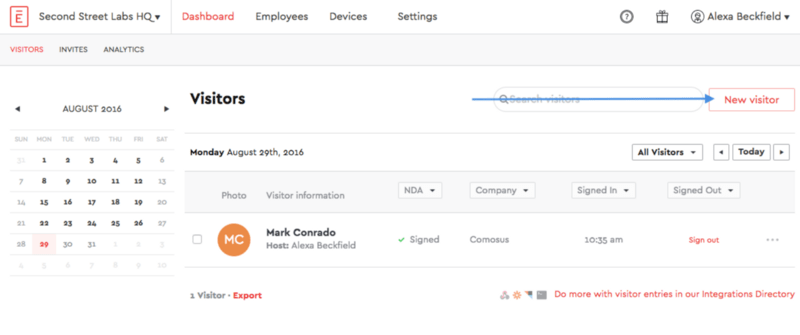
Note: Visitors signed in from the dashboard will not be prompted to sign your NDA. If you need guests to sign an NDA, they’ll still need to sign in via the iPad.
Sign in invited visitors from the dashboard
Available on Premium and Enterprise Plans
Similarly, your invited visitors can skip the iPad too, since you can now sign them in directly from the dashboard. Of course, this sign-in method still allows you to print badges and send host notifications. Plus, when you pair this feature with our import invites feature, you’ll seriously speed up group sign-in. Learn more about how to sign in invited visitors.
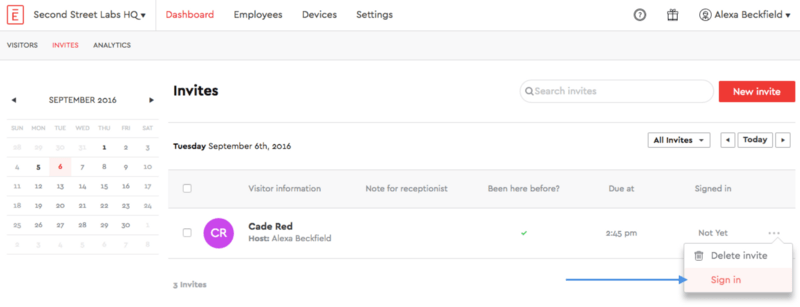
Sign in invited visitors right from the Dashboard > Invites page.
Note: Visitors signed in from the dashboard will not be prompted to sign your NDA. If you need guests to sign an NDA, they’ll still need to sign in via the iPad.
Integrations
Active Directory integration
Available on Premium and Enterprise Plans
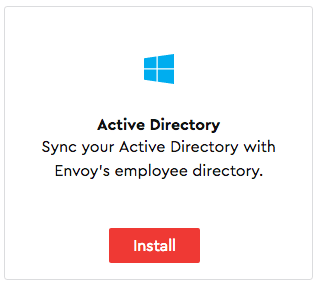
We’ve made it easier than ever to automatically import your employee records from Active Directory into the Envoy employee directory. In just a few steps, you can automate this process and kiss those pesky manual CSV uploads goodbye. Learn how to connect Envoy + Active Directory, and simplify your employee directory updates.
Note: To complete the integration, you’ll need knowledge of cron jobs and curl scripts, so you’ll likely need to connect with IT to get this running.
Aruba integration
Available on Enterprise Plans
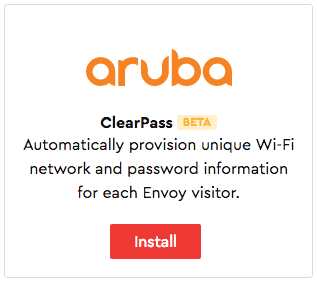
The new Envoy + Aruba ClearPass integration makes it simple to provision unique Wi-Fi network and password information for each visitor that signs in with Envoy.
Upon sign-in, your visitors will receive an email (if you collect visitor email addresses) or text message (if you collect visitor phone numbers) with username and password information for Wi-Fi access. Learn more about our Aruba ClearPass integration.
Avigilon integration
Available on Enterprise Plans
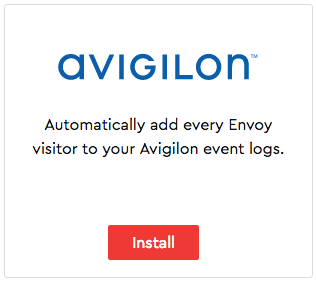
If your building uses Avigilon’s high-definition surveillance solutions for access control, you’re in luck! With the Envoy + Avigilon integration, a record of every visitor who signs on the iPad will be sent to the the Avigilon event log.
When visitors are automatically logged in Avigilon, you’ll be able to use all of your existing Avigilon functionality, such as badge provisioning, security alerts and more. Plus, you can even configure Envoy to apply a certain identity type, site location, building and/or role for your Avigilon records. Learn more about our Avigilon integration.
Improvements
Customize your host notification text
Ever wish you could say something specific about your office or brand in host notification messages? You can now customize the notification text that is automatically sent to employees when visitors sign in at your location.
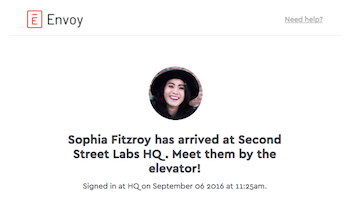
Notifications just got a lot more helpful.
For easy editing, you can configure your custom text to include preset variables including visitor name, host name, company name and location name. Learn more about customizing your host notification text.
Read more
Searching for a visitor management solution? Learn what to look out for and how to choose the best tech for your team.
Managing your space well doesn’t have to be difficult. But if you want to be successful, you need the right approach.
A well-run workplace can set your team up for success. Learn why workplace management matters and how to do it right.
Workplace security is critical to the future of your business. Learn why it matters, what threats to watch for, and how to strengthen your workplace security plan.
With more folks sending personal packages to the workplace, having a sound mailroom management system in place is key.








