Note: first published on September 10, 2015
At Envoy, we’re here to help you skip the busy work. We know that manually adding employees or endlessly updating CSV files isn’t really anyone’s idea of a good time.
Now, in addition to Google Apps, you can use Okta or OneLogin to manage your employee directory! With just a few keystrokes, you can seamlessly sync Okta or OneLogin users directly to Envoy. You can even filter based on custom attributes, groups, and more.
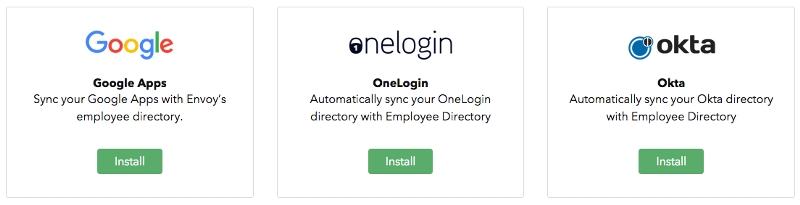
Install any of our directory syncing integrations from your Settings > Integrations page.We’ll continue to make these integrations more robust (with features like sync preview) over the coming weeks, so stay tuned.
Please note: enabling any of these integrations will overwrite your existing Envoy employee directory. And because you’ll need admin access, connect with your IT team about Okta or OneLogin before jumping right in.
📩 Email us at [email protected] with any questions!
Read more
Searching for a visitor management solution? Learn what to look out for and how to choose the best tech for your team.
Managing your space well doesn’t have to be difficult. But if you want to be successful, you need the right approach.
A well-run workplace can set your team up for success. Learn why workplace management matters and how to do it right.
Workplace security is critical to the future of your business. Learn why it matters, what threats to watch for, and how to strengthen your workplace security plan.
With more folks sending personal packages to the workplace, having a sound mailroom management system in place is key.








