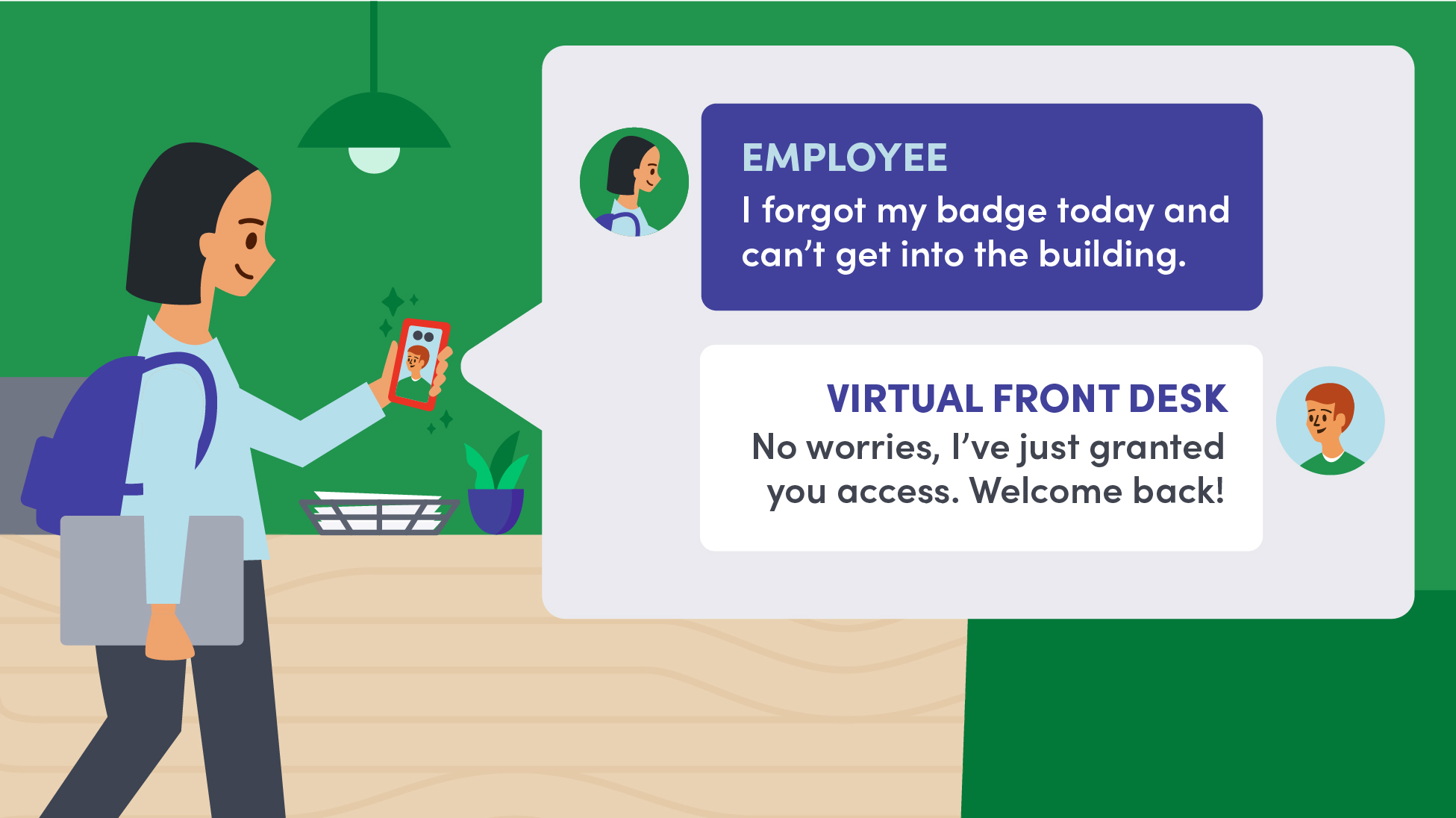The way we work is changing—fast. Teams are more spread out, companies continue to roll out return-to-office (RTO) mandates (with varying degrees of success), and the need for cost-effective solutions has become the new normal.
At Envoy, we understand these challenges, which is why we’re excited to announce our latest innovation, Virtual Front Desk (VFD), is now on Envoy Mobile. Now, employees and visitors can get the help they need, whenever and wherever they need it—right from their phones. Think of it as a front desk that’s always staffed and ready to assist, no matter where work happens.
Transforming workplace assistance
In the hectic, ever-changing world of work, you can’t predict where you’ll be when you get confused or need help. And you may not always know who to call. With VFD, whether you’re an employee checking into a satellite office, a vendor coordinating deliveries at the loading dock, or a visitor trying to find your host, support is just a tap away. By bringing concierge-level assistance straight to a smartphone, Envoy makes it easy to keep workplaces running smoothly and people connected, no matter where they are.
.gif)
Why a mobile-first approach matters now
With hybrid schedules and teams spread across multiple locations, creating a seamless workplace experience is more critical (and trickier) than ever. That’s why we’ve reimagined the front desk so companies can:
- Support distributed teams. Whether employees are onsite, visiting another office, or checking in for the first time, they can easily access floor maps, schedules, and live assistance right from their phones.
- Make the most of your resources. Instead of staffing every location, a single person or team can assist multiple offices across time zones, saving time and budget.
- Elevate the workplace experience. With VFD Mobile, getting help at work is easier than ever—regardless of whether an employee is picking up a delivery from the mailroom or forgot their badge at home, they can get the support they need.
Envoy Mobile is so much more than an app
Now that Virtual Front Desk has gone mobile, the Envoy app has become an all-in-one tool for workplace navigation, security, and support. Whether you’re managing multiple locations or a single satellite office, Envoy Mobile can help your workplace stay connected, efficient, and adaptable.
Employees and visitors can get real-time assistance, enter sensitive and secured areas, and access important workplace resources with just a few clicks. By consolidating vital workplace tools into one easy-to-use app, companies can cut costs, speed up response times, and make sure everyone gets the support they need—anywhere, anytime.
—
It’s time to make workplace support as dynamic as the workforce itself. The workplace is changing, and Envoy is here to help you keep up. Learn more about Virtual Front Desk for Mobile here or start a free trial today.
Read more
Searching for a visitor management solution? Learn what to look out for and how to choose the best tech for your team.
Managing your space well doesn’t have to be difficult. But if you want to be successful, you need the right approach.
A well-run workplace can set your team up for success. Learn why workplace management matters and how to do it right.
Workplace security is critical to the future of your business. Learn why it matters, what threats to watch for, and how to strengthen your workplace security plan.
With more folks sending personal packages to the workplace, having a sound mailroom management system in place is key.