At Envoy, we’ve always wanted to give customers the power to make Envoy their own. From showcasing your branding and logo, to creating slideshows and custom host notifications — we’re committed to building features that make Envoy work for you.We built Envoy to be flexible enough for any front desk, no matter the industry or business size. And we love seeing Envoy at work in such a wide variety of settings, from small private schools to huge technology enterprises and beyond.Today, we’re excited to announce a whole new way to get more from Envoy.
With our visitor types feature, you have full control over the sign-in experience. While you previously were able to customize the legal document based on a guest’s purpose of visit, now you can fully configure custom sign-in flows.Need to print badges for interview candidates but not for vendors? Capture photos for meetings but not for friends and family? Present different sign-in fields to event attendees than contractors? With visitor types, that’s all possible.
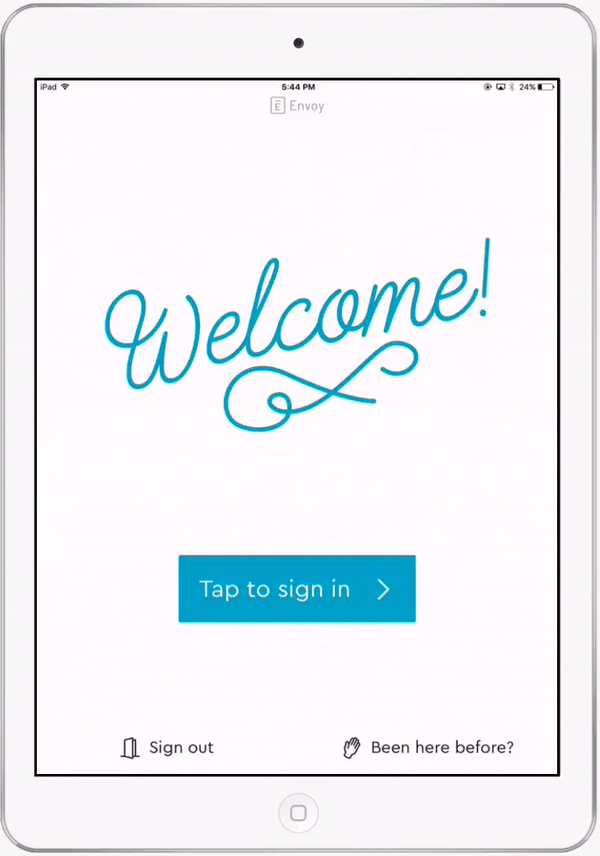
Plus, not only can you configure multiple sign-in flows, you also have control over which visitor types to display on the iPad at any given time. Take an office that hosts events once a week, for example. They can now create an ‘event’ visitor type and only enable it on days when they’re hosting their meetup or social gathering. On other days, they can simply choose to hide this option on the iPad. Plus, Envoy saves the ‘event’ visitor type settings, so it’s easy to enable the next time it’s needed.
Visitor types will be integral to how our customers use Envoy — so much so that we see it as a core part of the product instead than a simple feature. We’ve been beta testing these new flows with some awesome customers and have been receiving rave reviews so far. Here’s one from the NBA team, the Philadelphia 76ers:

As a sports team it’s imperative to our business to take care of our fans, and Envoy’s multiple visitor types helped make it possible to reach all of their needs in a fast paced work environment. We needed a way to differentiate between all of our different types of prospects and our amazing season ticket members. With multiple visitor types, we were able to easily separate the two and get the correct information to our client team quickly and efficiently. The ability to also create and upload data to a separate visitor type for our season ticket member events has been immensely helpful and much easier than other, previously tried alternatives. I highly recommend using this feature.— Levi James, CRM and Technology Coordinator, Philadelphia 76ers
How to get started with visitor types
This feature is available on Envoy Premium & Enterprise plans. You’ll also need to update to Envoy iPad app version 2.0.3. Our help center guide has everything you need to set up visitor types for your company.We can’t wait to hear what you think about visitor types and customizable sign-in flows. Please feel free to reach out with any questions or feedback.
Read more
Searching for a visitor management solution? Learn what to look out for and how to choose the best tech for your team.
Managing your space well doesn’t have to be difficult. But if you want to be successful, you need the right approach.
A well-run workplace can set your team up for success. Learn why workplace management matters and how to do it right.
Workplace security is critical to the future of your business. Learn why it matters, what threats to watch for, and how to strengthen your workplace security plan.
With more folks sending personal packages to the workplace, having a sound mailroom management system in place is key.








