As a workplace leader, you’ve probably faced challenges when bringing people together onsite, especially for companies with distributed and hybrid workforces. Spaces only come to life when people actively use them—and use them efficiently.
Take meeting rooms for example. When more people are in the office, meeting rooms become a scarce resource. How often do we get frustrated when we’re planning for a big group meeting, only to find that the largest conference rooms are booked for a small team sync?
That’s why automation is critical for running a more efficient office. With Envoy, you can maximize your space and access analytics to design a workplace that works for everyone. Read on to find how automated nudges and enhanced analytics can surface the right information at the right time so you can make the most of your space.
Make room booking more efficient with space-saving nudges

Picture this: you’re trying to find a large conference room for a big group brainstorming session, but they’re all booked. What do you do? Short of tracking down the meeting organizers and asking them to switch rooms with you, you might be out of luck. What if you had an assistant to help you do that instead?
With new automated Space Saver capabilities, Envoy is that digital assistant. Whenever someone is booking a large capacity room, but only has two attendees, Room resizer will send a nudge through Slack or Teams to encourage the meeting host to switch rooms. Better yet, it will only suggest this when there’s a better capacity room nearby, prioritizing those on the same floor.
But what about the dreaded “ghost meeting”—where there’s a booked room with no one actually using that space? Instead of wasting available space, Onsite room recapture helps free up rooms so others can book them. By turning this on, employees who haven’t checked-in to the office that day will get a reminder to release their room reservations. Envoy will only send these notifications when none of the meeting attendees are registered onsite. Preventing wasted space and ensuring people can find the right sized rooms is a win-win for employees and workplace leaders.
These two new additions complement Envoy’s existing Space Saver solutions, Missed check-in and Missed recurring meeting, to help you make the most of all of your meeting spaces. Activate these new nudges today for on-demand space optimization. Learn how to do that here.
Make better real estate decisions with enriched data
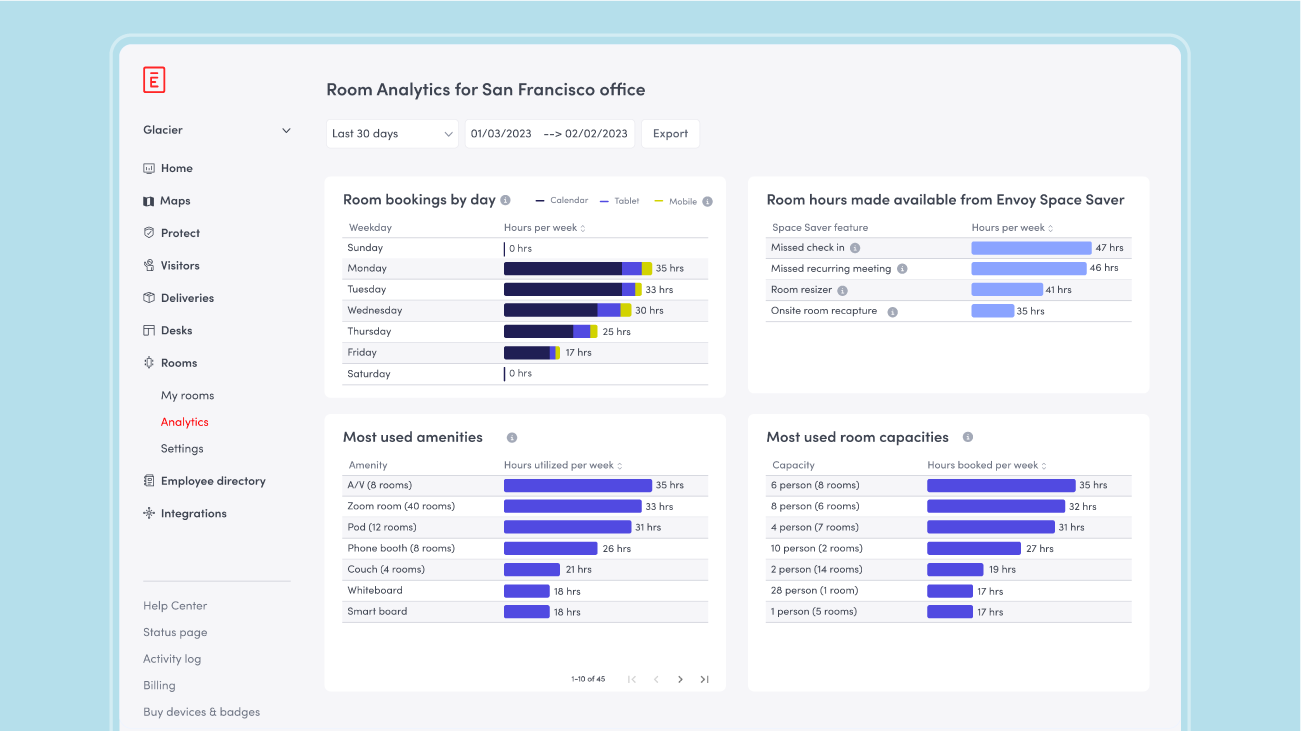
These new solutions are great for automated, in-the-moment, space-saving tactics. But what about long-term space optimization? With Envoy, you can access advanced Rooms analytics to get actionable insights to improve your space over time. With advanced analytics, you can answer questions like:
- What day do employees book the most rooms?
- What kind of rooms do employees use most? If you find out that all of your phone booths are booked but your larger conference rooms sit empty half the time, you could consider converting one larger space into additional smaller pods.
- What are the most popular room amenities that employees use? Perhaps your workplace could repurpose or move around A/V equipment, whiteboards or couches.
Knowing these answers can help you design spaces where employees get the most out of their days in the office. Plus, understanding how this data trends over time helps you plan and make real estate decisions to better support dynamic workforces.
Let your workplace tech automate space optimization
Designing productive workplaces means creating places where people can connect and collaborate in meaningful ways—both planned and spontaneous. To do this successfully, you must combine your physical space with technology that’s built for efficiency as well as employee experience.
Think of Envoy as your digital assistant, automating the mundane and saving you time while freeing up space (and passively capturing space utilization data all the while). When employees are able to find the space they need to be productive onsite, and you have the data you need to make informed decisions, you can create a better workplace experience for everyone.
How else can we design better workspaces together? With an integrated platform that enables more flexibility and connectivity with your other existing tools. Choose from 100+ Envoy integrations to extend the functionality of the platform and simplify workflows for your employees.
Our updated Spaces API empowers developers to customize how to book rooms and desks with Envoy. Now, your developers can build an integration that shows a list of available rooms in Slack or Teams or automatically starts a Zoom meeting when someone checks into a room. These are just a few ideas, but the possibilities are really up to them!
--
Curious to see how Envoy can optimize your workplace and improve your employee experience? Contact us!
Read more
Searching for a visitor management solution? Learn what to look out for and how to choose the best tech for your team.
Managing your space well doesn’t have to be difficult. But if you want to be successful, you need the right approach.
A well-run workplace can set your team up for success. Learn why workplace management matters and how to do it right.
Workplace security is critical to the future of your business. Learn why it matters, what threats to watch for, and how to strengthen your workplace security plan.
With more folks sending personal packages to the workplace, having a sound mailroom management system in place is key.







