What does a typical day look like for a Head of Workplace and Real Estate at a fast-growing, workplace experience-obsessed, multi-site company?
For Alana Smith, Zoom’s Head of Workplace and Real Estate, it typically involves 12 meetings a day––and that’s just the tip of the iceberg. Smith is part of leading an exciting, hyper-growth expansion of Zoom to twelve office locations worldwide. But how do you maintain the signature elements of your workplace experience and company culture as the business grows?
Initially, Zoom was on the search for visitor management that could be implemented easily and provide a consistent, tech-forward, and welcoming experience at every location. With success comes change, of course: Zoom soon found that the influx of more deliveries given more offices and more employees was creating a delivery management challenge. Here’s what Zoom did to tame the package pile-up and ensure the quality of their workplace experience carried through to each and every office with their expansion.
The downsides of manual delivery management
As Zoom expanded into new offices, there was what Smith described as, “a large period of disorganization,” around the intake process for packages and making sure they go to the intended recipient.
Here’s why Zoom’s delivery management system needed a refresh:
- Zoom’s global expansion meant more visitors to welcome––and packages to manage
- The process of inbound package delivery to Zoom’s offices wasn’t clear and consistent
- Workplace team couldn’t keep up with high volume of manual delivery management
- Employees forgot to pick up packages, and that led to mailroom clutter
Smith knew they needed to find a new way to process workplace deliveries––and one that didn’t rely on writing down tracking numbers and manually tracking packages.
Every company is different –– but workplace technology should add to the workplace experience
Every company wants to achieve massive scale, but how can workplace technology be integrated so that their values are still at the core of everything the company does?
Zoom has a delivery management process where packages are first received at facility offsite. This meant that there could be information lost in translation between the initial intake of packages and ensuring they got to to the right office where the employee worked. The packaged would then be personally delivered to employees in the corresponding office.
Sound like quite the task? It was–– and Zoom knew that they needed a better, more effective way to track deliveries and get them to employees at different locations.
How delivery management software helps facilities technicians
Pedro, one of Zoom’s facilities techs, has now incorporated delivery management software into Zoom’s bespoke package management process to keep better track of deliveries and where they need to go. Automatic notifications sent through Zoom’s internal communication channels alert employees when they have a package.
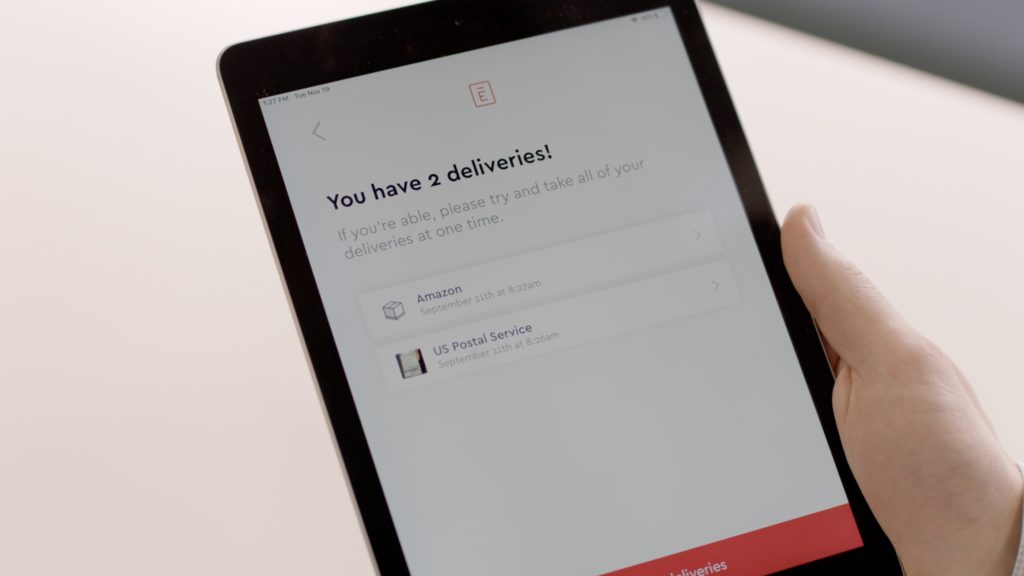
“I love the peace of mind that having my personal packages delivered at work brings. I’m here most of the time, not at home. When I get that automatic notification from Envoy, it’s a moment of excitement, that 'yes, my package arrived!' ” says Smith.
Learn more about how Zoom is leveraging delivery management software to scale their facilities operations to be as incredible as their workplace experience.
Read more
Searching for a visitor management solution? Learn what to look out for and how to choose the best tech for your team.
Managing your space well doesn’t have to be difficult. But if you want to be successful, you need the right approach.
A well-run workplace can set your team up for success. Learn why workplace management matters and how to do it right.
Workplace security is critical to the future of your business. Learn why it matters, what threats to watch for, and how to strengthen your workplace security plan.
In this post, we’ll explore what workplace compliance is and how to build a compliance culture for your organization.
With more folks sending personal packages to the workplace, having a sound mailroom management system in place is key.









