As the year draws to a close, it's time to reflect on the defining trends that shaped the workplace in 2023. The year was marked by a continued embrace of flexible work arrangements, highlighting the enduring role of the physical office. This shift has underscored the need for workplaces to not only be secure, but also equipped with data-driven insights to optimize space utilization and enhance employee experiences.
At Envoy, our focus has been on aligning our solutions with these evolving workplace trends. We want to provide organizations with the tools they need to create secure, data-driven, and employee-centric workspaces. As such, we’re excited to share our groundbreaking updates and new launches that help empower organizations in this new era of work.
Our commitment remains steadfast: to enhance the physical workplace and ensure people have a positive and productive experience while onsite. Here’s a roundup of the features we love most this year:
Never guess again with in-depth occupancy analytics
In the past, when work schedules were more predictable, we could make assumptions about people and the workplace using basic information. But things have changed. In today's modern world, having precise data is crucial for understanding everything about the workplace. We now need to know who is in the office, when they're there, and which spaces are most used. It's not just a nice-to-have; it's essential for making informed decisions.
That’s why we are excited to recap one of Envoy’s most exciting updates to date: Envoy’s one source of truth – a system of record that begins as soon as you access the building, and continues as you book desks, reserve meeting rooms, and connect to the WiFi throughout the day. By integrating with your access management system, you can better understand your in-office presence relative to RTO policies, such as whether visitor presence in the office is more than full-time employees. For those looking for even more insights, you can also integrate with motion sensors like Density which offer movement tracking around the entire workplace.
That’s a lot of data, we hear you say. That’s why Envoy’s intuitive occupancy analytics dashboard generates easy, digestible executive reports that highlight office space across all of your locations in one central area.. With the dashboard’s filtering options, you can dissect the data by employee department, frequency of days in the office, peak occupancy days, and more. Armed with these insights, you can make informed decisions about your workspace, fine-tune your return-to-office (RTO) strategies, and much more.

Keep everyone safe onsite with Emergency Notifications
Organizations today face more stringent industry standards, government mandates, and compliance regulations when it comes to protecting the workplace. That’s why Envoy’s newly introduced emergency notifications are a game-changer, helping companies pull real-time workplace data to send tailored messages to employees and visitors who are onsite when an emergency occurs.
Envoy's emergency alerts are versatile and accessible. You can send alerts through multiple channels including SMS, push notifications, and email. This multi-channel approach ensures that all relevant individuals are reached–whether it's people who have already checked in, those scheduled to be in the office, or even visitors in your workplace.
Coming up! We will soon be introducing handy message templates for your emergency notifications, helping to streamline your process to be even faster and more efficient. You will also be able to enable two-way communication, too. This important feature helps to bolster security by enabling employees to message the company in an emergency, whether to find out more information or to alert them of their location. What’s more, with our incoming integration with Slack and Teams, combined with our powerful insights on who’s onsite and scheduled to come in, you can ensure you’re notifying the right people at all times.
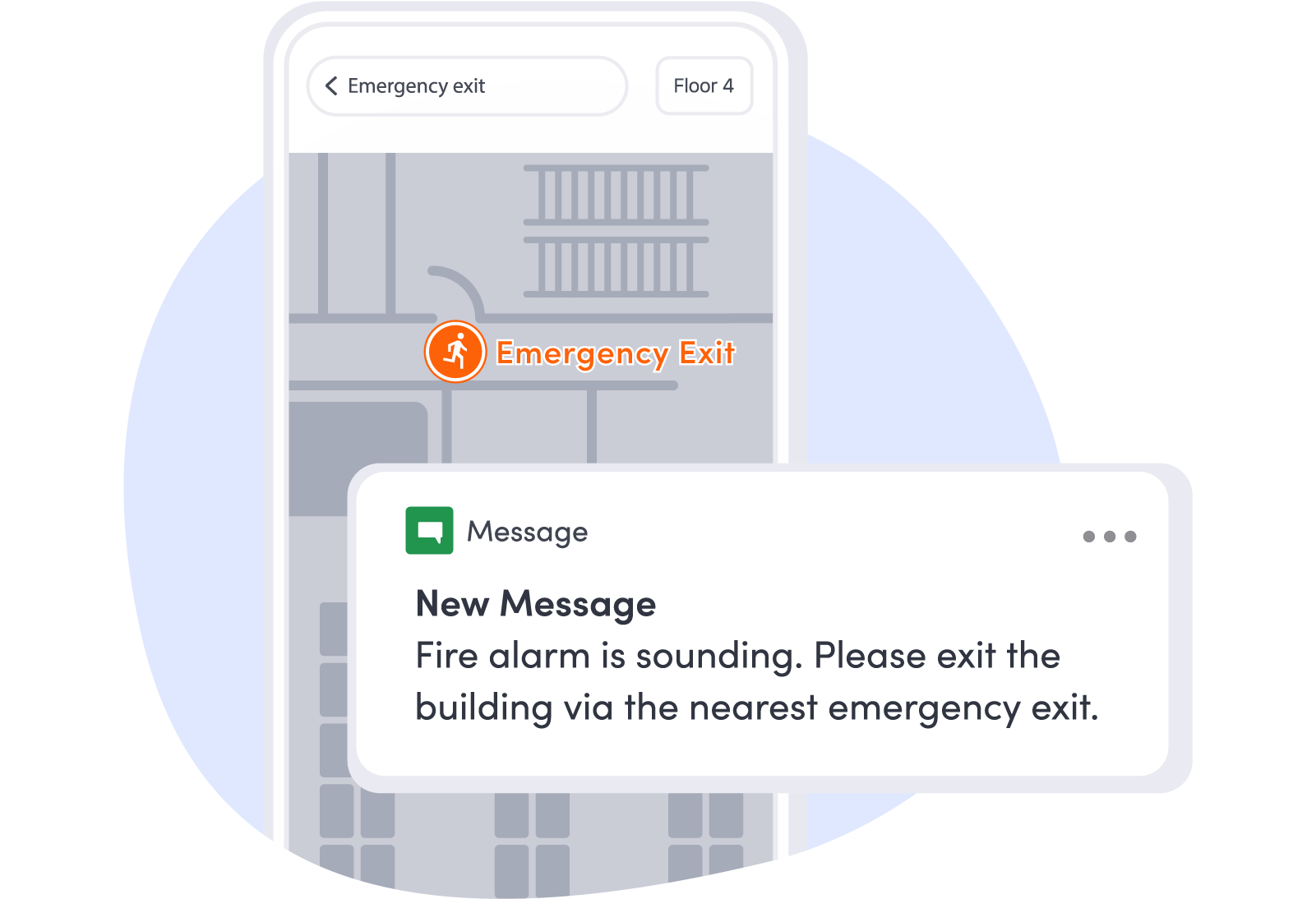
Optimize room utilization with smart space-saving nudges
Envoy's smart space-saving nudges help you to coordinate meeting rooms with ease. Employees can seamlessly book meeting rooms using their preferred cloud-based calendars, like Google and Outlook. What’s more, they can use Envoy’s proactive room utilization feature, which sends notifications about booked meeting rooms and guides employees to make more efficient use of office space. These notifications include:
- Suggestions to switch to a smaller room when the number of attendees is low or other bookings necessitate it.
- Alerts to release rooms automatically if the employees who booked them don't show up or don’t check in as onsite.
- Reminders to check into rooms up to 10 minutes before a meeting starts. Envoy can make rooms available again for others to use if no one has checked in 5 minutes past the meeting start time.
- Automatic meeting clean up due to missed check-ins. Check-in requirements help Envoy keep track of when there’s unused rooms tied to recurring meetings that are no longer needed. If there are three missed check-ins in a row, Envoy can remove the room from the calendar event and notify the event owner.

Navigate the office with real-time, interactive maps
Envoy's release of interactive maps with advanced wayfinding capabilities revolutionizes how employees navigate and engage with their workplace. It provides a comprehensive bird's-eye view of your entire workspace by visually representing your workspace’s floorplan. It also enables users to effortlessly filter and locate key areas in the office, such as rooms, desks, delivery zones, and visitor areas. They can locate key points of interest, including emergency exits and first aid stations, for safety and security.
Additionally, Envoy has incorporated helpful people-finding capabilities. Not only does this optimize collaboration and communication between coworkers, but it also enables employees to view each other’s schedules. It means folks can get a detailed understanding of where and when others will be in, helping them to build their own plans for the day and understanding when it’s best to schedule a meeting.
But that’s not all. Employees can monitor visitor areas, offering real-time updates on the day's visitor traffic and upcoming guest arrivals. This information enhances visitor management, allowing employees to stay informed and prepared for any scheduled appointments.
With interactive maps, companies can enhance the overall workplace experience, with employees enjoying streamlined navigation and simplified day-to-day operations, ensuring a smoother, more integrated office environment.
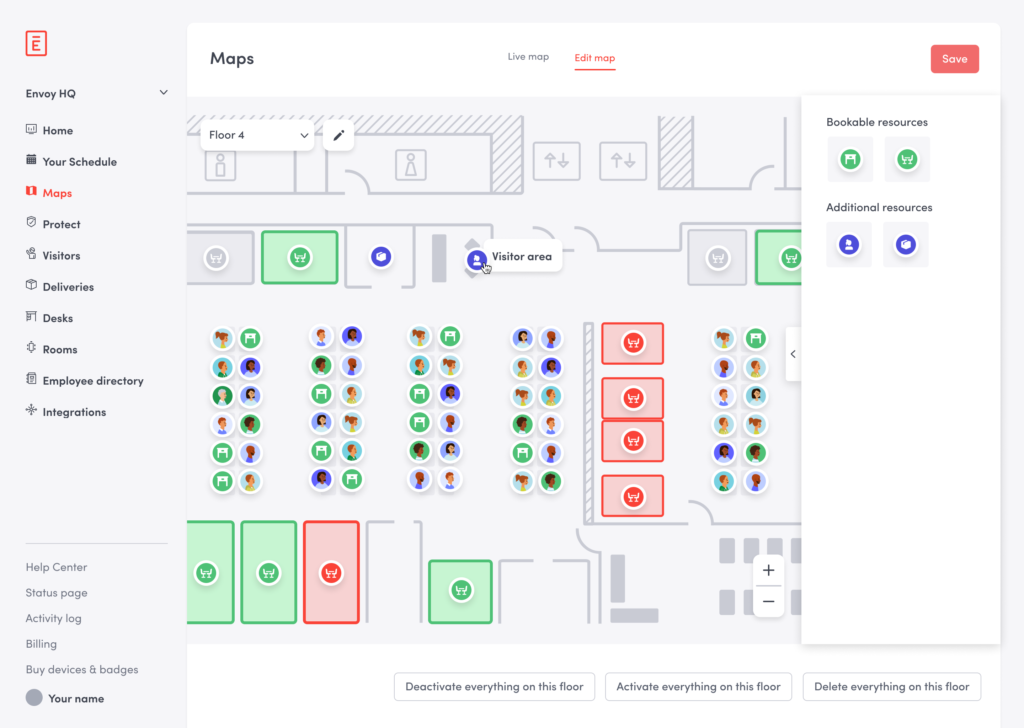
Streamline security with smart ID verification
With threats like bad actors, mass shootings, and climate change becoming more common, it’s more important than ever that companies verify people who enter the workplace. Not doing so puts your people, property, and data at risk.
Introducing Envoy’s significantly enhanced ID scanning feature which revolutionizes the way front desk security verifies visitor identities. These improvements aim for speed and accuracy, making the visitor check-in process smoother and more secure. Here's the breakdown of how it works:
- When a visitor scans their ID, the Envoy system auto-fills the relevant sign-in fields with information extracted from their ID.
- For administrators, there is a high level of customization available. You have the flexibility to decide which pieces of visitor ID information should correspond to specific sign-in fields in the Envoy system.
- In line with strict privacy standards, we do not store scanned ID images by default. Only the verification status is retained, adhering to Envoy's established data retention policies for visitor registration. However, if needed, customers can choose to store ID images for a designated time frame in case of an audit or security breach
This streamlined ID verification process not only enhances the efficiency of visitor check-ins but also bolsters the overall security of your workplace, keeping your people safe and happy at all times.
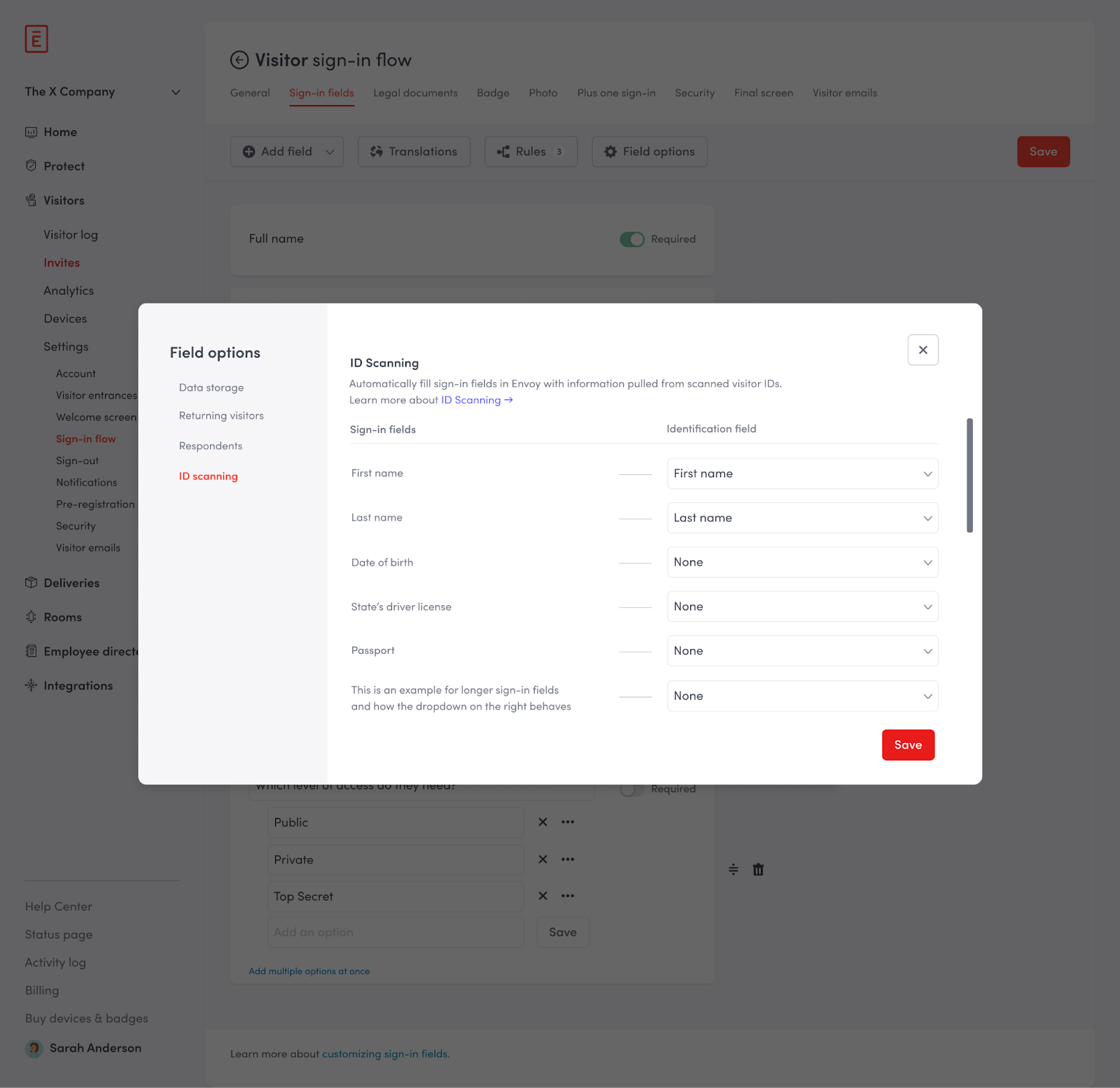
Draft and manage office seating charts
In the bustling environment of an office, creating and managing seating charts may seem like a straightforward task. However, traditional methods using tools like Google Sheets or Excel can be tedious and prone to errors. With Envoy's intuitive mapping system, admins can now effortlessly plan and adjust the office layout, including the drafting of detailed seating charts which can be published and implemented when ready.
What’s more, you can gain insights derived from historical attendance data. This helps to make informed decisions about the allocation of seating, enabling the distribution of assigned seats with flexible desks. This feature not only simplifies the task of seating management but also optimizes office space utilization.
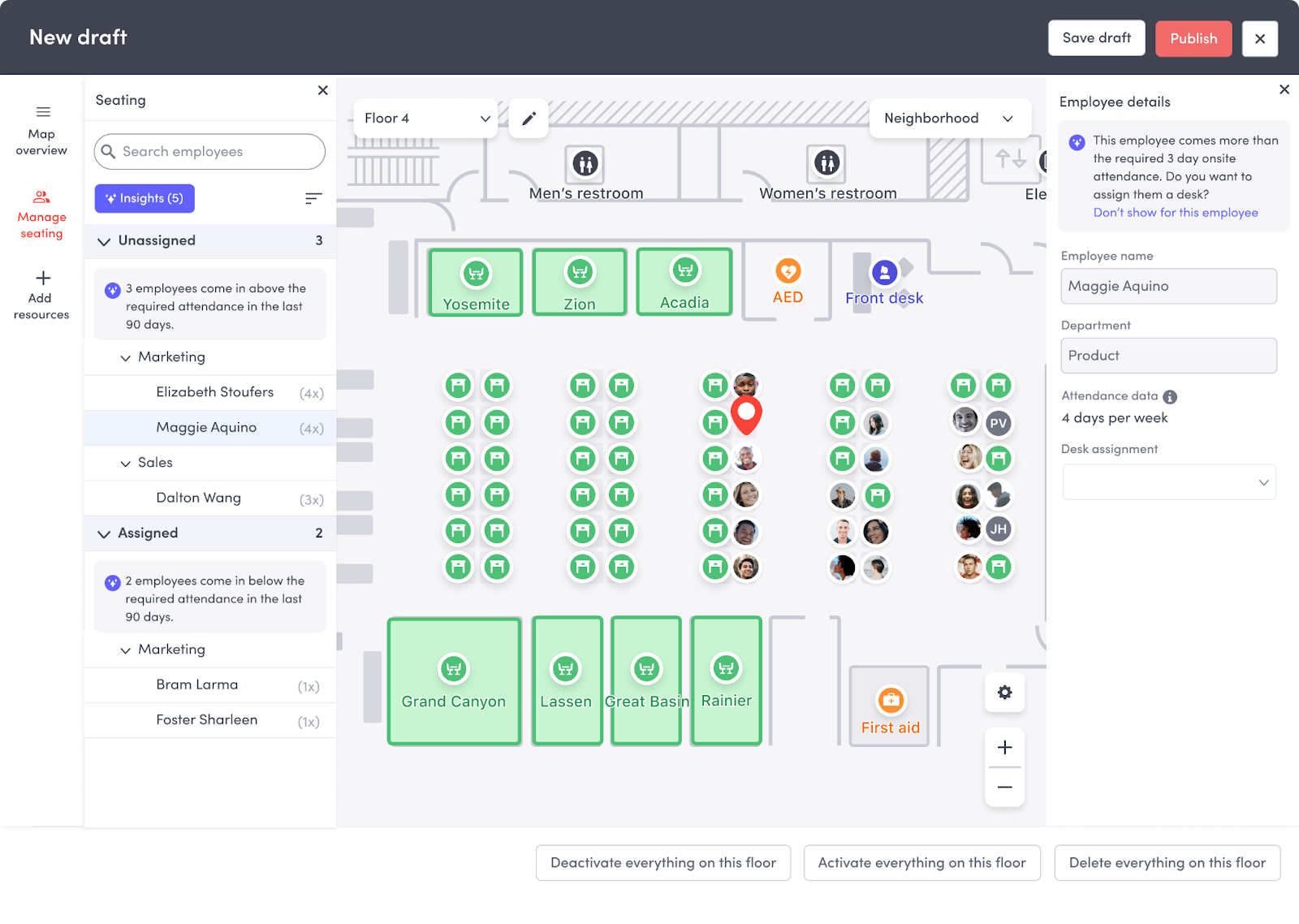
Approve visitor invites before sending
It’s one thing having the right security technology that keeps bad actors away from your workplace, but why stop there? With Envoy’s invite approval feature, you can stop the invite going to the wrong people before it even gets to that point.
Envoy's invite approval feature enhances administrative oversight and control over visitor access to various workplace locations. That means that when an employee invites anyone to the workplace, whether it’s an interviewee, a client, or simply a friend or family member, it is automatically routed to a designated administrator for approval. They can then swiftly approve or deny the invite with a single click.
This streamlined process significantly simplifies compliance workflows while increasing onsite security. It ensures that each visitor invited to the premises is authorized to be there, mitigating any risk of unauthorized access, and has also completed any courses or documents beforehand. This invite approval feature also helps you to create more structured and effective visitor policies, ensuring a secure and well-regulated environment for both employees and visitors.

Utilize QR codes for more sign-in flexibility
The initial sign-in experience is often the first point of contact for visitors, potential customers, and new employees, making it an essential aspect of any company's image. Staffed reception areas play a pivotal role in welcoming visitors, but when unattended can pose security risks – not to mention a bad experience for any visitors left waiting. It’s therefore crucial for businesses to have a self-service method for visitor sign-in that still leaves a positive and lasting impression.
With Envoy’s new QR code feature, guests can sign themselves into the workplace when they arrive with a registration process that feels intuitive and familiar. For admins, you can grant temporary access to your facility to individuals who meet your entry requirements, such as guests who have completed training before entering your facility.
With a QR code sign-in feature, visitors can check-in on their own mobile devices, too. If their information is valid, they’ll receive a virtual code via text or email which grants them access to the building, floor, and office space. What’s more, workplaces and buildings can roll this self-service out across all their designated locations, ensuring a seamless and efficient entry process that aligns with the modern, tech-savvy business environment.

Manage in-office scheduling with Outlook
Envoy has streamlined the process of scheduling in-office days and booking desks directly through its innovative Outlook add-in. This integration allows employees to effortlessly view and manage their in-office plans alongside their regular Outlook calendar. It simplifies the coordination of office visits and meetings by aligning them with their daily schedule, all within a familiar interface.
For those preferring spontaneity or ease, Envoy offers an additional feature where desks can be automatically assigned during the booking process. This blend of convenience and flexibility makes planning and adjusting office time seamless, catering to the diverse preferences and work styles of today's workforce.
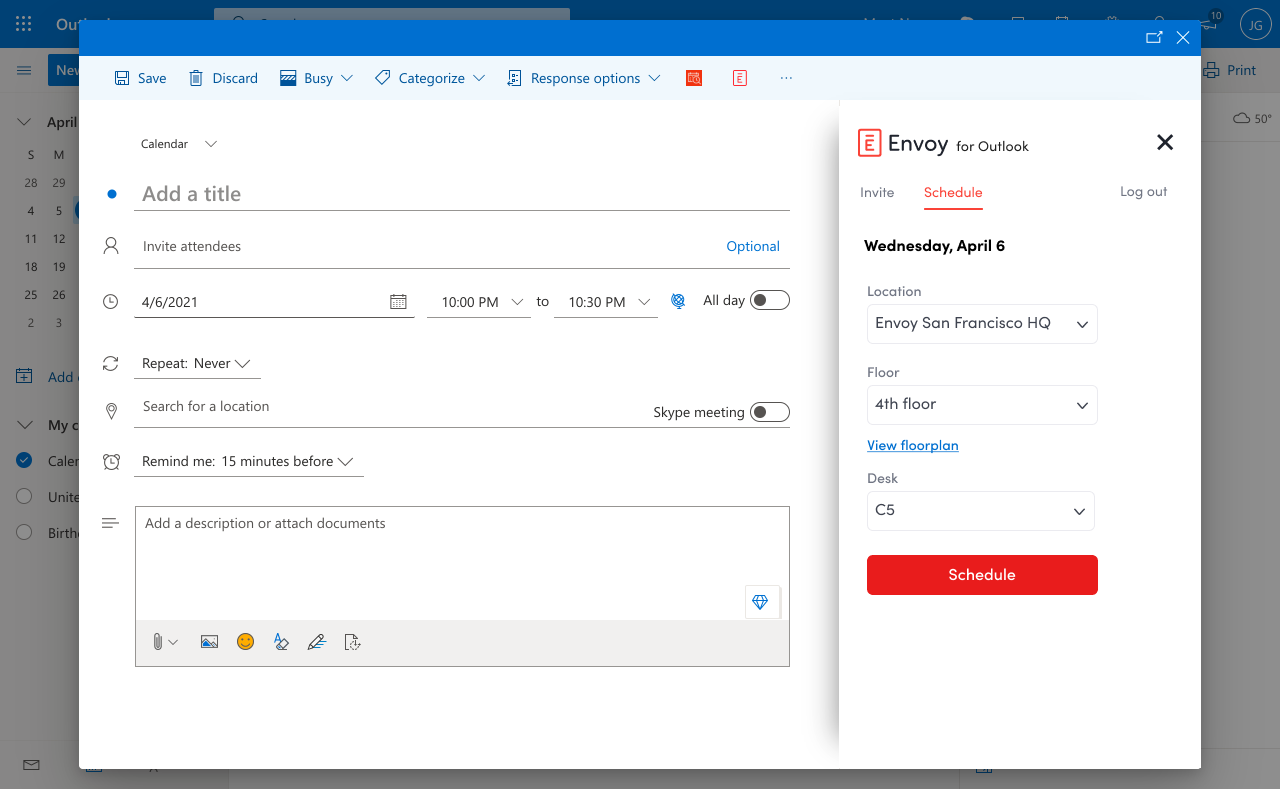
–
And that’s a wrap! For a full rundown of our latest feature releases, check out Envoy's changelog.
As we say goodbye to 2023, it's crucial to gear up your workplace for the evolving dynamics of the coming year. Envoy is dedicated to helping you create a workspace that is not only future-ready but also adaptable, allowing your business to thrive and adjust with ease. Interested in learning about flexible work best practices or eager to kickstart your journey? Don't hesitate to reach out – we're here to assist and guide you every step of the way.
Read more
Searching for a visitor management solution? Learn what to look out for and how to choose the best tech for your team.
Managing your space well doesn’t have to be difficult. But if you want to be successful, you need the right approach.
A well-run workplace can set your team up for success. Learn why workplace management matters and how to do it right.
Workplace security is critical to the future of your business. Learn why it matters, what threats to watch for, and how to strengthen your workplace security plan.
In this post, we’ll explore what workplace compliance is and how to build a compliance culture for your organization.
With more folks sending personal packages to the workplace, having a sound mailroom management system in place is key.









