Note: first published on September 16, 2015
Envoy wants to help you stay on top of who’s in your building, and our new watchlist feature makes it easy! Now, you can receive email and SMS alerts anytime specified visitors sign in or are pre-registered.
Simply add names, emails, and phone numbers to the watchlist. Then, select an email and phone number to receive watchlist alerts. That’s it.
Try it out now, from the Settings > Notifications page of your web dashboard, or learn more tips in our help guide.
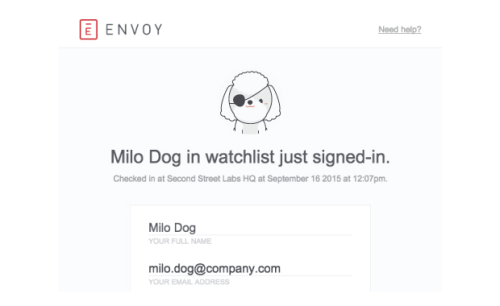
Watch out for Milo. He’s a shady character!
📩 Email us at hi@envoy.co with any questions!
Best, Abby & Team Envoy
Read more
Searching for a visitor management solution? Learn what to look out for and how to choose the best tech for your team.
Managing your space well doesn’t have to be difficult. But if you want to be successful, you need the right approach.
A well-run workplace can set your team up for success. Learn why workplace management matters and how to do it right.
Workplace security is critical to the future of your business. Learn why it matters, what threats to watch for, and how to strengthen your workplace security plan.
In this post, we’ll explore what workplace compliance is and how to build a compliance culture for your organization.
With more folks sending personal packages to the workplace, having a sound mailroom management system in place is key.








